BlockWatch is dedicated to enhancing community well-being through situational awareness and crime prevention, making safety our utmost priority
Blockwatch App
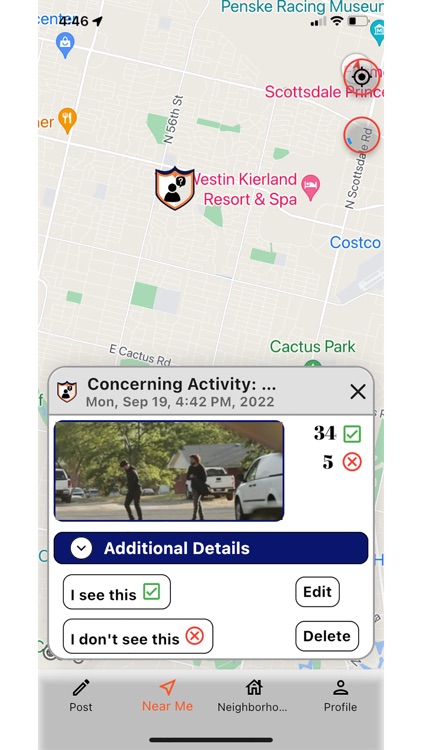


What is it about?
BlockWatch is dedicated to enhancing community well-being through situational awareness and crime prevention, making safety our utmost priority. Our mobile app empowers communities to stay connected and aware, ensuring a safer, more secure environment. Join us in our mission for a better and safer tomorrow.
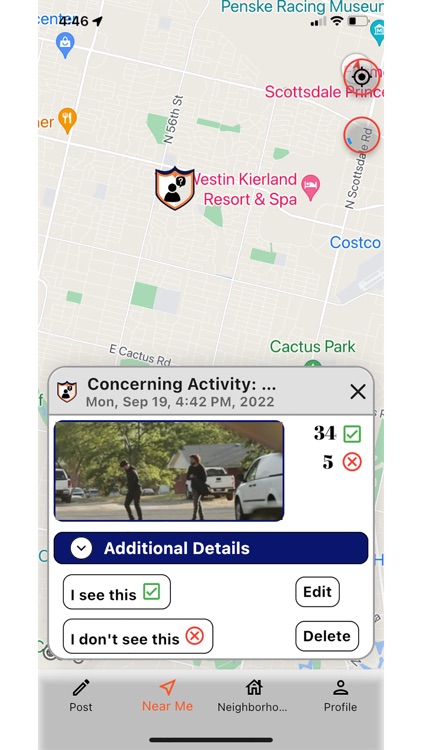
App Screenshots
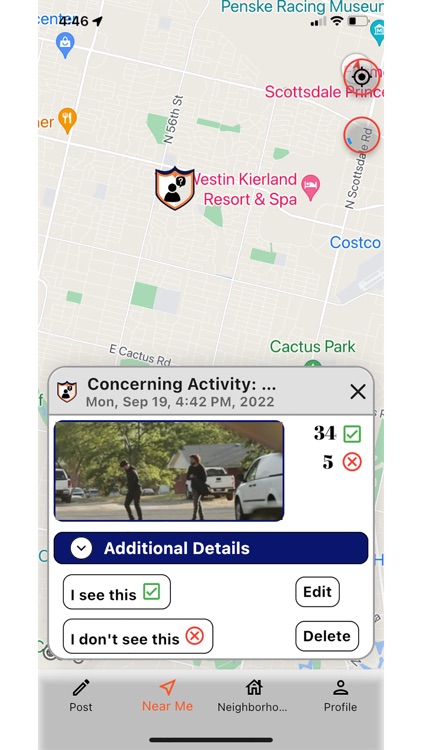



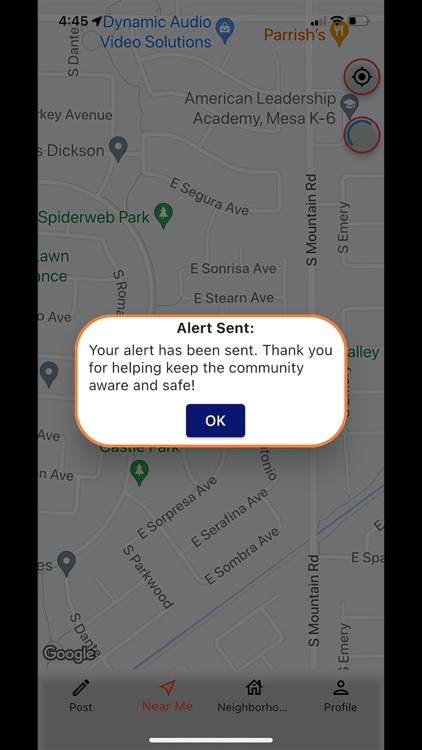

App Store Description
BlockWatch is dedicated to enhancing community well-being through situational awareness and crime prevention, making safety our utmost priority. Our mobile app empowers communities to stay connected and aware, ensuring a safer, more secure environment. Join us in our mission for a better and safer tomorrow.
You receive push notification and hear an owl hoot if there is a public safety concern around the area (fire, gunman, theft, etc.) you are watching.
Once you download the free app, set up your primary area to watch (home, school, work, grandparents’ home). You can also setup one area where you currently are visiting by using “Watch This Area” or “Near Me.” You can change this anytime you go to another area like a shopping mall. In addition, you will also receive notification if there is a police crime report posted in the area you are watching.
With BlockWatch paid subscription (monthly or yearly) users can watch up to four (4) additional areas.
Users can post an alert by choosing from a list of popular alerts. If you see something suspicious, simply raise an alert and people who are watching that area will receive a notification and hear an owl hoot.
BlockWatch is considered a quiet app. No alerts are a good thing, meaning you won’t see a push notification or hear an owl hoot if there is nothing to report. BlockWatch is also “no distraction” app, meaning when posting an alert, users don’t upload pictures of videos or record audio. Safety is of utmost import so we prefer users to take cover, leave or avoid risky areas rather than try to post pictures and videos or post on social media or chat with others using the app.
Just like the Waze app for traffic, BlockWatch alerts are validated by users. When users receive an alert, they simply select “I see this” or “I don’t see this.”
Remember to push “Watch This Area” to activate BlockWatch while shopping, at an event, school, or church.
SHARE BlockWatch today; help friends and family be more aware and safer anywhere they are.
Privacy Policy and Terms of Use: https://blockwatch.org/privacy-policy/
AppAdvice does not own this application and only provides images and links contained in the iTunes Search API, to help our users find the best apps to download. If you are the developer of this app and would like your information removed, please send a request to takedown@appadvice.com and your information will be removed.