What you can do with our app:
Blood Pressure Tracking App


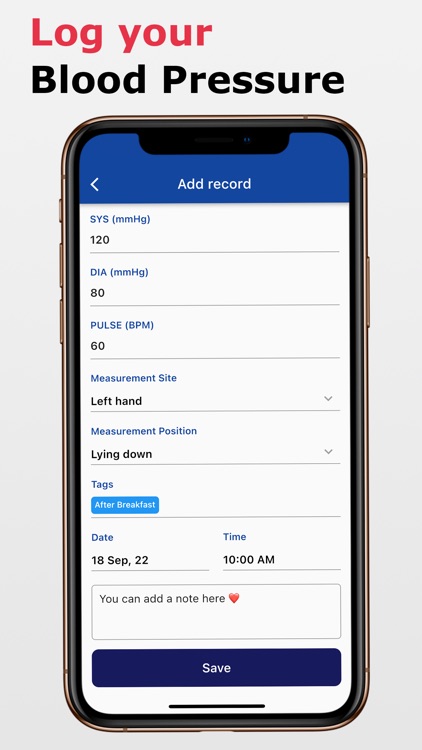
What is it about?
What you can do with our app:

App Screenshots


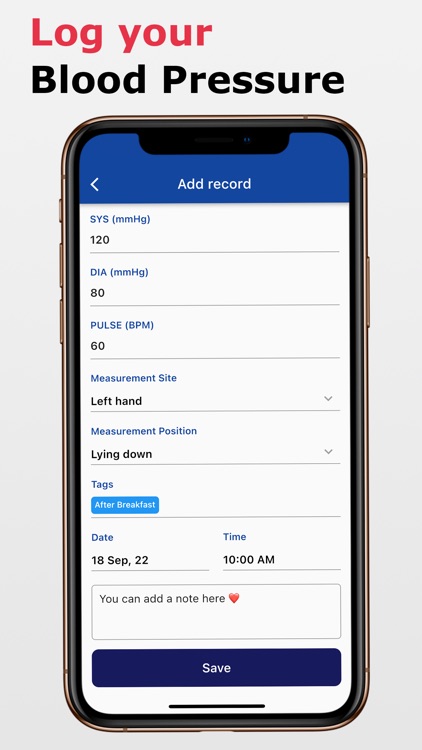





App Store Description
What you can do with our app:
- Log your blood pressure and pulse with ease
- Automatically sync your data with Apple Health
- Discover trends and analysis over time
- Add labels & tags
- Set reminders to measure Blood Pressure
- Get auto-calculated Blood Pressure classification (e.g. low, normal, or hypertension)
- Get auto-calculated Pulse Pressure (PP) and Mean Arterial Pressure (MAP)
- Create and export PDF reports with your Blood pressure and pulse data
- Export your data in .CSV format
- Send report by e-mail
· Still keeping track of your Blood Pressure readings on paper?
· Wonder if your blood pressure is in the healthy range?
· Wish to discover trends in your Blood Pressure?
· Don't know how to show your Blood Pressure changes to your doctor?
Use our Blood Pressure & Pulse monitor to help you with that!
Our fantastic features:
***Save, edit, or update readings***
You can log and save systolic, diastolic, pulse rate (heart rate), measurement information (e.g. sitting, right arm), tags (e.g. before bed), additional notes as well as the measuring date and time.
***Automatically sync your data with Apple Health***
Now you don't need to add the readings manually - all you need is to turn on the Auto-Sync feature.
***Know your Blood Pressure condition***
If you are not sure what Blood Pressure zone you belong to, you can find reliable and auto-calculated answers based on AHA/ACC guidelines, ESC/ESH guidelines or you can even set your own custom categories. In addition to this, you can also check the pulse pressure (PP) and mean arterial pressure (MAP) which are calculated automatically.
***See long-term trends and analysis***
Have a Blood Pressure monitor that cannot keep track of all of the readings? With our interactive charts, you are able to overview changes in your BP measurements and compare values over different time periods. Moreover, you can sort the readings by systolic, diastolic, pulse, and date both in ascending and descending orders. You can also filter your Blood Pressure readings by date, measurement site, measurement position, or tags.
***Use multiple profiles for the whole family***
Now you only need one app for all your family. You can create multiple profiles and easily switch between them back and forth on a single app/device.
***Don’t forget to take the measurement again***
Tailor reminders to take the Blood Pressure measurements to your needs and never miss to take a reading again.
Download now and manage your Blood Pressure and Pulse the best way!
The following Blood Pressure Monitors can connect to HealthKit (check for compatibility with different models):
- A&D
- Omron
- iHealth
- QardioArm
- Withings
Disclaimer: This App serves as a companion App and DOES NOT measure blood pressure or pulse. No app can replace professional medical measurement devices. Thus, to be responsible for your health, please use an FDA-approved blood pressure monitor to measure your Blood Pressure reliably. Please seek a doctor’s advice in addition to using this app and before making any medical decisions.
Additional information: We provide a variety of subscriptions so you may pick the one that suits you best (annual plan, monthly plan, etc.). Subscriptions are configured to Auto-Renew during the 24-hour period prior to the subscription end date for your convenience. You can cancel your subscription at any time using your iTunes account settings, but no refunds will be given for any unused portion. When you confirm your purchase, your iTunes Account will be charged.
Read more about our terms and conditions here:
Terms of service: https://bloodpressureguide.net/terms-and-conditions/
Privacy policy: https://bloodpressureguide.net/privacy-policy
AppAdvice does not own this application and only provides images and links contained in the iTunes Search API, to help our users find the best apps to download. If you are the developer of this app and would like your information removed, please send a request to takedown@appadvice.com and your information will be removed.