Bluetooth Car Audio Player
Bluetooth Car Audio Music Play

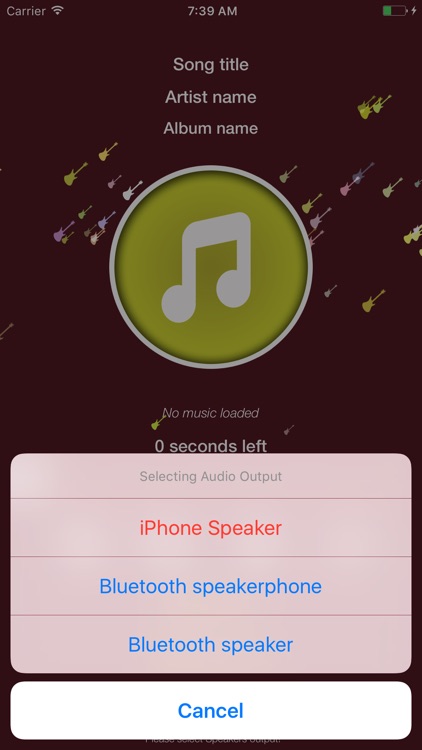
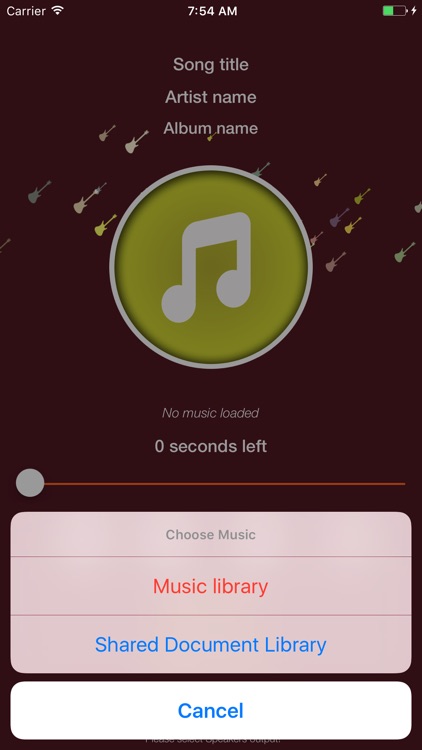
What is it about?
Bluetooth Car Audio Player

App Screenshots
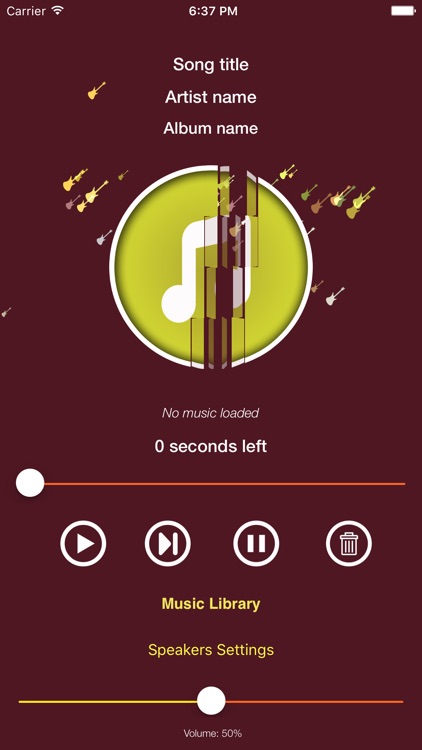
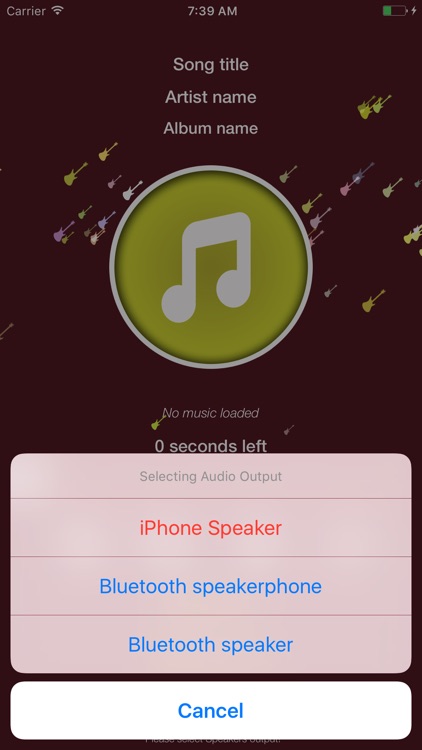
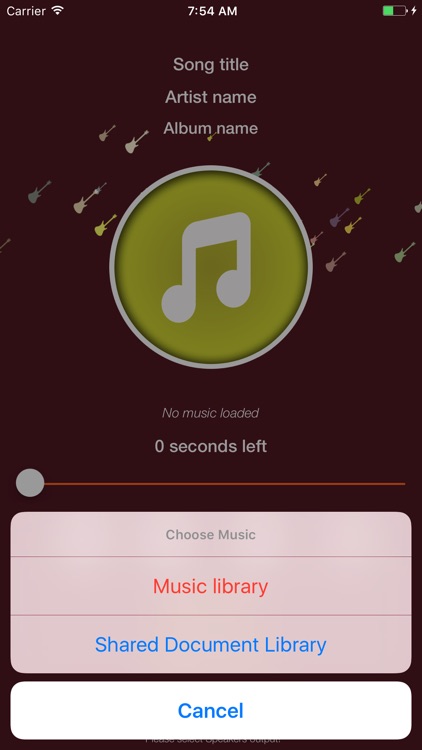
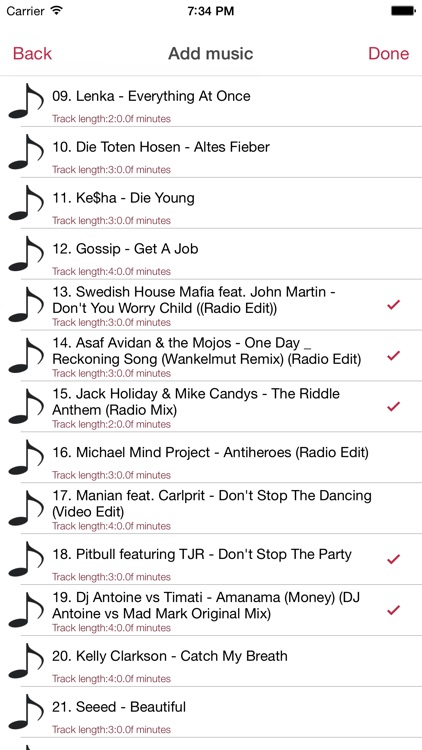
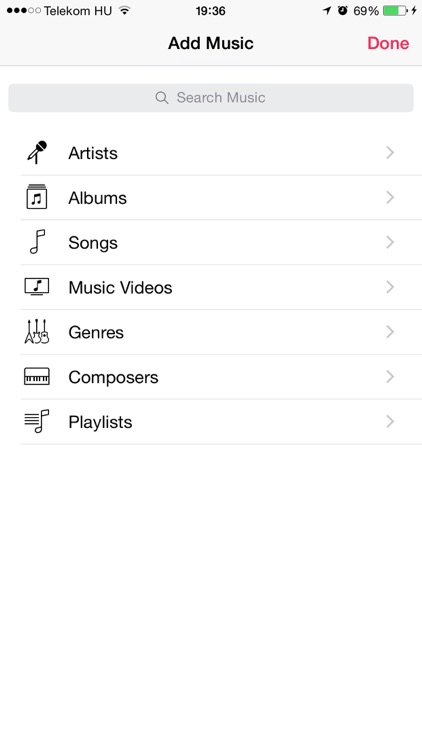
App Store Description
Bluetooth Car Audio Player
The app is a Bluetooth device and plays music on your iPhone's speaker. Before playing, connect to the Bluetooth device, find the device in the Bluetooth menu in the Settings Application and pair it.
• Play button: Play music
• Play continue button: Music forward
• Pause button: Music stop
• Delete button: Delete the loaded music playlist.
⁃ Music library
Select music synced with iTunes. Select one or more songs for the playlist.
In the case of multiple songs, the playback order is random.
⁃ Shared Document library
Select music in mp3 format copied to the app's shared document library. Select one or more songs for the playlist.
- Call up the information menu
Drag our new one to the right of the (Song title, Artist name, Album name) text at the top of the screen.
We have the option to import music in mp3 format received by e-mail into the shared document library.
In the case of multiple songs, the playback order is random.
AppAdvice does not own this application and only provides images and links contained in the iTunes Search API, to help our users find the best apps to download. If you are the developer of this app and would like your information removed, please send a request to takedown@appadvice.com and your information will be removed.