
****Bluetooth share HD for iPad is also available now

Bluetooth Share - Sharing Photos/Contacts/Files

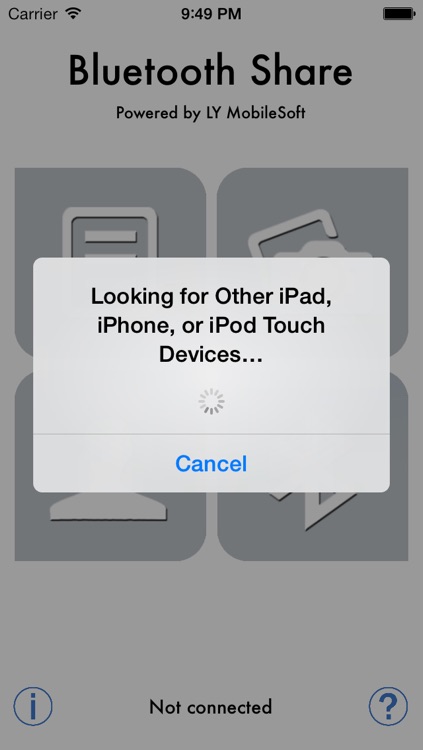
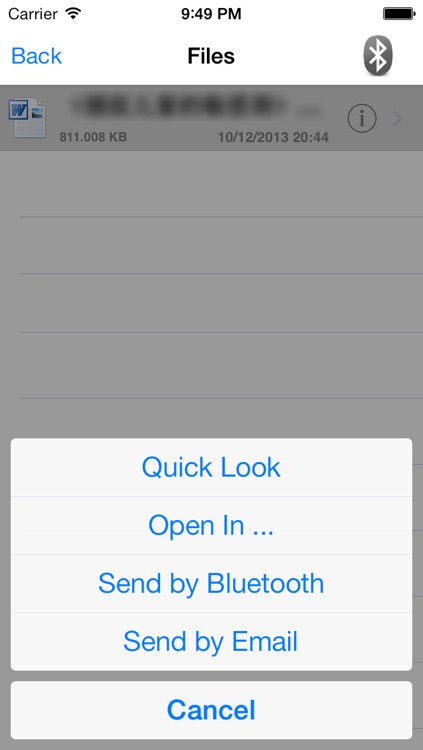
What is it about?
****Bluetooth share HD for iPad is also available now! ****

App Screenshots

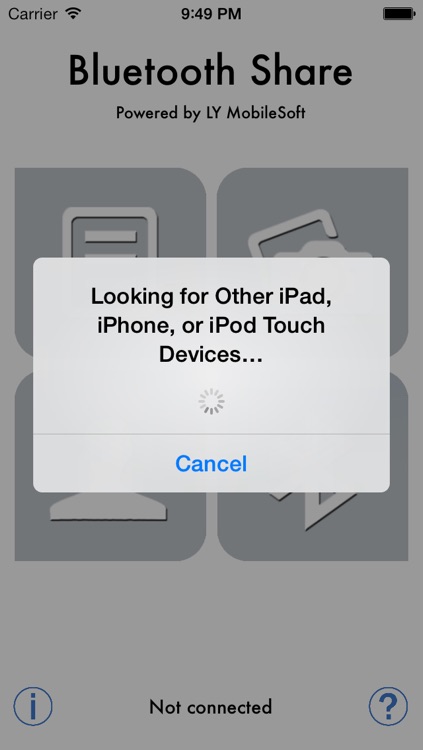
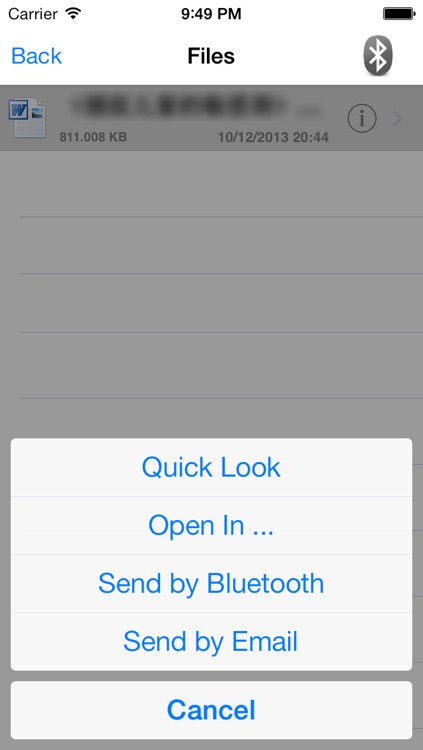

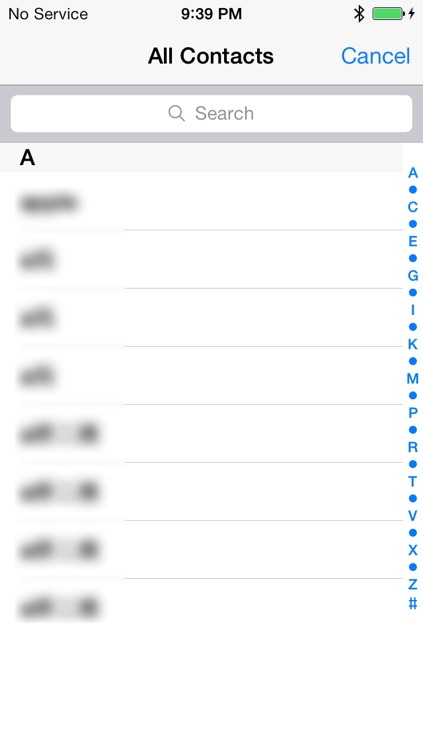
App Store Description
****Bluetooth share HD for iPad is also available now! ****
A must have and easy-to-use USB/Bluetooth sharing tool for your iPhone/iPod touch/iPad. Now you can share files, photos and contacts between your iDevices via Bluetooth. You can also use your iDevice as a USB disk to store files and transfer them between iDevices and computers.
Key features:
- Share files from local document via bluetooth.
- Share photos from photo library via bluetooth*.
- Share contacts from phone contacts book via bluetooth.
- Transfer files between iPad and Computer via USB cable.
- Work as flash drive.
- Open files In/From other apps.
Built-in help is available.
Note:
* Please allow “Location Service” when first running to obtain all photos from your photo library.
AppAdvice does not own this application and only provides images and links contained in the iTunes Search API, to help our users find the best apps to download. If you are the developer of this app and would like your information removed, please send a request to takedown@appadvice.com and your information will be removed.