Intuitive controls allow you to easily apply filters to areas traced with your finger
Blur Image Editor - Simple

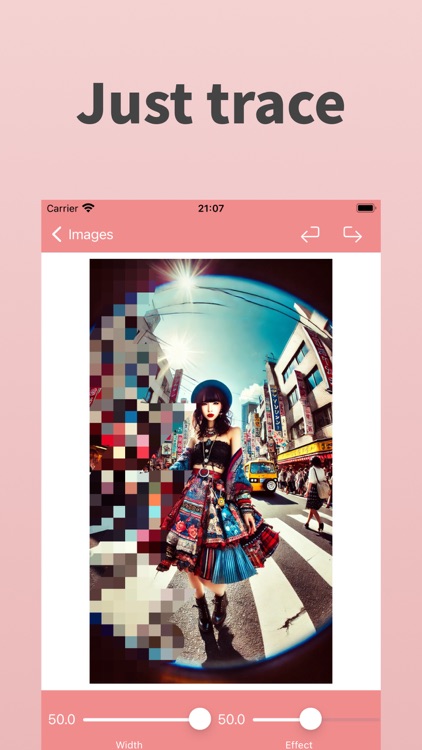
What is it about?
Intuitive controls allow you to easily apply filters to areas traced with your finger. Mosaics can be applied to hide personal information or backgrounds in photos, and blurring effects can be used to make certain areas of a photo less noticeable.

App Store Description
Intuitive controls allow you to easily apply filters to areas traced with your finger. Mosaics can be applied to hide personal information or backgrounds in photos, and blurring effects can be used to make certain areas of a photo less noticeable.
Main features:.
Customizable filters: Apply mosaic or blur effects to any part of your photo. A powerful tool to protect your personal information and change the focus of your photos.
Pinch-to-zoom: Pinch in and out to zoom in and out on specific areas of your photo to precisely apply filters to even the smallest details.
Intuitive touch operation: simply trace your finger over your photo to specify the area where the filter will be applied. It's intuitive and easy for anyone to get started.
Instant preview: You can see the result of the applied filter instantly. You can see the results of your work in real time as you adjust it to achieve the perfect result.
Translated with www.DeepL.com/Translator (free version)
AppAdvice does not own this application and only provides images and links contained in the iTunes Search API, to help our users find the best apps to download. If you are the developer of this app and would like your information removed, please send a request to takedown@appadvice.com and your information will be removed.