Idea note, to-do list, diary, life log, report drafting, etc
bnote: for your smart devices.
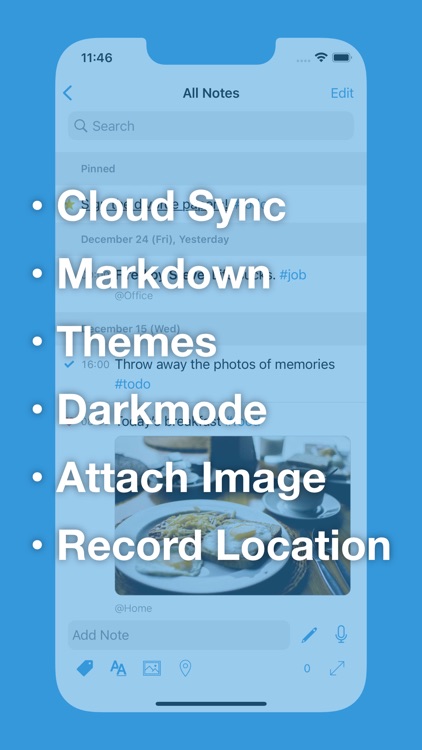
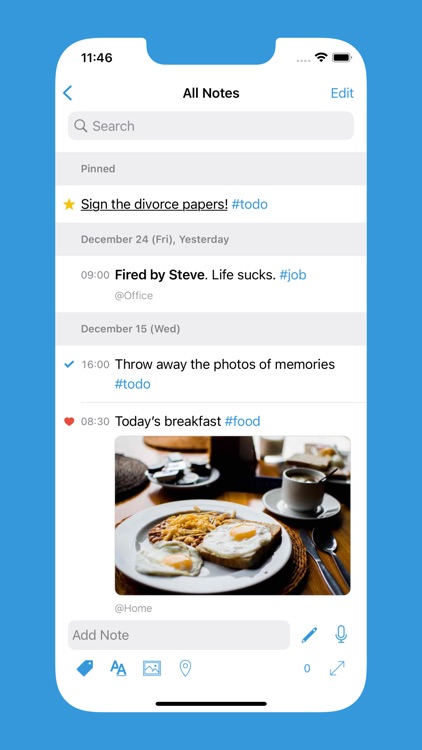
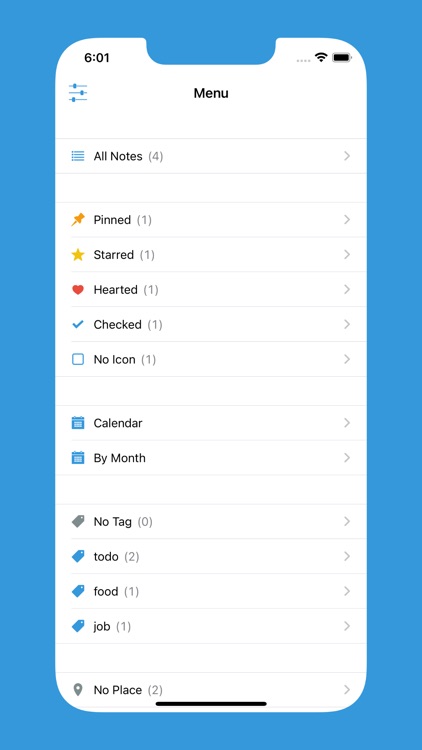

Check the details on WatchAware
What is it about?
Idea note, to-do list, diary, life log, report drafting, etc. With only one app.
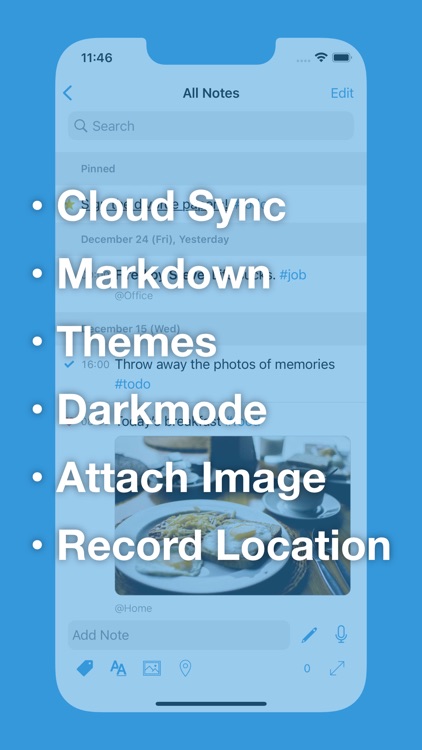
App Screenshots
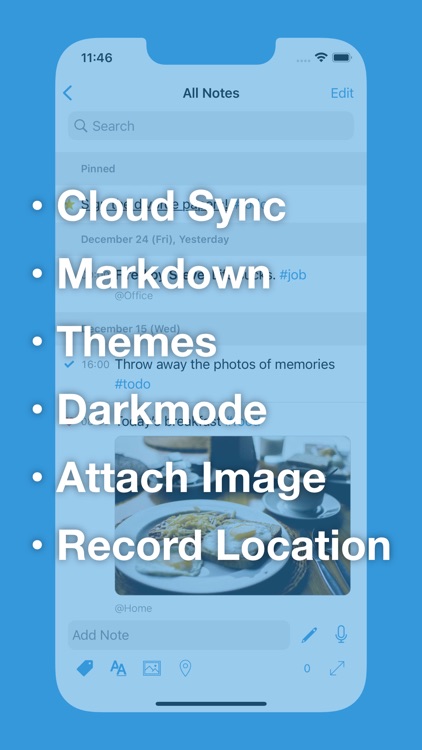
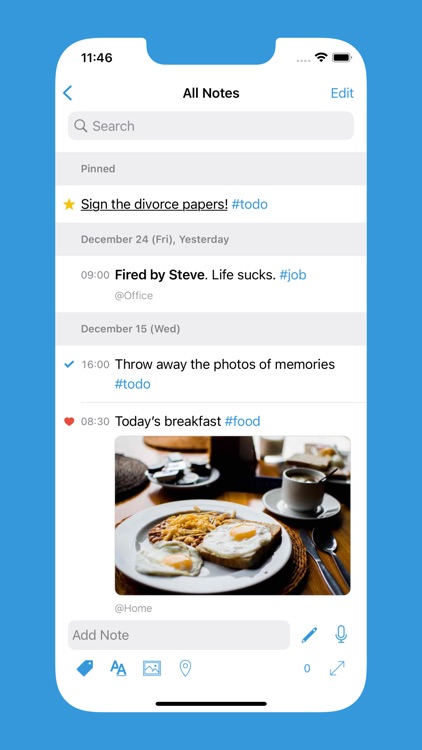
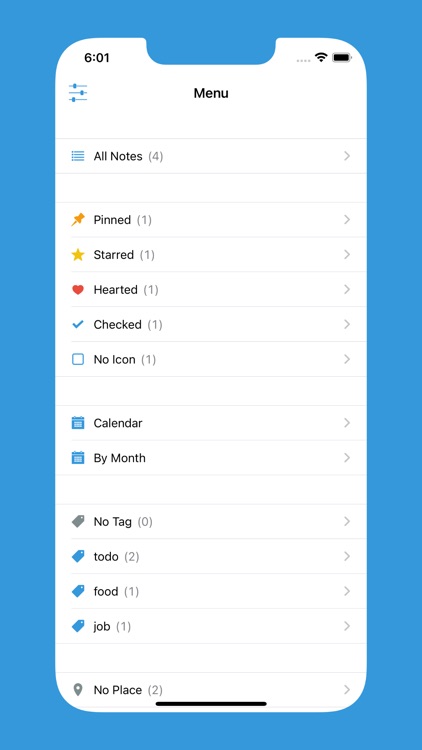
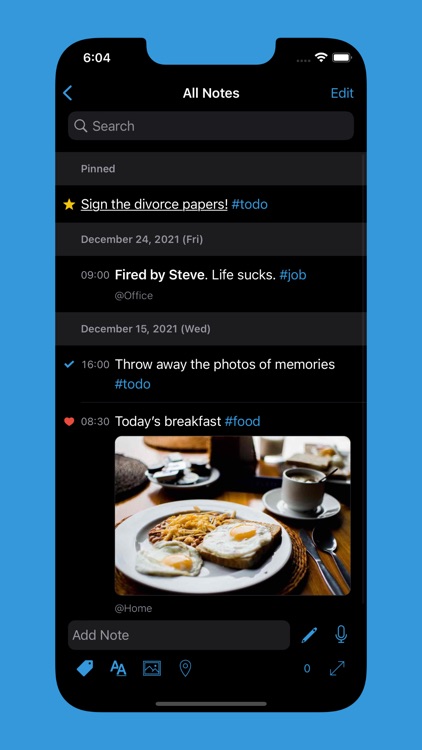
App Store Description
Idea note, to-do list, diary, life log, report drafting, etc. With only one app.
* * *
“bnote” is a simple, lightweight, and highly functional cloud-sync note app.
Features:
• Cloud-sync between iPhone / iPad / Apple Silicon Mac.
• Images can be attached to notes.
• Markdown support.
• Variety of themes.
• Location information can be attached to notes.
• Darkmode support.
• Dynamic Type support.
• Character count.
Usage Tips:
• Swipe right on a note to add a star or heart to the note, or pin the note.
• Swipe left on a note to put a checkmark on the note or delete the note.
• Press and hold on a note to edit, copy, or share the note.
• cmd + return to enter a note.
• cmd + e to focus on the input field / go to the edit screen.
• cmd + ← to go back to the previous screen.
• cmd + f to search.
if you have any questions or suggestions, please feel free to contact us by e-mail (feedback@bnote.app) or Twitter (@bnote_app).
Enjoy :)
AppAdvice does not own this application and only provides images and links contained in the iTunes Search API, to help our users find the best apps to download. If you are the developer of this app and would like your information removed, please send a request to takedown@appadvice.com and your information will be removed.