
Board Papers for SECTOR works with SECTOR-based enterprise workspaces, including AT&T Toggle, BlackBerry Secure Work Space, and Deutsche Telekom SAMBA

Board Papers for SECTOR
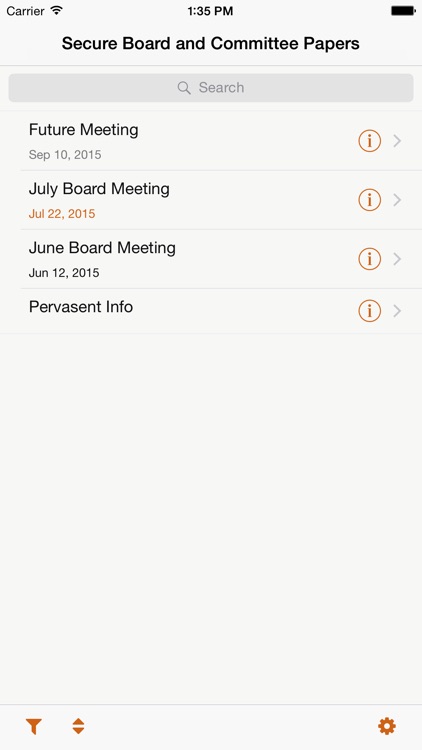
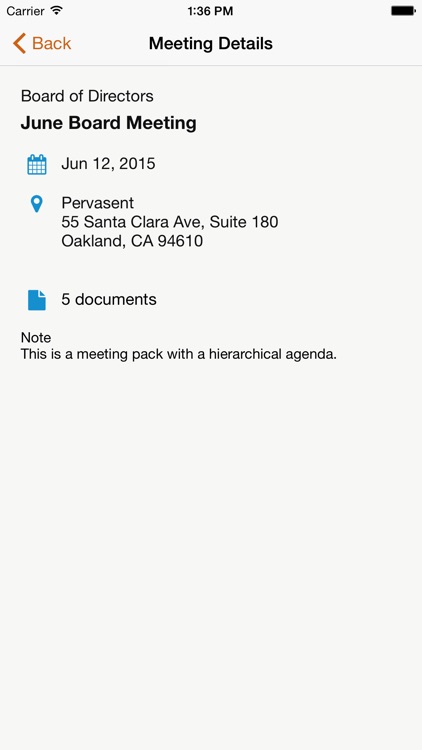
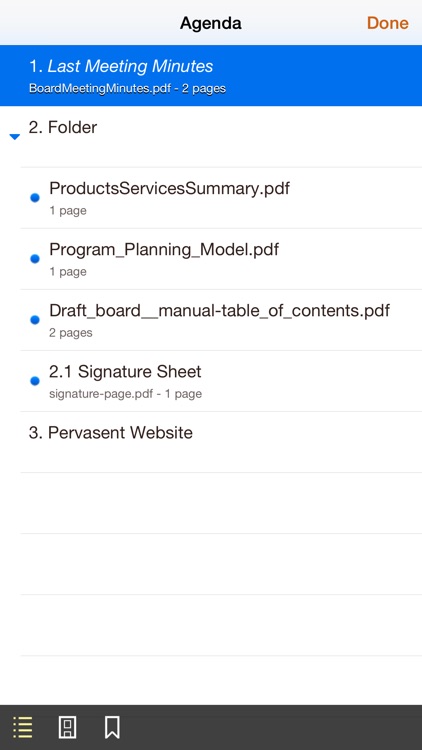
What is it about?
Board Papers for SECTOR works with SECTOR-based enterprise workspaces, including AT&T Toggle, BlackBerry Secure Work Space, and Deutsche Telekom SAMBA! If you are unsure if you have a SECTOR workspace, or if you do not have a SECTOR workspace and would like to obtain one, please contact your company’s IT administrator. If you are not a SECTOR user, please download Board Papers at: http://appstore.com/boardpapers
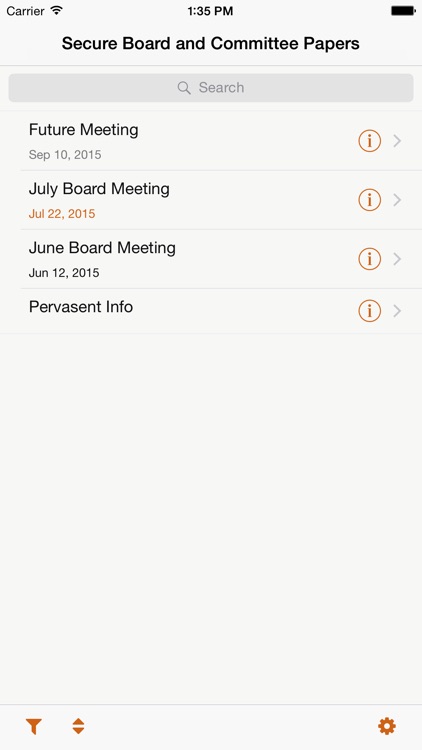
App Screenshots
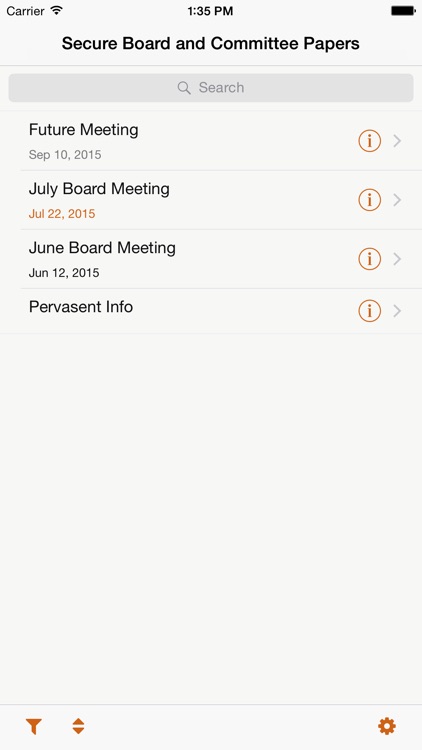
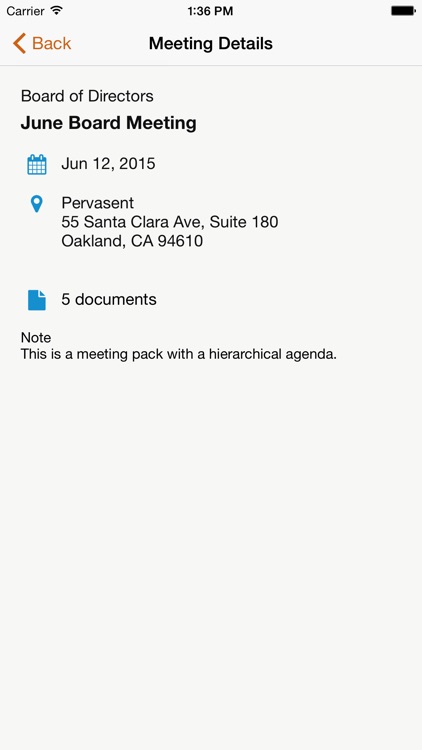
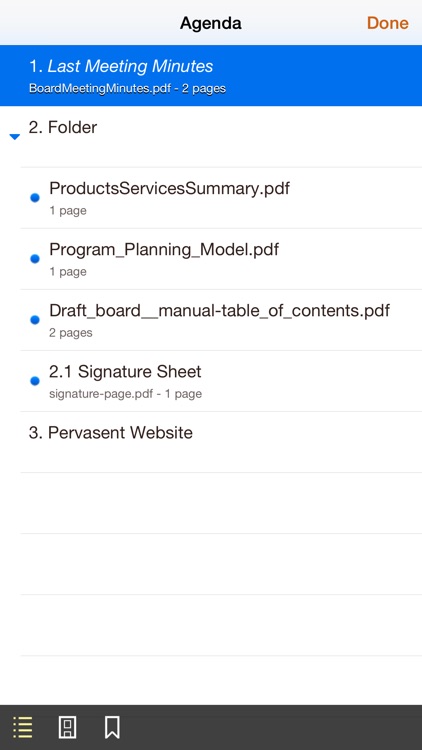
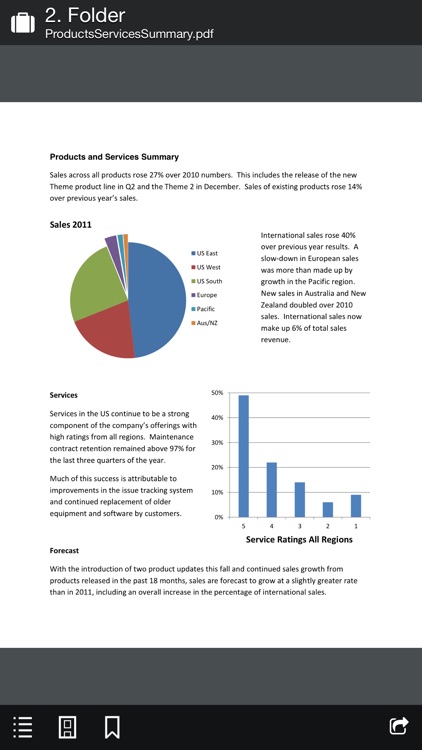
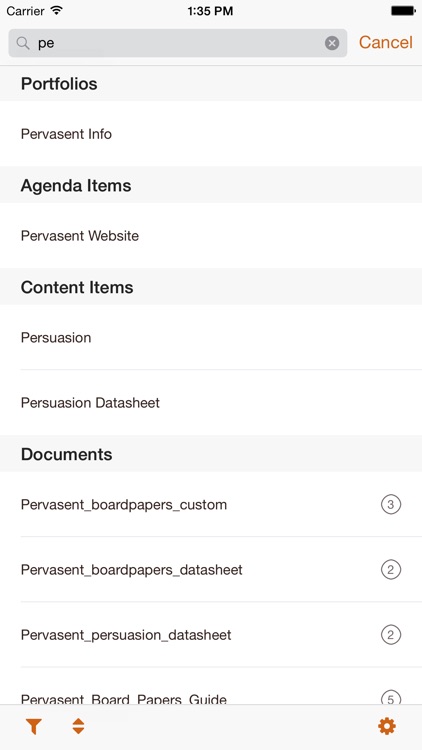
App Store Description
Board Papers for SECTOR works with SECTOR-based enterprise workspaces, including AT&T Toggle, BlackBerry Secure Work Space, and Deutsche Telekom SAMBA! If you are unsure if you have a SECTOR workspace, or if you do not have a SECTOR workspace and would like to obtain one, please contact your company’s IT administrator. If you are not a SECTOR user, please download Board Papers at: http://appstore.com/boardpapers
Board Papers brings a new approach to traditional board portal solutions, combining an innovative iPad application with seamless and safe Microsoft SharePoint® integration.
[The Board Papers server component is required to connect to your SharePoint instance. Please contact Pervasent for more information.]
Initially designed to meet the exacting requirements of Standard Chartered Bank (2010 Global Bank of the Year), the Board Papers app provides unparalleled ease-of-use and multi-layered security features.
Your directors simply enter their credentials and their board documents are downloaded to their iPad. Older documents are automatically removed. No extra steps required. Other features include:
• An enhanced PDF viewer that lets users “swipe” through large documents without delay
• A full set of annotation tools that automatically turn-off when a user is done adding notes
• An “annotation navigator” that allows users to find any annotation with a tap of a finger
First-time users of the app must enter a server name at start-up. A demonstration version of the app is available by tapping on the “Demo” button on the start-up screen.
AppAdvice does not own this application and only provides images and links contained in the iTunes Search API, to help our users find the best apps to download. If you are the developer of this app and would like your information removed, please send a request to takedown@appadvice.com and your information will be removed.