
This app provides an editor to add awesome bokeh effects to your Photos

Bokeh Effects – Photo editor Photo Frame


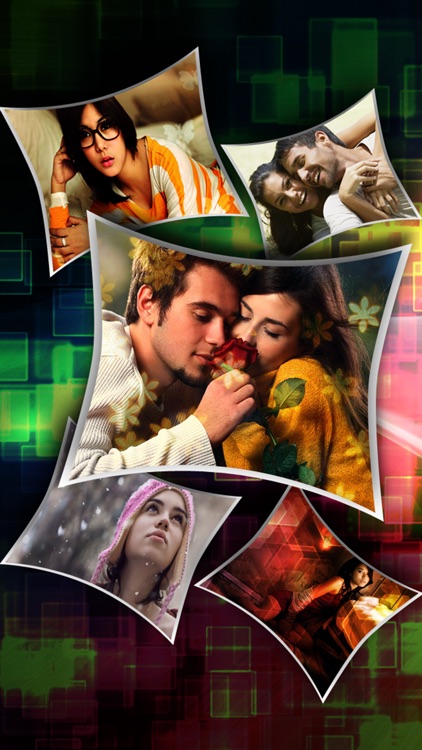
What is it about?
This app provides an editor to add awesome bokeh effects to your Photos. You can also use eraser to erase bokeh effect from the region you don't want. This will allow you to add multiple effects to your photo. With bokeh effects you will get Texture effect and Frame pack also which will make your photo complete.

Bokeh Effects is FREE but there are more add-ons
-
$0.99
Upgrades + Remove Ads
App Screenshots


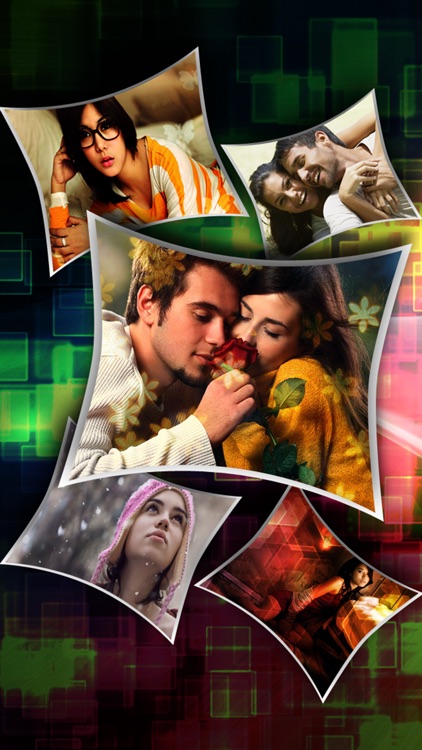
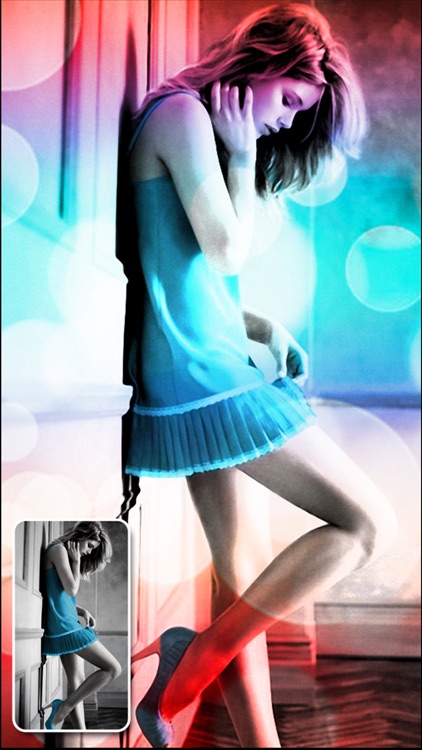

App Store Description
This app provides an editor to add awesome bokeh effects to your Photos. You can also use eraser to erase bokeh effect from the region you don't want. This will allow you to add multiple effects to your photo. With bokeh effects you will get Texture effect and Frame pack also which will make your photo complete.
You can have a look at screenshots below to know how beautiful your photo will look after applying bokeh effect.
Key Features
▪Bokeh - Star,heart ,paw, diamond,water etc
▪Texture - Paper, Jeans, Earth crack, Wall
▪Frame - wood, multicolor, paper etc
▪You can also adjust opacity of effects.
▪Undo and Redo.
▪Eraser with different brush size.
▪Share photo to Facebook, Instagram or by email.
▪Save to Album.
How To Use
⁃ Choose photo from album or capture from camera.
⁃ Click on Texture, Bokeh or Frame button to get the listed items.
⁃ Apply effects or add frames on image .
⁃ Use scrollbar to adjust opacity of the effect.
⁃ Click on Undo and redo button to do respective changes.
⁃ Use eraser button to erase effect on selected area.
⁃ Press back button to go home screen.
⁃ Once you are done , click on share button to share or save image.
AppAdvice does not own this application and only provides images and links contained in the iTunes Search API, to help our users find the best apps to download. If you are the developer of this app and would like your information removed, please send a request to takedown@appadvice.com and your information will be removed.