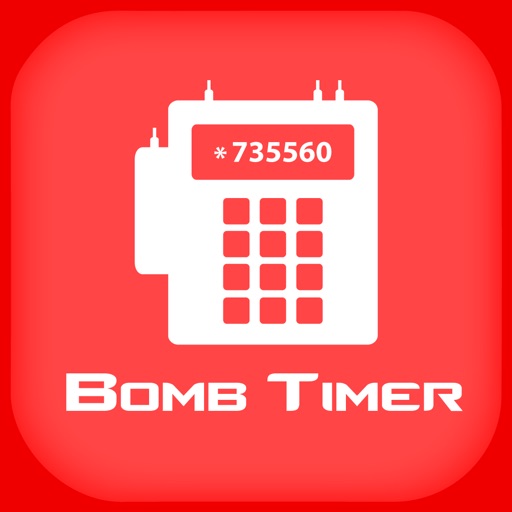
A very simple application to help improve your competitive rank

Bomb and Nade Timer for CS:GO



What is it about?
A very simple application to help improve your competitive rank.

App Screenshots




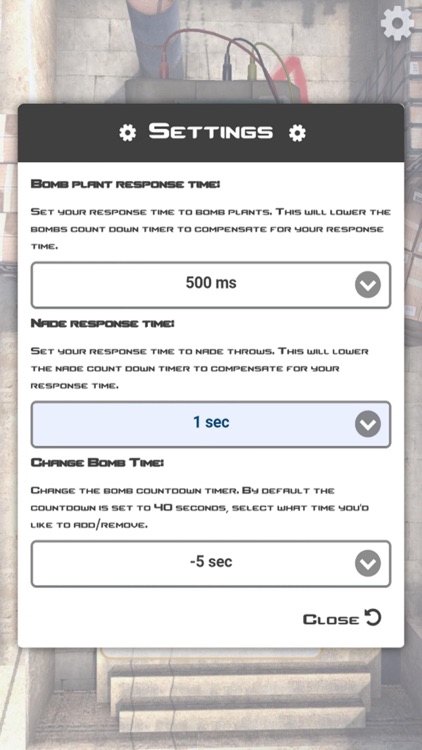
App Store Description
A very simple application to help improve your competitive rank.
Simple tap "Start" every time the bomb is planted and you will be alerted when you can/can't defuse.
Tap on a grenade to be alerted when smokes/fire bombs clear.
How does it work?
Bomb Timer:
As soon as the bomb is planted tap "Start" and a countdown timer will start.
When there is 10 seconds left on the timer you will hear the defuse kit noise, telling you that you'll only be able to defuse if you have a kit.
When there is 5 seconds left on the timer you'll here "It's too late, RUN!", telling you that you cannot defuse the bomb.
When the countdown has ended you'll hear an explosion.
Grenade timers:
Whenever you hear a smoke or fire bomb land which you'd like to monitor, tap on the corresponding button and a count down will begin.
Once the countdown has ended you'll hear either a smoke or fire noise, depending on which grenade you tapped.
What are the settings for?
Bomb plant response time:
This is how long it takes you to press the "Start" button after the bomb is planted.
The time you select from the drop down will be removed from the bomb countdown timer.
I found the most effective response time for me was 1 sec.
Nade response time:
This is how long it takes you to press the nade buttons after a nade is thrown.
The time you select from the drop down will be removed from both grenade countdown timers.
I found the most effective response time for me was 1 sec.
Change bomb time:
This setting is in case the bomb timer is ever changed by Valve.
You can either add or subtract seconds from the bomb timer.
AppAdvice does not own this application and only provides images and links contained in the iTunes Search API, to help our users find the best apps to download. If you are the developer of this app and would like your information removed, please send a request to takedown@appadvice.com and your information will be removed.