
BoN for people who wish it could be better tomorrow but are not moving

BoN by Vestab
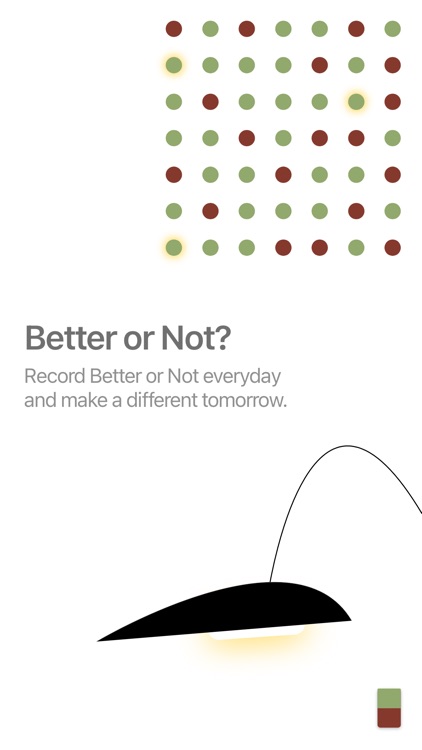
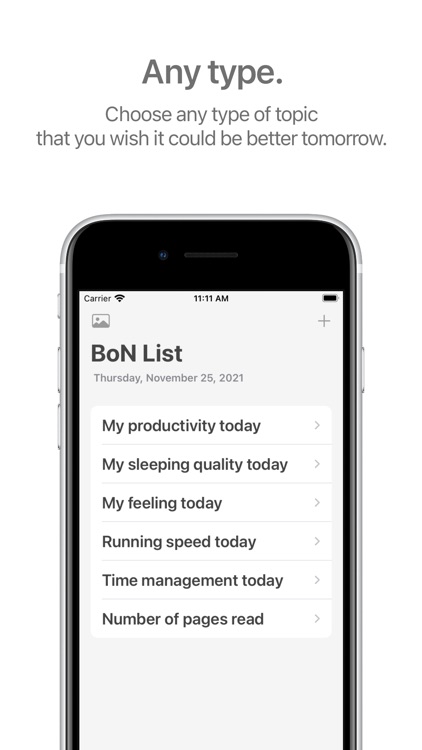

What is it about?
BoN for people who wish it could be better tomorrow but are not moving.
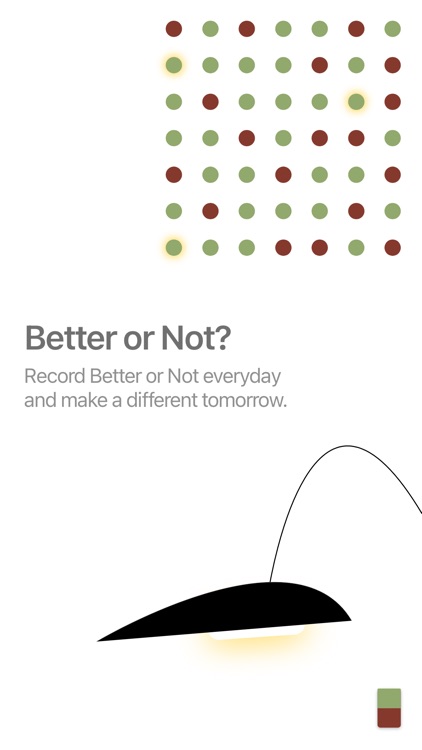
App Screenshots
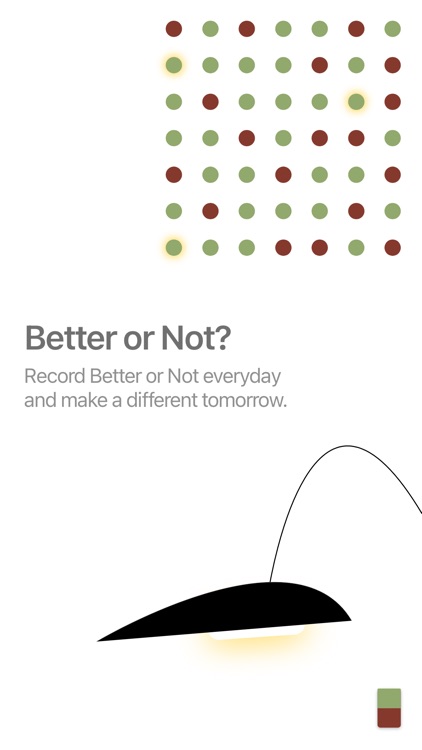
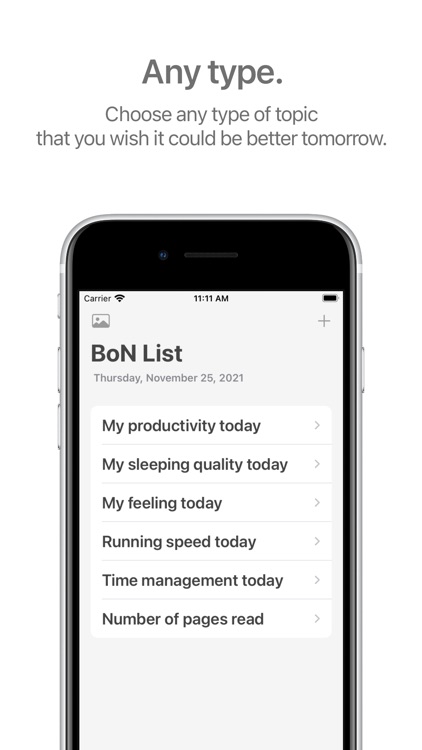





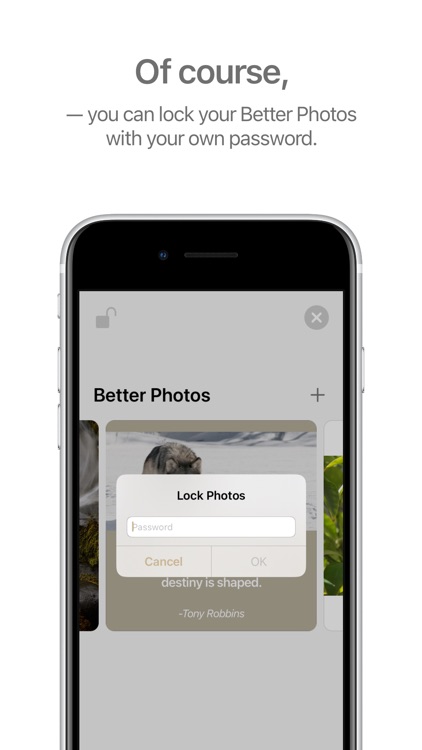
App Store Description
BoN for people who wish it could be better tomorrow but are not moving.
get outside. that’s where the magic is.
Strive for a better tomorrow.
Record every day whether the topic that you chose was better or not.
For instance, you may record your productivity every day, whether it was better or not compared to yesterday.
Visualize your effort and changes on the calendar and progress tab.
Also, in the Better Photos tab, you can add photos that motivate and drive you towards every time when you look at them. You may lock the photos with a password.
If every day is better and better, someday you would become the best.
Advance with BoN. For a better tomorrow.
How to use:
- Press + button to add any topic that you wish could be better tomorrow. (ex: My productivity today)
- If it was better today, press the green part of the switch, if not, press the red part. (you can change the date that you wish to record by pressing the date label or the arrow button next to the date label.) Press the Save button to record to the calendar.
- Tap the BoN cell that you wish to edit to move to the editing tab.
- Progress tab shows the summary of your BoNs in several different ways.
- At the Better Photo tab, press + button to add photos that motivate you.
- At the Better Photo tab, press the lock button to add, edit, remove passwords for locking your photos.
Please contact vestab.bon@gmail.com for any inquiries or suggestions.
AppAdvice does not own this application and only provides images and links contained in the iTunes Search API, to help our users find the best apps to download. If you are the developer of this app and would like your information removed, please send a request to takedown@appadvice.com and your information will be removed.