
This application provides coloring by numbers: your child have to find the numbered pen that matches the area to paint

Book of colorings by number - Color with numbered pencils for kids

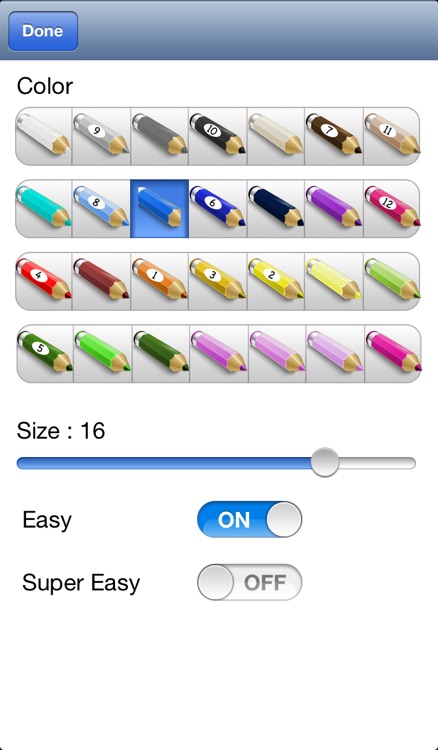

What is it about?
This application provides coloring by numbers: your child have to find the numbered pen that matches the area to paint. Your child learns to recognize the numbers from 1 to 12 with fun.

App Screenshots

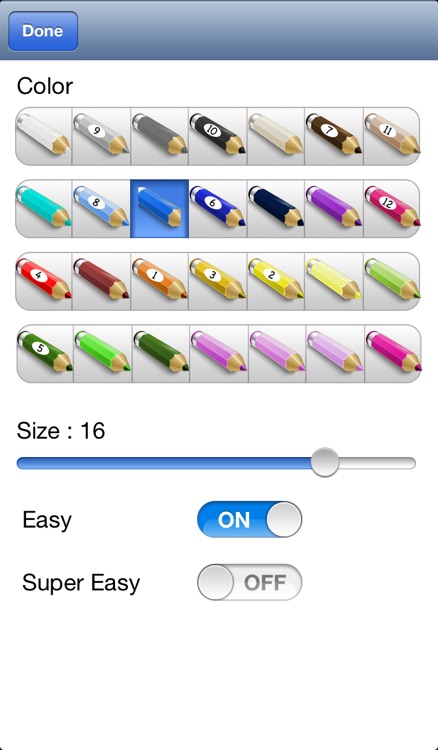


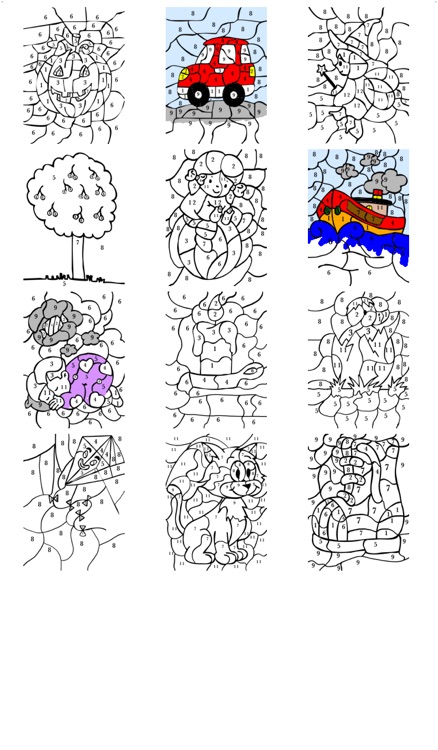
App Store Description
This application provides coloring by numbers: your child have to find the numbered pen that matches the area to paint. Your child learns to recognize the numbers from 1 to 12 with fun.
Features:
- Many drawings tailored to children and the iPhone.
- Colored pencils with adjustable size.
- Automatic backup of drawing in the coloring book.
- zoom
- 3 modes : Normal mode, Easy mode and Super Easy mode
The Easy mode helps the child to colorize without overflowing : Simply touch an area of the drawing and the pencil will not overflow the area. Lift the pen and start again with another area of the drawing.
With the "Super Easy"mode this is even easier: Just touch an area of drawing and the area fills with the color.
It's super simple and tested by children aged 4 to 10 years. You can also disable it for a coloring "like for real".
AppAdvice does not own this application and only provides images and links contained in the iTunes Search API, to help our users find the best apps to download. If you are the developer of this app and would like your information removed, please send a request to takedown@appadvice.com and your information will be removed.