
Fol Brow (Folder Browser) is an app to administrate websites and movie channels bookmarks

Bookmark & Browser - Fol Brow
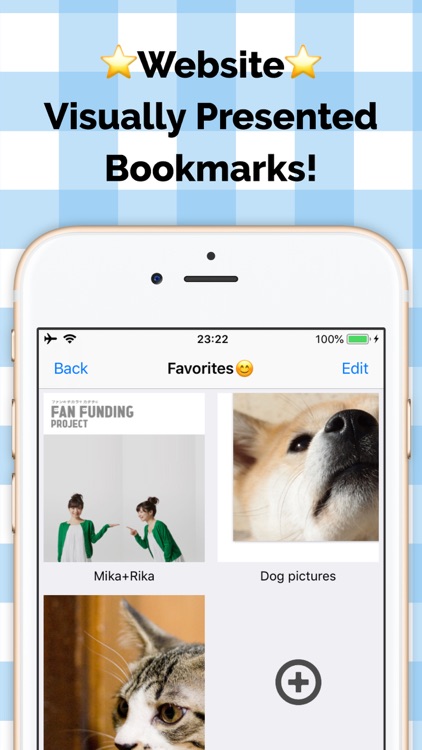
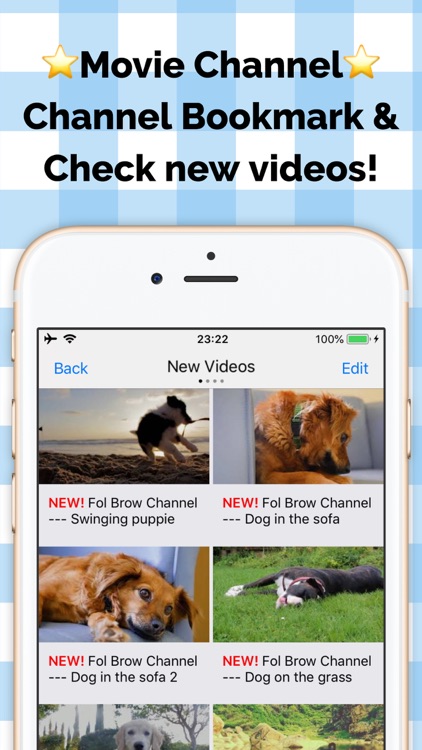

What is it about?
Fol Brow (Folder Browser) is an app to administrate websites and movie channels bookmarks. Let's register the frequently access websites or movie channels to Fol Brow.
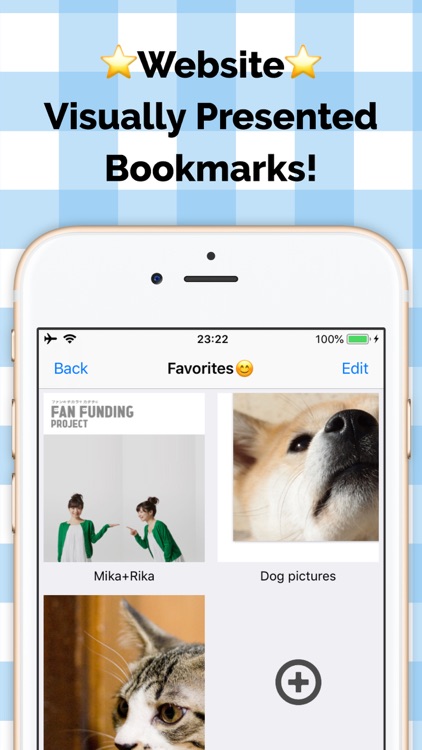
App Screenshots
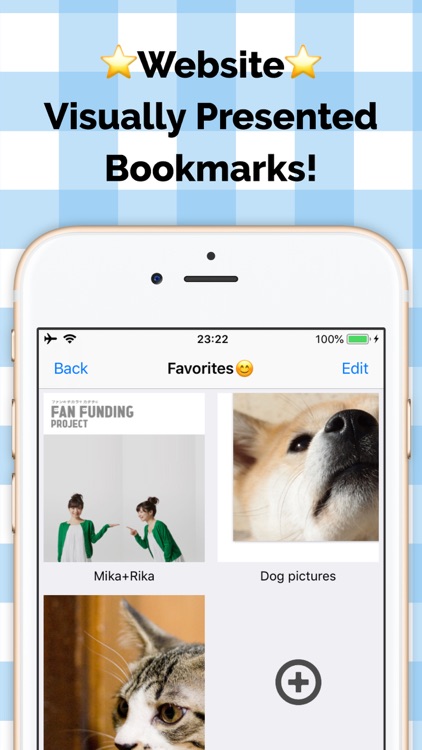
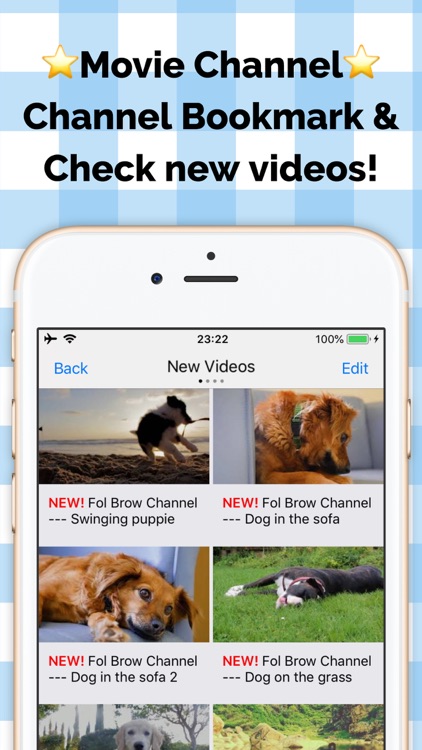


App Store Description
Fol Brow (Folder Browser) is an app to administrate websites and movie channels bookmarks. Let's register the frequently access websites or movie channels to Fol Brow.
[Websites]
In the bookmark view, parts of websites screenshot are automatically displayed. In the web view users can move to the next and previous bookmarks by swiping.
[Movie channels]
Once users bookmark Movie channels (YouTube channels), users can confirm the movies (newer movies up to 200 for each channels.). The movies uploaded after 5 days ago are presented in "New Movies".
In the config, users also can edit website view options for the following 3 points. 1) Blocks settings of external contents and image files, 2) Display when scrolling down option, 3) Website cache and history option.
1) Blocks settings of external contents and image files
Fol Brow has the function to block external contents and image files for the high-speed access of the websites.
* Block function is an option not to display external contents and image files. Therefore, contents other than ads might be blocked.
2) Display when scrolling down
Users can select to display navigation bar or not in viewing websites. For the case not to display navigation bar, users can select to display status bar or not as well.
3) Website cache and history
Users can select to delete the website cache and history automatically or not. For the case to delete automatically, website cache and history are automatically deleted when users go back to bookmarks from website. Users can delete only website cache and history of this app, and this app will not remove any history and cache of Safari.
AppAdvice does not own this application and only provides images and links contained in the iTunes Search API, to help our users find the best apps to download. If you are the developer of this app and would like your information removed, please send a request to takedown@appadvice.com and your information will be removed.