"BookTree App supports your reading life via managing books and your underlines"
BookTree: bookshelf & note
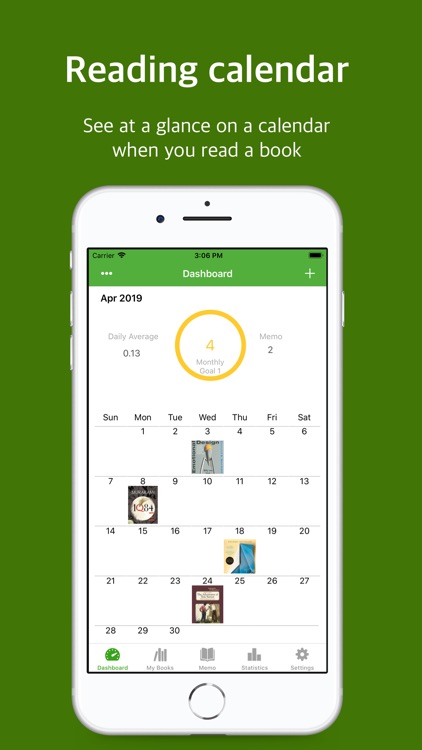
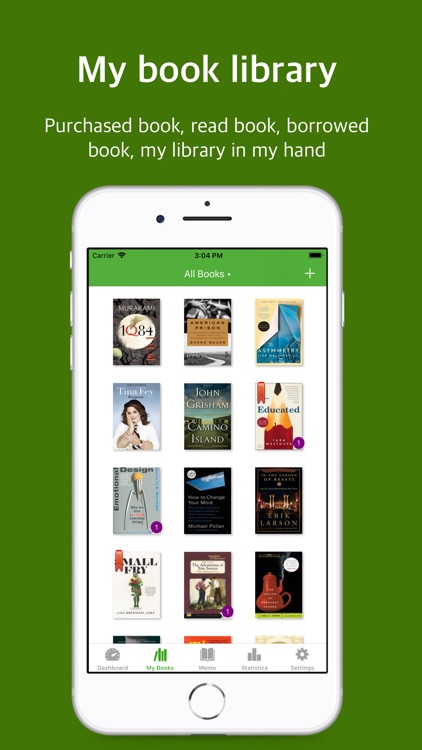
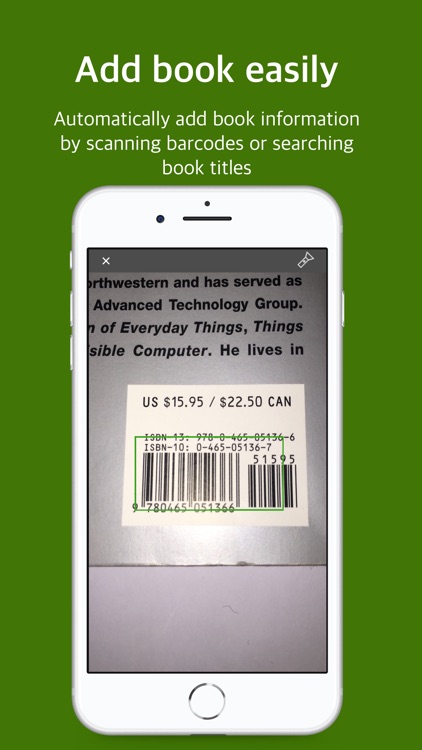
What is it about?
"BookTree App supports your reading life via managing books and your underlines"
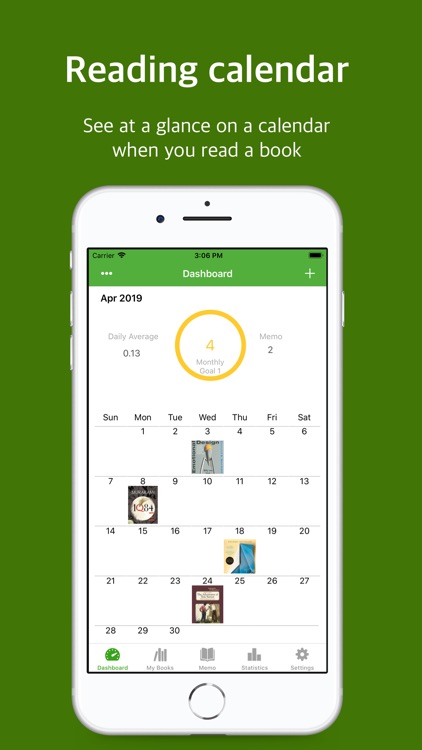
App Details
App Screenshots
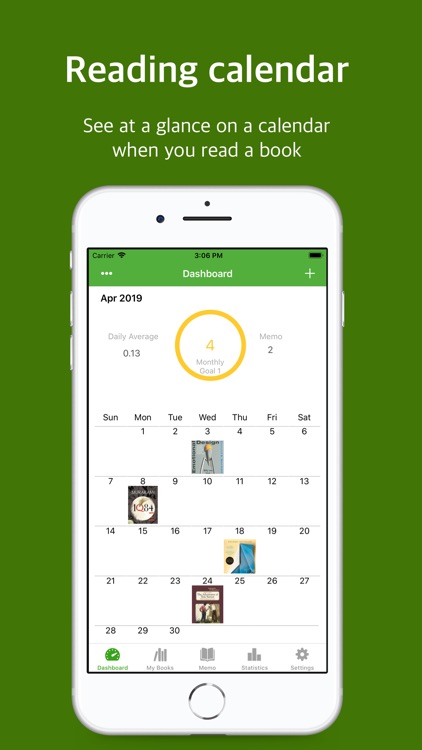
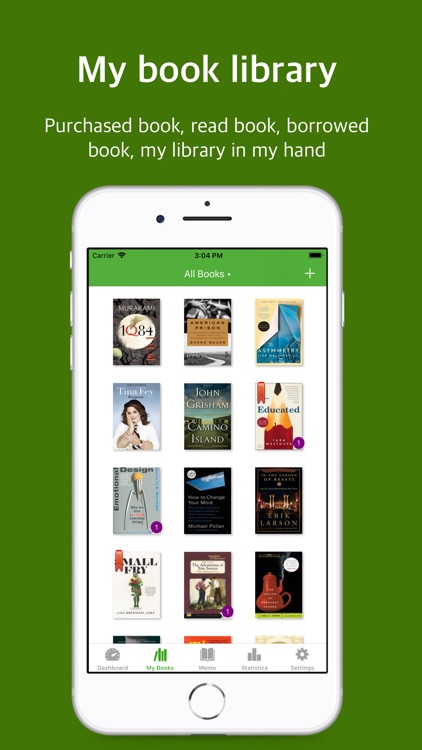
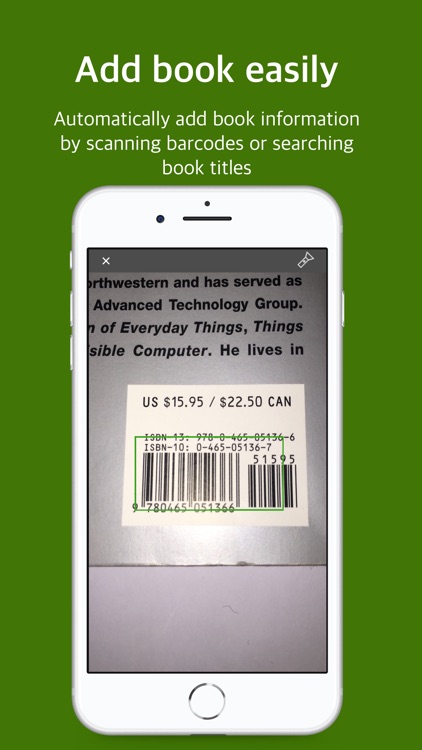
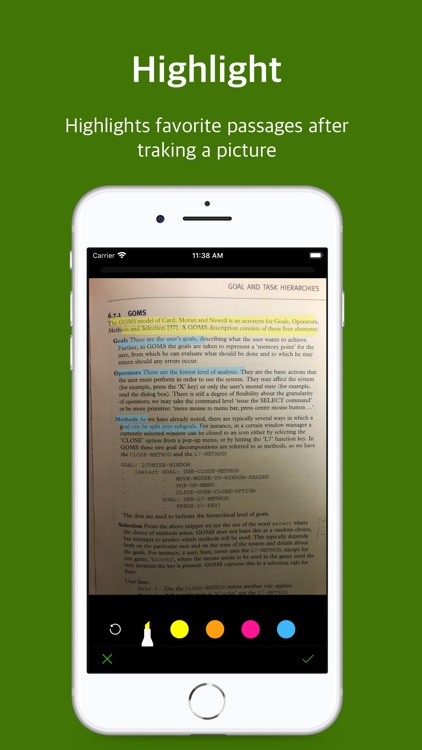

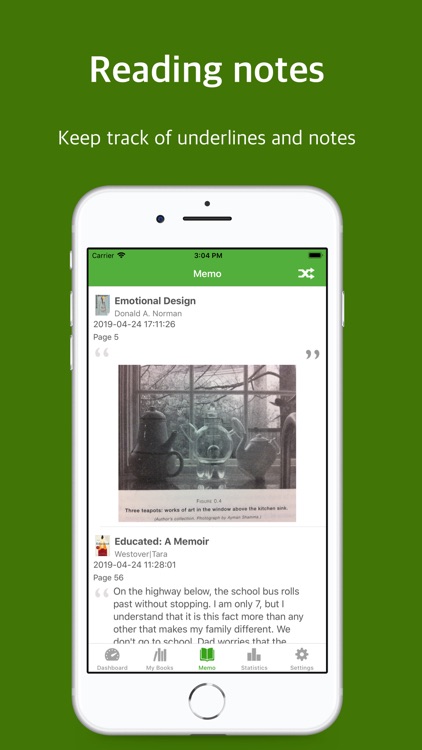
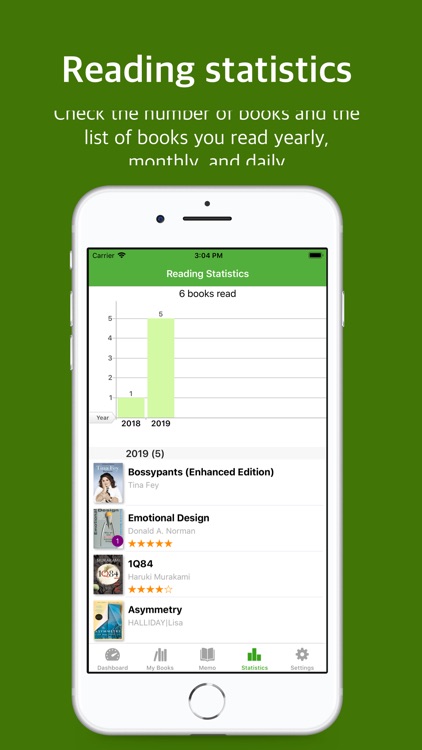
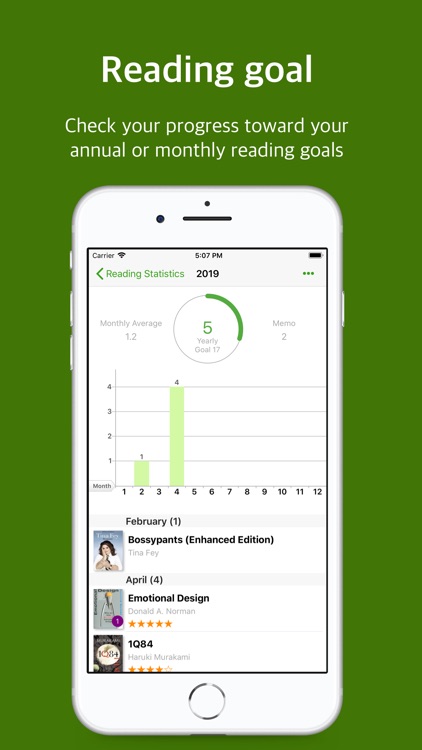


App Store Description
"BookTree App supports your reading life via managing books and your underlines"
MANAGE BOOKS
• list books in table or in bookshelf style
• collect books by your own category
• filter books by own, borrowed, wanted, read or not
• manage own book format (paper, ebook, audio book)
SEARCH BOOKS
• add book information easily via barcode scan or search title, author,ISBN or manually
• view book information on online (Google Books, Amazon, Goodreads)
WRITE NOTE, UNDERLINE
• save text or picture what you want to get underline
• highlight favorite passage on photo
• list all underlines among books
READING STATISTICS AND GOAL
• view reading statistics by year or month and book list what you read
• set reading goal and keep track of goal progress by monthly or annually
• view badge count for unread, reading books
SHARE
•share book info. or underline via email , twitter, facebook, SMS
BACKUP & RESTORE
• backup database to cloud (dropbox, google drive, etc)
• backup database via email
• backup /restore database via iTunes
Lock
• lock your BookTree app with your passcode.
• unlock with your device's Touch ID or Face ID.
• Please refer to Help, if you lost passcode.
* Please feel free to send us any inconveniences or suggestions at any time via Settings> About App > Contact Supports
* Terms of Use: https://www.apple.com/legal/internet-services/itunes/dev/stdeula
AppAdvice does not own this application and only provides images and links contained in the iTunes Search API, to help our users find the best apps to download. If you are the developer of this app and would like your information removed, please send a request to takedown@appadvice.com and your information will be removed.