Secure Wi-Fi automatically encrypts your data when you connect to an unsecured Wi-Fi network
Boost Mobile Secure Wi-Fi
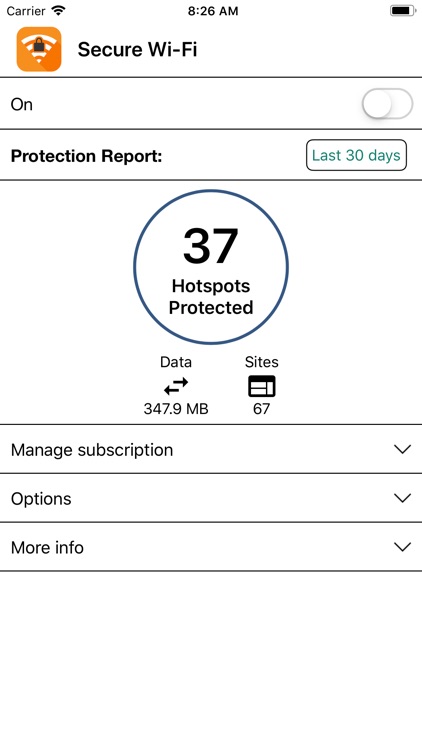
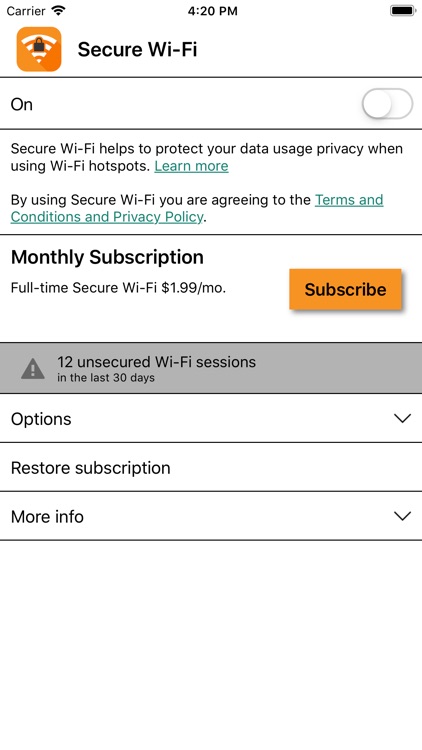
What is it about?
Secure Wi-Fi automatically encrypts your data when you connect to an unsecured Wi-Fi network. As soon as an unsecured Wi-Fi network is detected, Secure Wi-Fi enables a VPN connection to make sure no one can steal your passwords, hijack your login, or monitor your activity. Once the phone disconnects from the unsecured Wi-Fi network, the VPN connection automatically turns off.
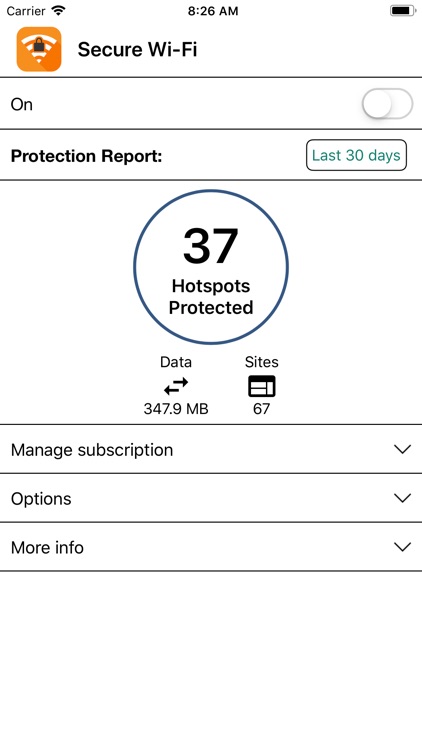
App Store Description
Secure Wi-Fi automatically encrypts your data when you connect to an unsecured Wi-Fi network. As soon as an unsecured Wi-Fi network is detected, Secure Wi-Fi enables a VPN connection to make sure no one can steal your passwords, hijack your login, or monitor your activity. Once the phone disconnects from the unsecured Wi-Fi network, the VPN connection automatically turns off.
Secure Wi-Fi is available as a renewing monthly subscription. The monthly subscription is available at $1.99 per month and provides protection for any public Wi-Fi you use for the entire month. The monthly subscription renews automatically each month, where the payment will be charged to your iTunes Account within 24-hours prior to the end of the current period. You can turn off auto-renewal by going to your Account Settings after purchase. All cancellations will take effect at the end of the current period.
Please note that if you check the data or battery usage on your phone, it may appear as though Secure Wi-Fi is using a lot of data and battery. However, that is not what is really going on. The reporting information for data/battery usage has simply been shifted from the actual apps using it and is being shown as used by Secure Wi-Fi.
Privacy policy and terms of use can be found here:
http://static.sprintcloudoptimizer.com/Customers/Sprint/HTML/sswf_privacy_and_terms.html
AppAdvice does not own this application and only provides images and links contained in the iTunes Search API, to help our users find the best apps to download. If you are the developer of this app and would like your information removed, please send a request to takedown@appadvice.com and your information will be removed.