
Description:

Bounce - Music Video Maker

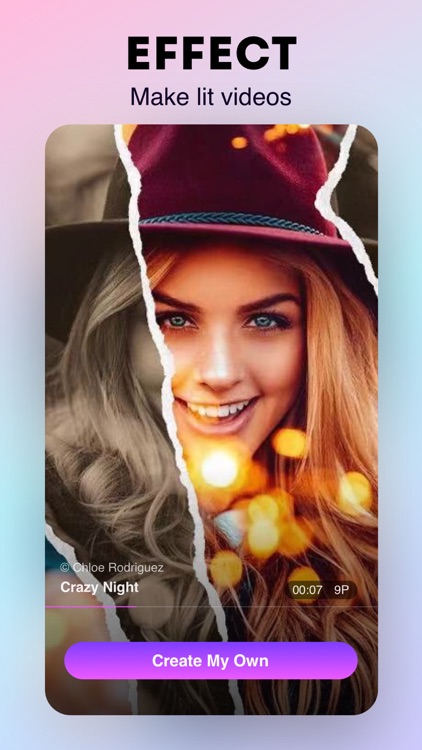
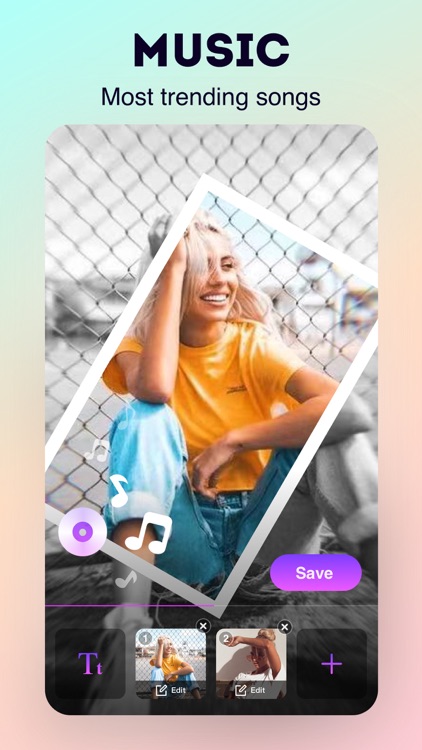
What is it about?
Description:

App Screenshots

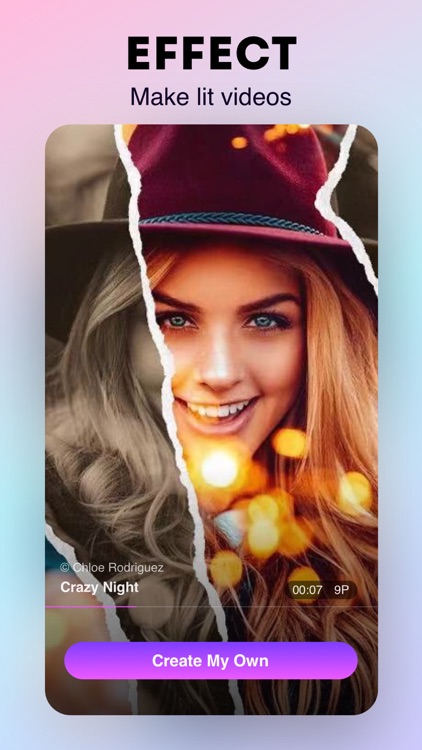
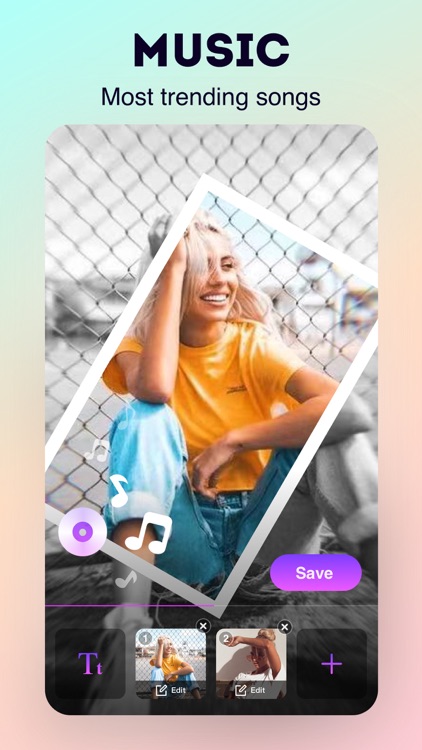
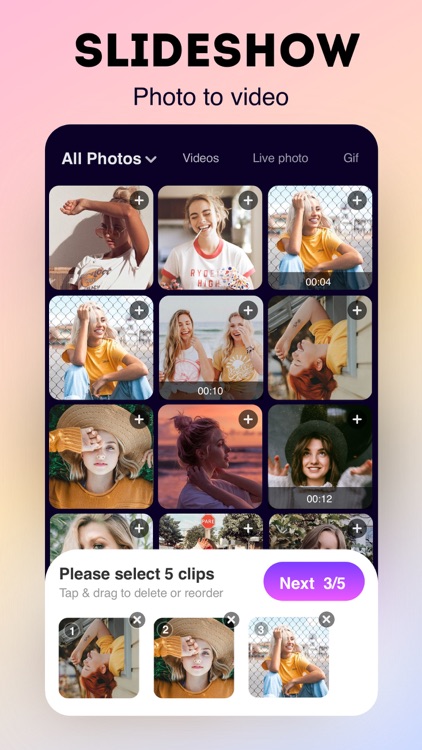
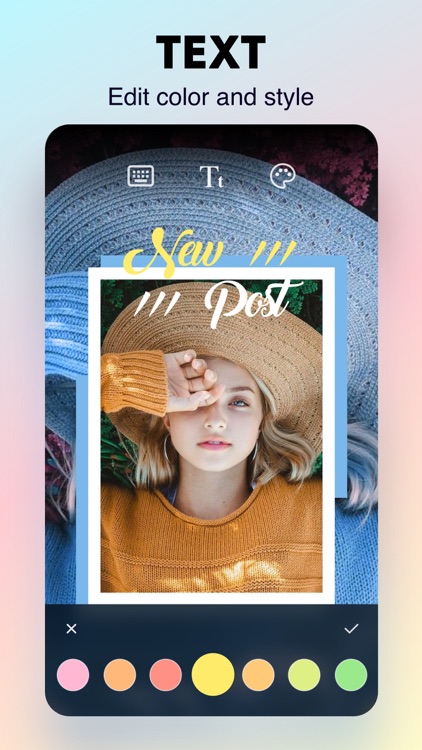
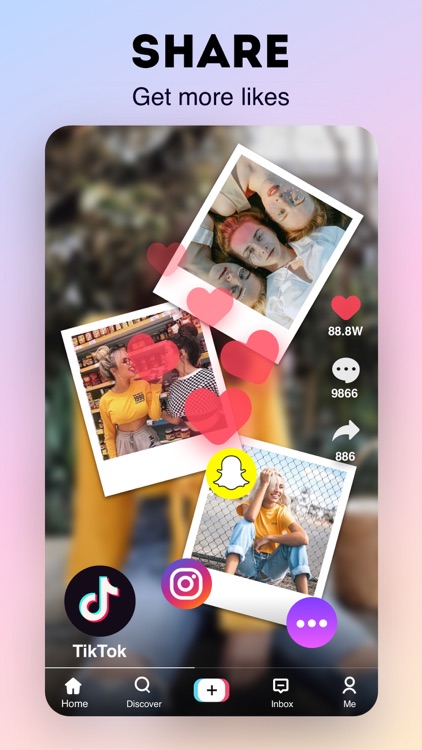
App Store Description
Description:
Bounce is the coolest and easiest to use music slideshow maker. It helps you create super lit music slideshows that bounce with tempo with your photos & videos. You can easily make the most popular videos for tik tok,funimate,lomotif and instagram story to share your life, impress your friends & get more followers. It’s the perfect video editor designed for influencers, vloggers, and more. No complicated editing process, beginners friendly.
What Bounce got:
Hundreds of templates
Bounce is the easiest video editor with tons of amazing templates for you to choose. You can easily create awesome tempo videos for social media like TikTok, Instagram,Snapchat etc.
Trendiest songs
Use most popular music as back template background music so you can make the coolest music video or music slideshow in the easiest way.
Super lit effects
You can find more than 300+ templates with unique visual effects on Bounce. You can make wonderful slideshows to record your special memories on all holidays, festivals, birthdays, anniversaries, etc., for every occasion.
SHARE THE FUN
It's easy and awesome to create an amazing masterpiece using Bounce, and even more fun to share with your friends and followers on TikTok, Instagram, Facebook, YouTube or Snapchat to impress them and get more likes!
How to use:
No more complicated process to edit, you only need 2 steps to make a super lit video:
1, Choose a template.
2, Upload your clips.
Tada! All done!
Ready for your first Bounce Video? Let's go!
AppAdvice does not own this application and only provides images and links contained in the iTunes Search API, to help our users find the best apps to download. If you are the developer of this app and would like your information removed, please send a request to takedown@appadvice.com and your information will be removed.