The following will explain how to use this app to keep score for you
Bowl Tracker



What is it about?
The following will explain how to use this app to keep score for you.

App Screenshots




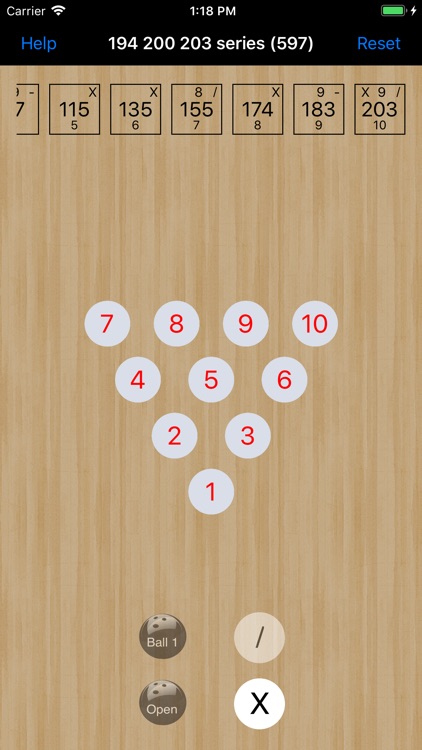




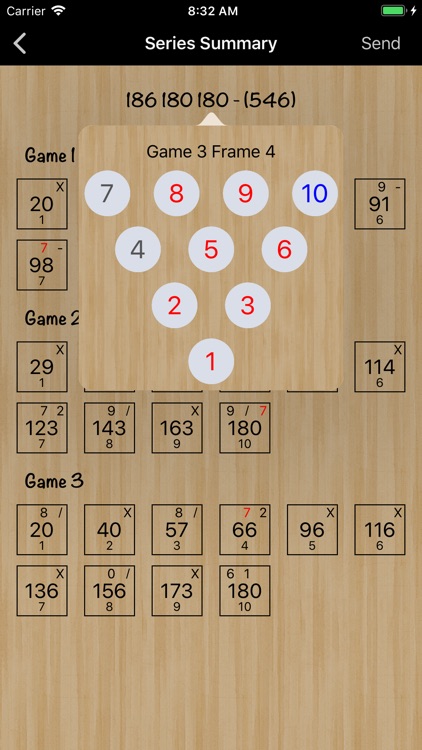
App Store Description
The following will explain how to use this app to keep score for you.
The app is designed for a 3 game series. If you only bowl one game that is fine. If you bowl more than 3 games, you will have to Reset the Series to restart score entry.
At the end of completing your 3 game series, you will be prompted if you want to see the series summary detailing the frame by frame detail and you also have the option to save, email or message your series results.
In the Series summary view, tap on a frame to see the pin count. This will illustrate the pins that you had to pick up on a non strike shot, and if you had an open frame, it will indicate the pins picked up and pins left standing.
The key to scoring with this app is to remember you are only selecting pins left on your first ball and then select pins you have picked up on your second ball or tapping the spare "/" will understand you have picked up the remaining pins.
To score:
- Strike : Tap the strike button "X" for your first ball
- Spare : Tap the pins you have left on the first ball and tap Ball 1, then tap the spare button "/"
- Open : Tap the pins you have left on the first ball and tap Ball 1, then tap the pins you picked up on your second ball that did not result in a spare, then tap the "Open" button.
To reset:
- A frame : Select the Reset button in the upper right corner, then select Reset Last Frame from the list.
- A game : Select the Reset button in the upper right corner, then select Reset Current Game from the list.
- A series : Select the Reset button in the upper right corner, then select Reset Current Series from the list.
Thank you for downloading and using this app and I hope it helps you keep score.
Enjoy !
AppAdvice does not own this application and only provides images and links contained in the iTunes Search API, to help our users find the best apps to download. If you are the developer of this app and would like your information removed, please send a request to takedown@appadvice.com and your information will be removed.