
Box Capture with EMM lets your employees work with teams from anywhere, while letting IT centrally manage security, policy and provisioning across any mobile device

Box Capture for EMM
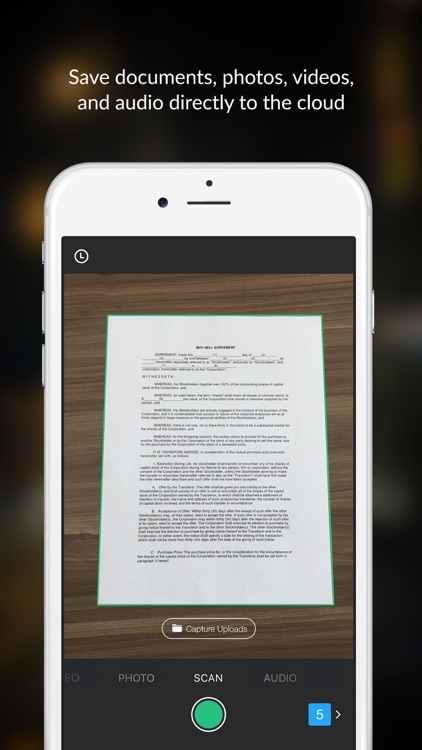
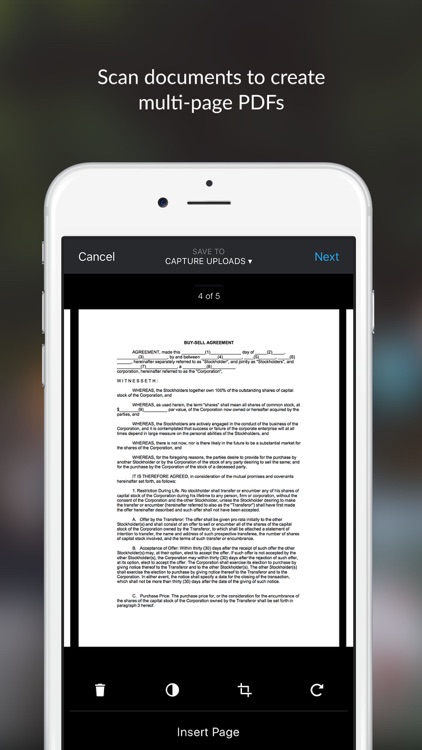
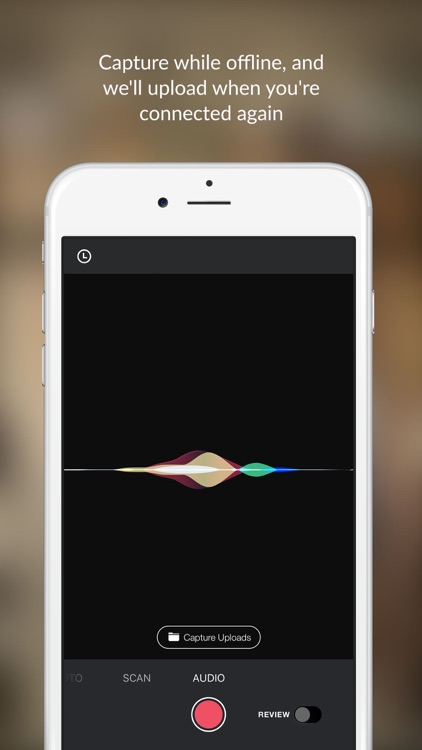
What is it about?
Box Capture with EMM lets your employees work with teams from anywhere, while letting IT centrally manage security, policy and provisioning across any mobile device. With integrations with mobile security leaders like AirWatch, Citrix, Intune, MaaS360, MobileIron and Okta, your data and IP will be kept safe and under control.
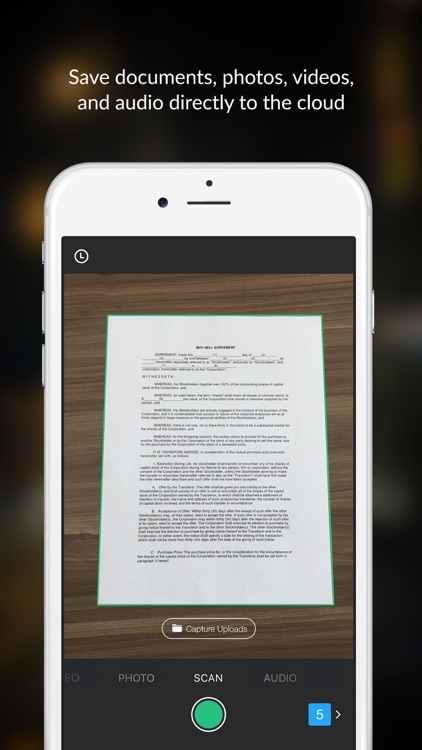
App Screenshots
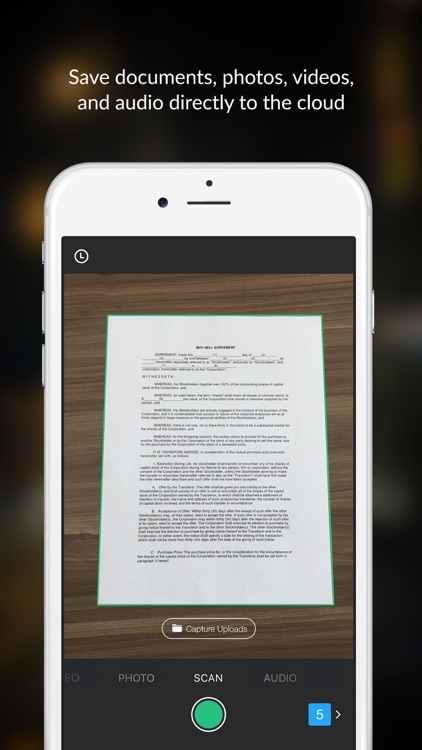
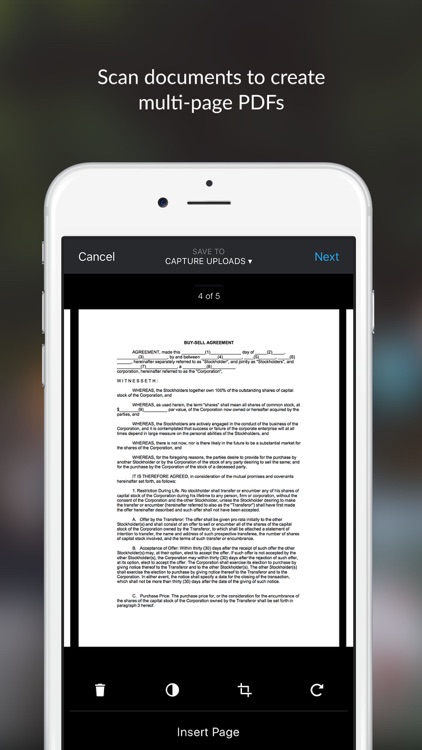
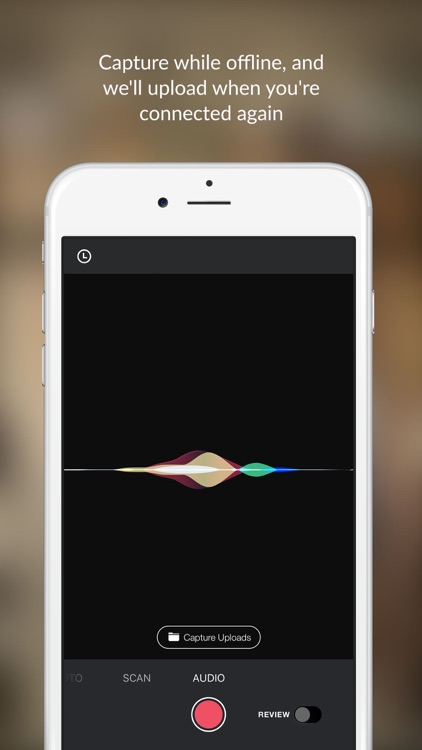
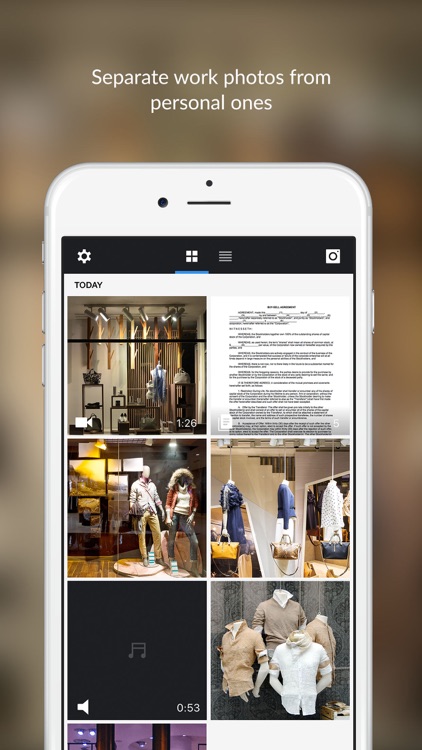
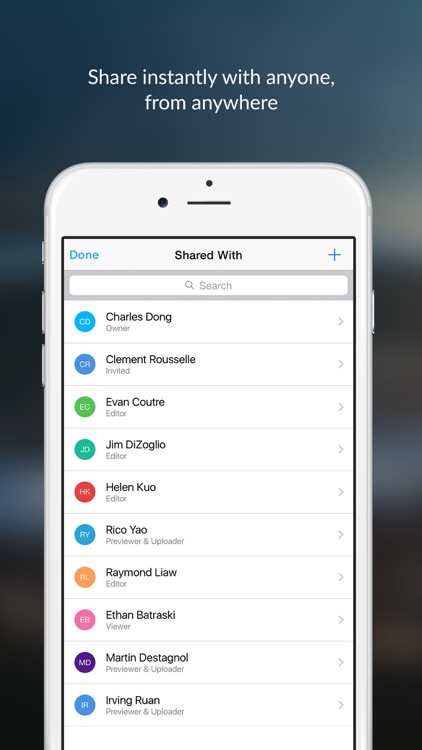
App Store Description
Box Capture with EMM lets your employees work with teams from anywhere, while letting IT centrally manage security, policy and provisioning across any mobile device. With integrations with mobile security leaders like AirWatch, Citrix, Intune, MaaS360, MobileIron and Okta, your data and IP will be kept safe and under control.
Deploying Box Capture with EMM allows you to:
• Scan documents, snap photos and videos or record audio files, save directly to the cloud and share securely with anyone
• Secure data and control access on every managed device
• Ensure compliance and policy management
• Enable manageability and security at scale
Reasons you'll love Box Capture with EMM:
• Save time scanning with automatic edge detection and cropping
• Take photos and videos without running out of space on your phone or tablet – everything is saved to the cloud
• Save your data plan – you can wait for a WiFi connection before uploading
• Separate your work and personal libraries – don't save to your local camera roll unless you want to
• Organize your content – select which folders to upload to, or we can do it automatically for you
Employees can do all of this in an app that is still centrally managed by IT to ensure policy and provisioning across devices.
AppAdvice does not own this application and only provides images and links contained in the iTunes Search API, to help our users find the best apps to download. If you are the developer of this app and would like your information removed, please send a request to takedown@appadvice.com and your information will be removed.