** Featured by Apple as best new productivity app **
Boximize
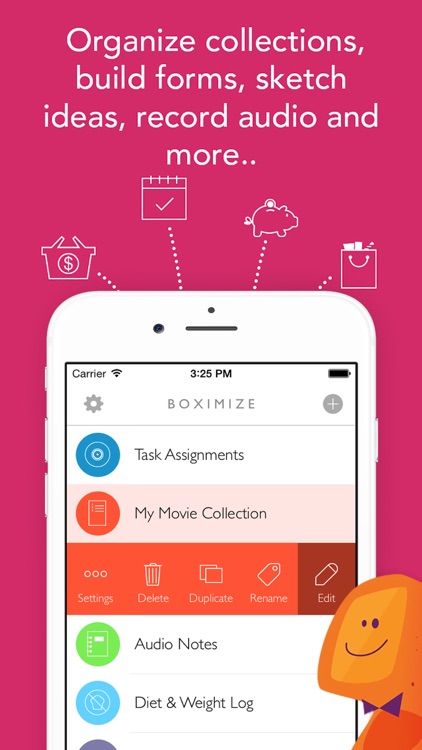
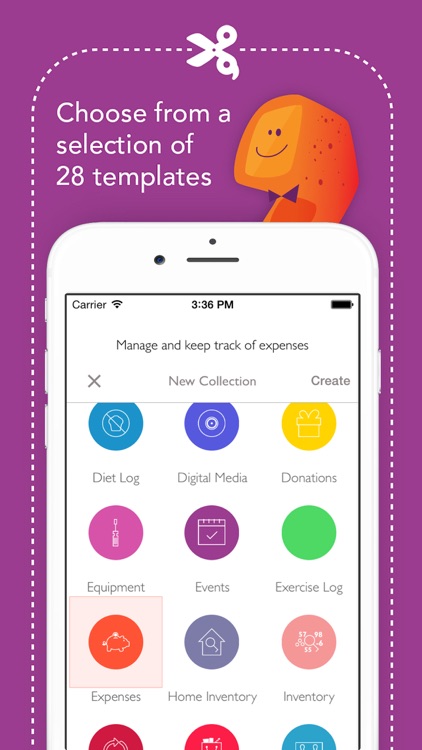
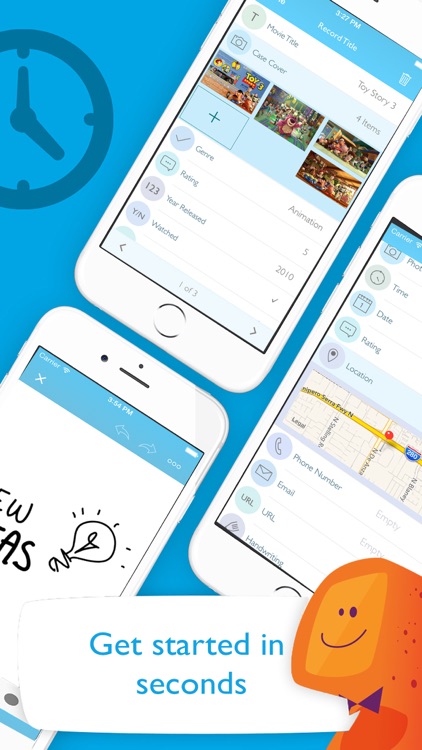
Combine the simplicity of note taking with the customizability of personal databases and you get this wonderful productivity app.

Check the details on WatchAware
What is it about?
** Featured by Apple as best new productivity app **
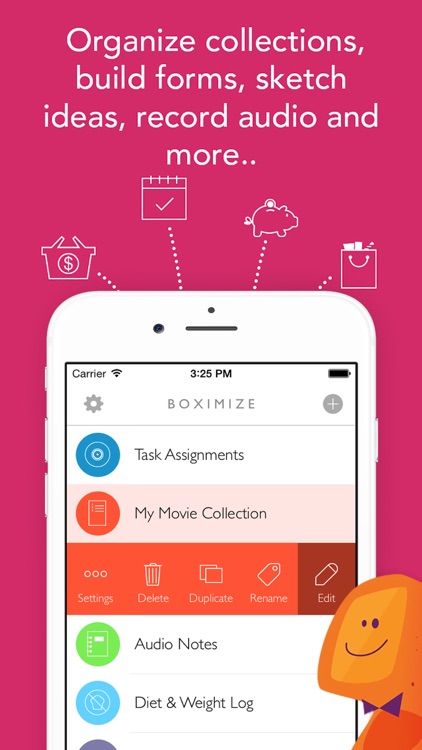
For those who...
- Consider Boximize if you need a better way to organize your information.
Not for those who...
- Creating collections can be a bit time consuming, especially if you’re going to be thorough, so if you’re not fond of entering mass amounts of information on your mobile device, you’ll want to look elsewhere for your organizational needs.
Why we love it
If you have an abundance of information that’s important to you, check out Boximize. It’s customizable fields make it easy to record and organize just about anything. You can now recall all of that information on your Apple Watch as well.
App Screenshots
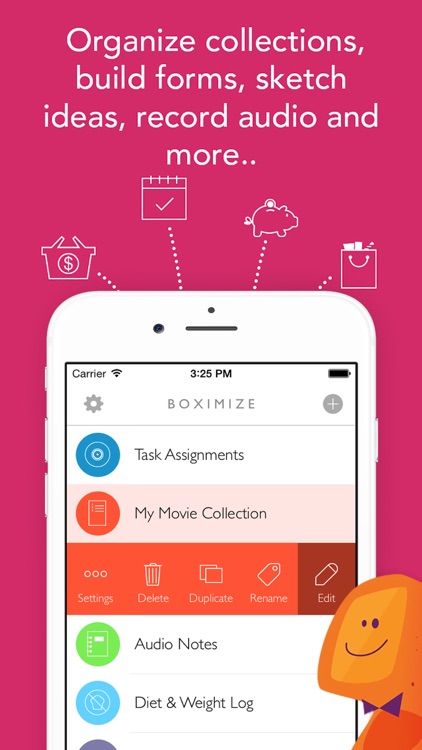
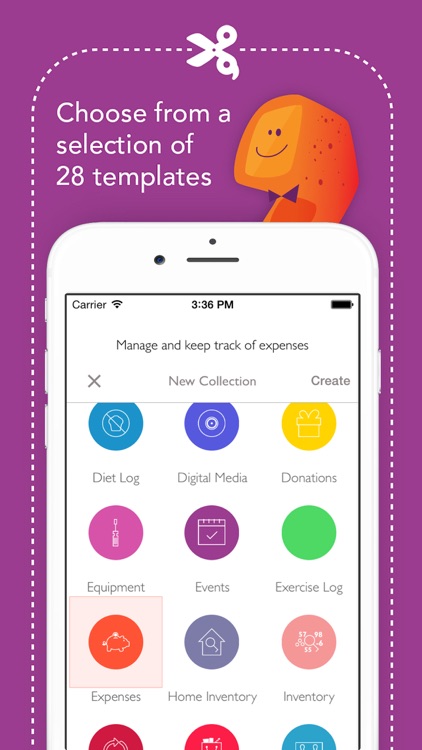
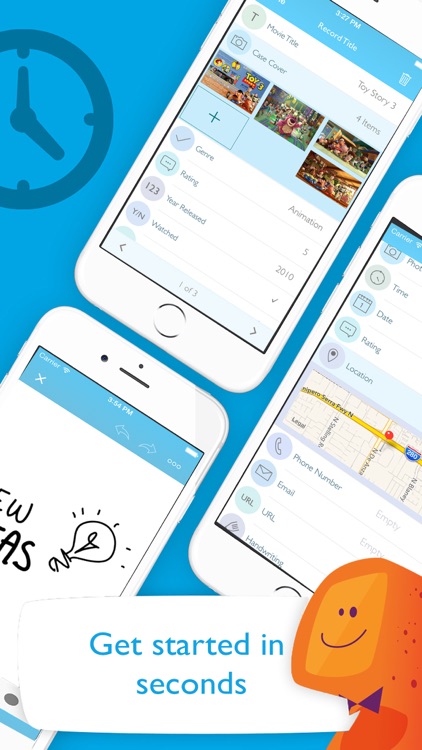
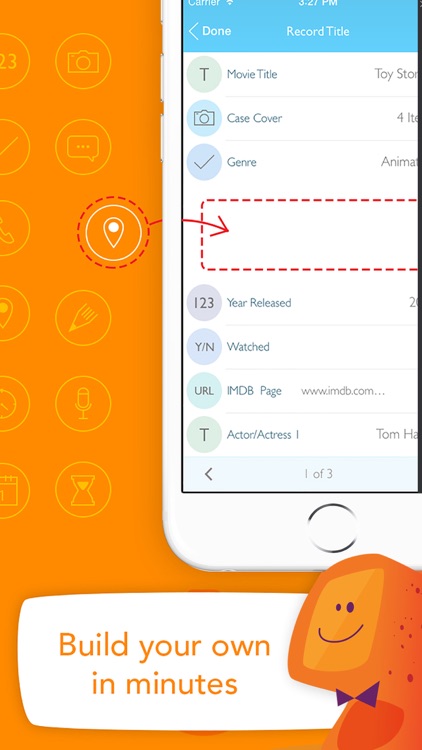

App Store Description
** Featured by Apple as best new productivity app **
Boximize is a structured note taking app that brings you the power of a database and the simplicity and usability of a note taking app.
** Top 10 app in the US and 28 other countries **
Boximize helps you become more organized and productive by bringing your important information together in one place and filing them as structured notes.
———————————————
■ So, what exactly is Boximize?
———————————————
If you like the simplicity of note taking apps, then Boximize is a note taking app where the note isn’t just a blank page instead the note is a fully customizable form containing fields, making inputting your data faster, easier and less prone to errors. Your data also becomes sortable, searchable and more organized. Thus bringing the power of personal databases to your notes.
If you like the power and flexibility of personal databases, then Boximize is a powerful personal database designed to bring you the simplicity, beauty and efficiency of note-taking apps.
Basically, Boximize brings you the best of both worlds, the simplicity of note taking apps and the customizability of personal databases.
—————————————————
■ And how do people use Boximize?
—————————————————
People use Boximize to save, organize and find everything that is of importance to them. Boximize comes with a predefined set of 27 templates that help users to instantly start organizing their data. Moreover, users can always customize the templates by adding or removing fields or even a new template from scratch.
“I use Boximize to collect and organize my recipes” - Jack, Chef
“Organizing my coin and stamp collections has never been easier” - Omar, Student
“I track my employee tasks through Boximize” - Catherine, Manager
“Capturing memories with Boximize is amazingly simple. I use it to track my kid’s drawings over time” - Sara, Graphics Designer
“I keep my travel logs on Boximize” - Li Yong, Mountaineer
“I love being able to customize Boximize to my life needs. I use it to track my diet and capture my interviews in audio” - Helen, Journalist
“Boximize helps me in keeping track of my students” - Carol, Teacher
——————————————————
■ Tell me, what are the top features?
——————————————————
• 27 ready to use collections (see below for complete list)
• Customize collections by adding/removing fields or build your own from scratch
• Enter 20 different types of information (Text, Number, Picture, GPS location, see below for complete list)
• Password protect your data with a pin code
• Lightning fast searching and sorting
• Different themes to choose from
• Organize photo and video collections
• Record voice notes
• Take handwritten notes or sketch drawings
• Track locations on the map
• Keep track of timings using a built-in stopwatch
————————————
■ Predefined Collections:
————————————
• Contacts
• Todo
• Recipes
• Diet Log
• Events
• Demo Fields
• Inventory
• Time Billing
• Home Inventory
• Expenses
• Exercise Log
• Car Maintenance
• Student List
• Member List
• Products for Sale
• Equipment
• Issue Tracking
• Items Sold
• Customers
• Donations
• Notes
• Movie Collection
• Task Assignments
• Audio Notes
• Member cards
• Business Cards
——————
■ Data types
——————
Modify a ready made collection or build your own from scratch with the following powerful:
• Text
• Number
• Choices (Multiple selections)
• Checkbox
• Photo and video collections
• Time
• Date
• Rating
• Location
• Phone Number
• Email
• URL
• Sketches and handwritten notes
• Slider
• Color
• Voice notes and audio recordings
• Stopwatch
• Lists of items
• Notes
AppAdvice does not own this application and only provides images and links contained in the iTunes Search API, to help our users find the best apps to download. If you are the developer of this app and would like your information removed, please send a request to takedown@appadvice.com and your information will be removed.