
The game is simple: Swipe left if you think the word is spelled incorrectly, or swipe right if you think it’s spelled correctly

BQuick
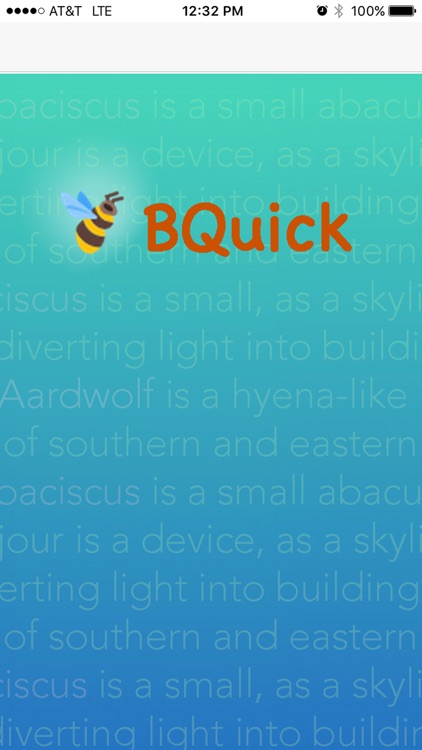
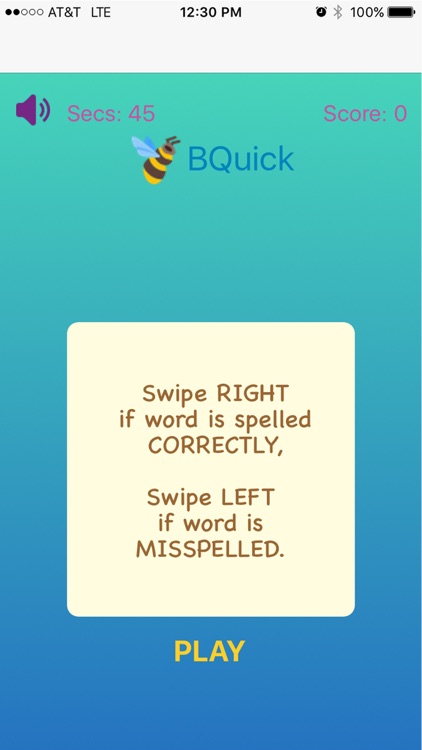

What is it about?
The game is simple: Swipe left if you think the word is spelled incorrectly, or swipe right if you think it’s spelled correctly.
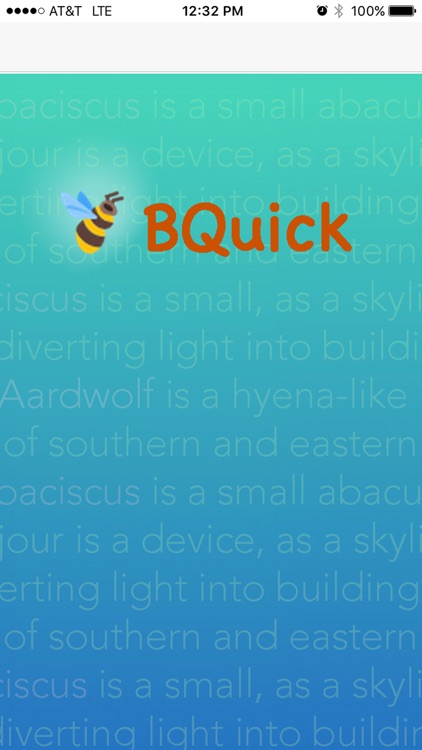
App Screenshots
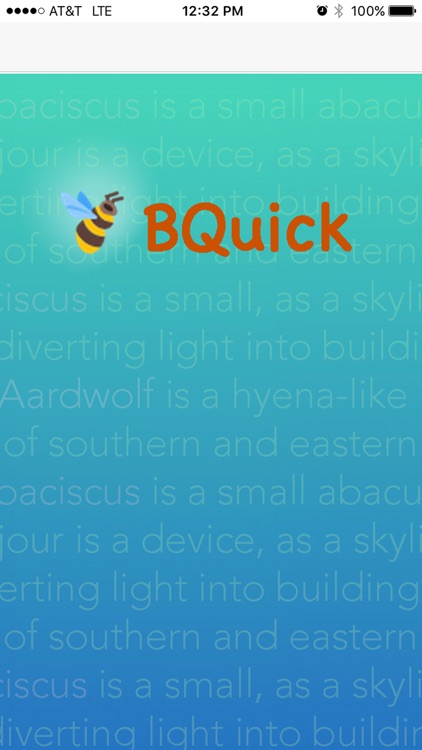
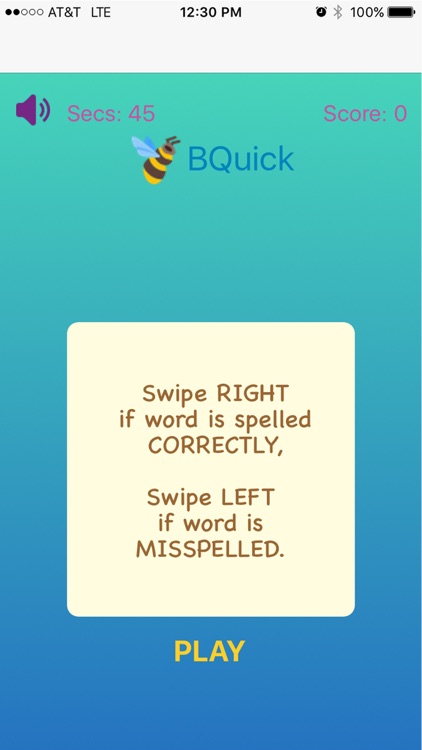

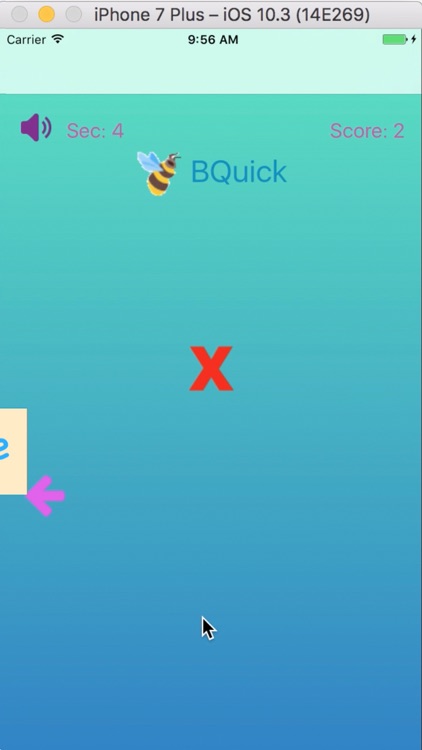
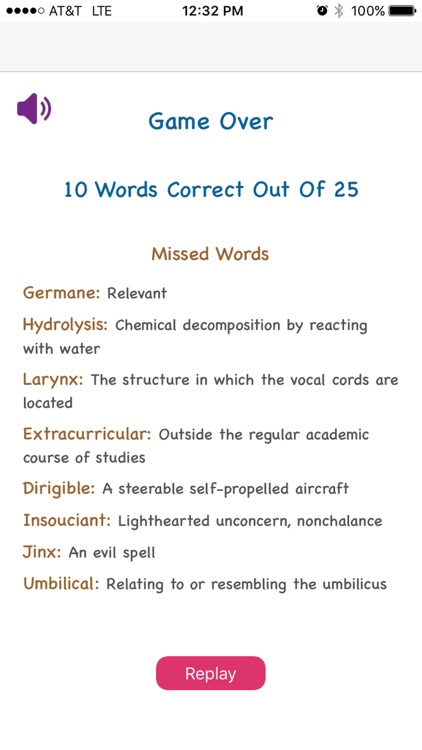
App Store Description
The game is simple: Swipe left if you think the word is spelled incorrectly, or swipe right if you think it’s spelled correctly.
Instant feedback is given after each word is played indicating if you answered correctly. The definitions for all words played along with score are displayed at the end of each game.
Features
- No in-app purchases or advertisements.
- 1,300 words of varying degree of difficulty
- Minimalist design that helps you focus on words played
- Playful music
- Gives immediate feedback if the word was correctly/incorrectly guessed
- Displays list of missplelled and correctly guessed words and the definition at the end of the game.
- Learn new words and their meanings each time you play
Skills
- Word recognition
- Quick reflexes
AppAdvice does not own this application and only provides images and links contained in the iTunes Search API, to help our users find the best apps to download. If you are the developer of this app and would like your information removed, please send a request to takedown@appadvice.com and your information will be removed.