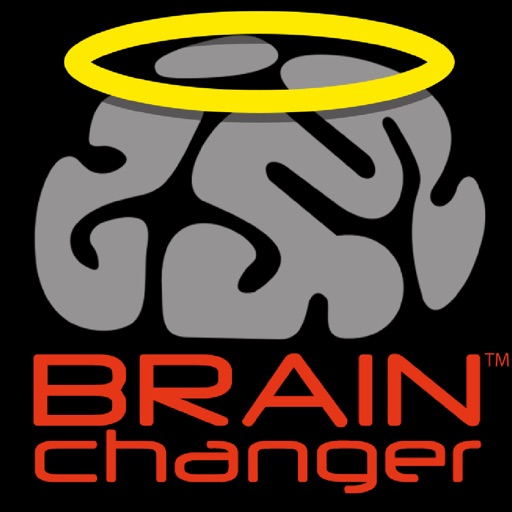
Brain Changer is an application for people who have had pain education in a clinic and want to harness that knowledge through a daily program

Brain Changer
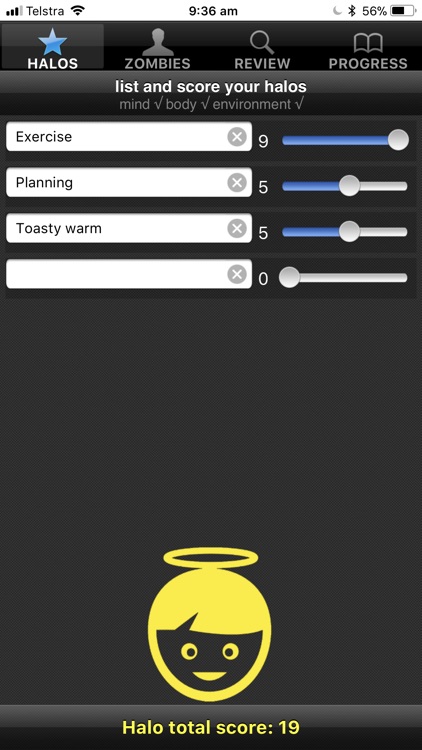
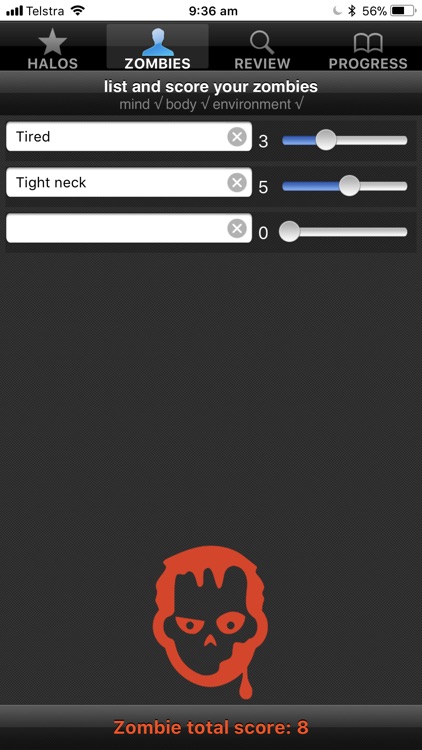
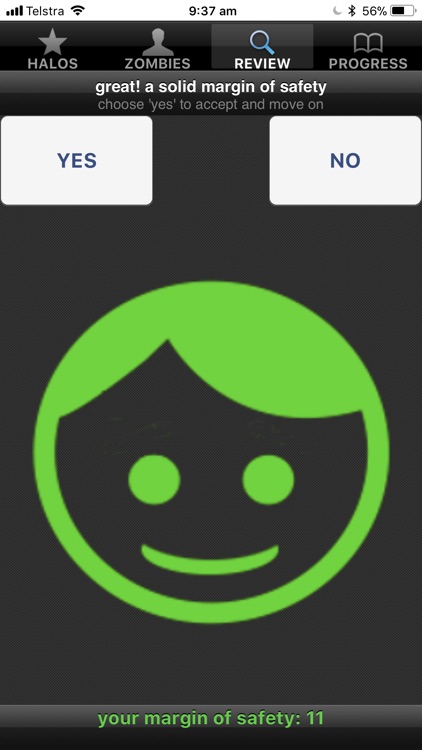
What is it about?
Brain Changer is an application for people who have had pain education in a clinic and want to harness that knowledge through a daily program. By using the app you will be able to recognise when your brain is escalating your status away from ‘safe’ and be prompted to counteract the danger signal with a stronger ‘safe’ signal. The app will also show your progress over time, helping identify patterns that you can use to re-calibrate your rehab program in consultation with your health care practitioners.
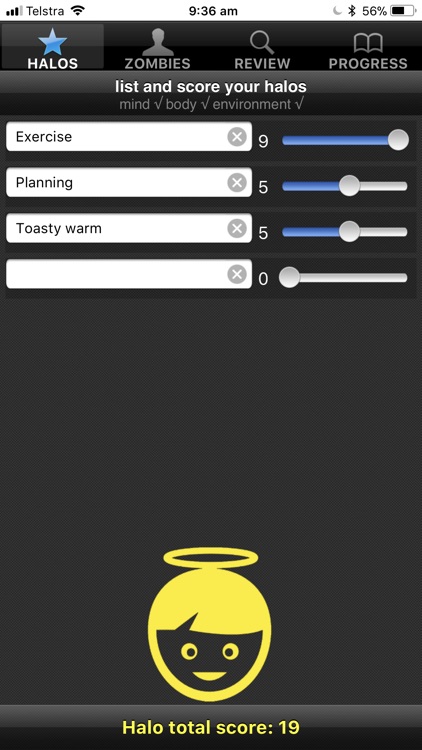
App Screenshots
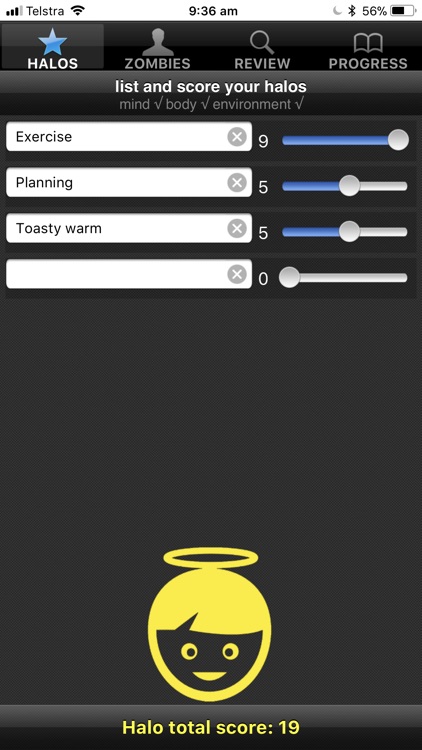
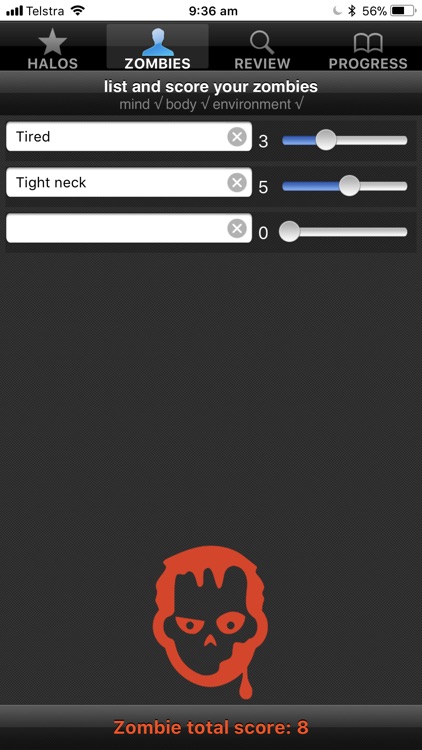
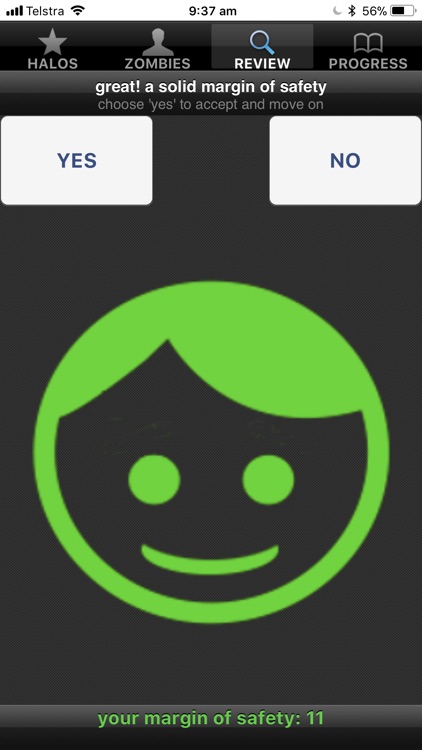
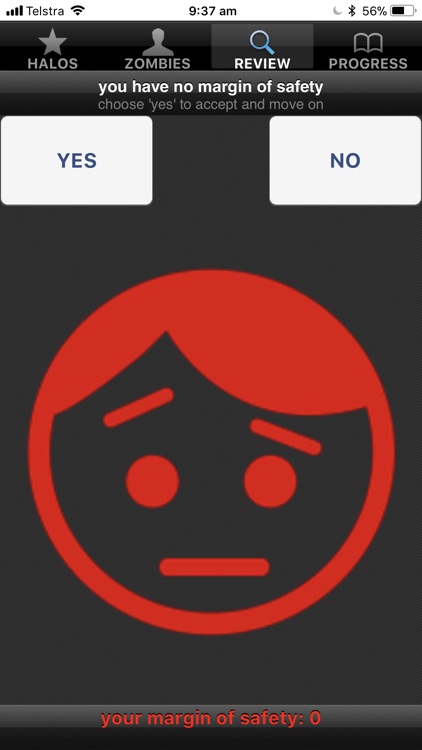
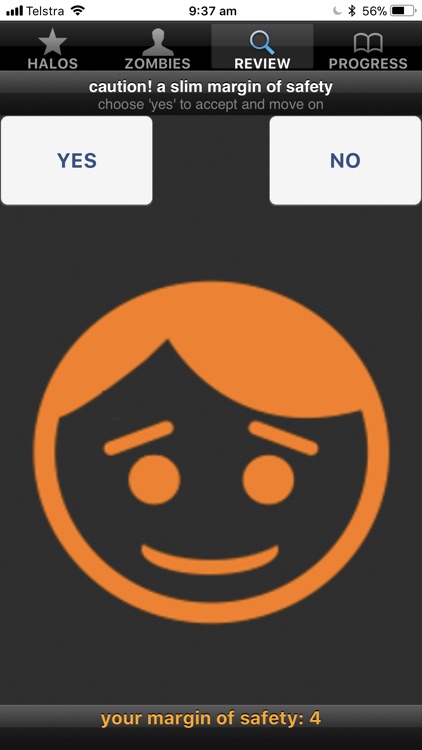
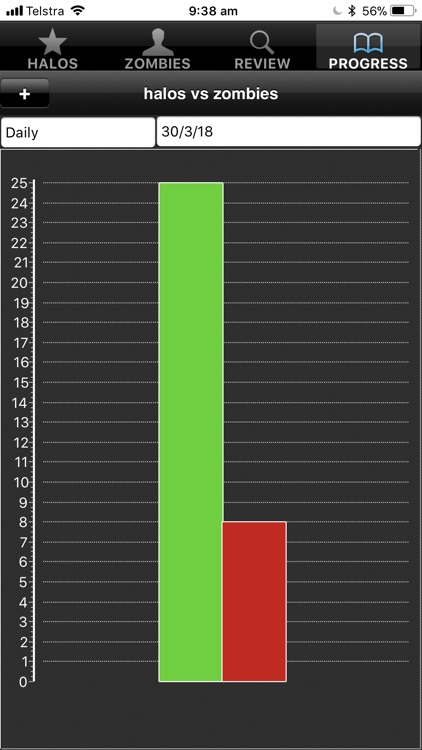
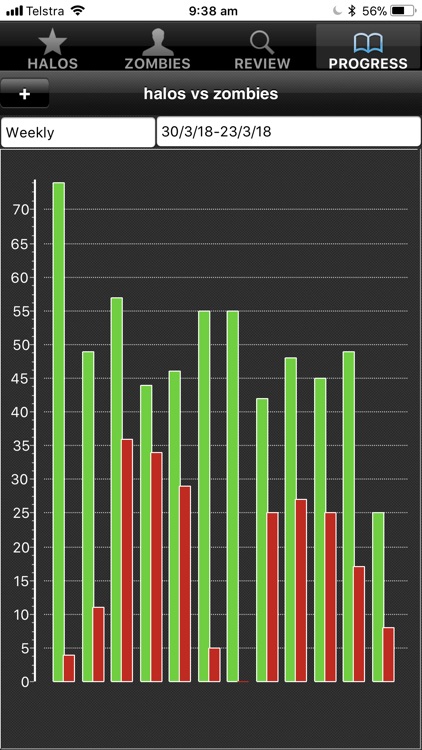
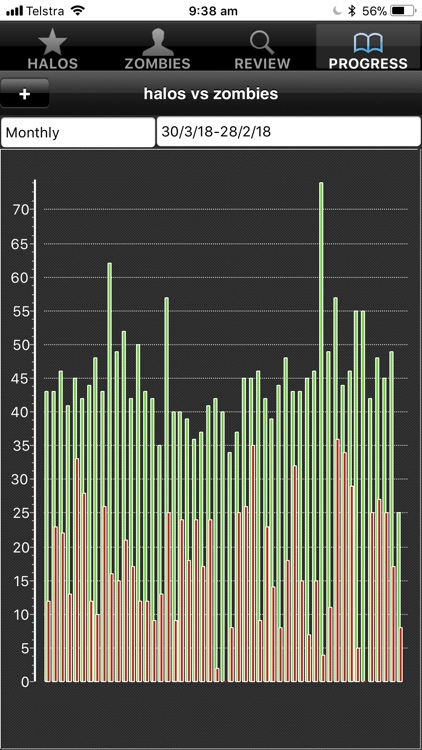
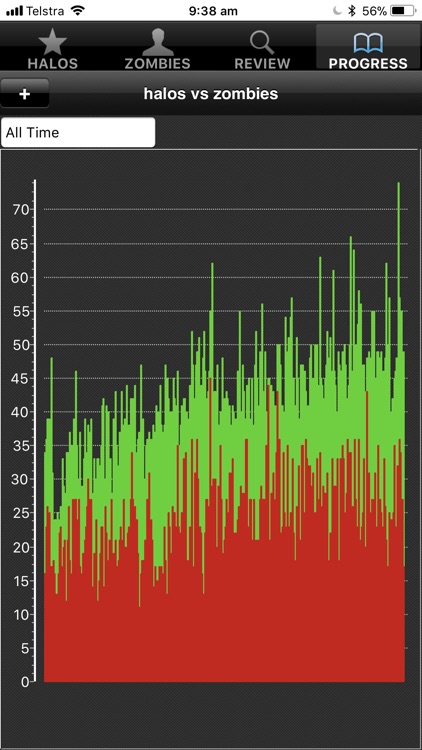
App Store Description
Brain Changer is an application for people who have had pain education in a clinic and want to harness that knowledge through a daily program. By using the app you will be able to recognise when your brain is escalating your status away from ‘safe’ and be prompted to counteract the danger signal with a stronger ‘safe’ signal. The app will also show your progress over time, helping identify patterns that you can use to re-calibrate your rehab program in consultation with your health care practitioners.
The Brain Changer app is designed to be used along with two decks of playing cards. The first deck is a set of Activity Cards, which help you pace yourself safely through the day to limit and reduce flare ups. The second deck is a set of Angel Cards, which are short science-based prompts that help you generate evidence of safety for your brain. The decks are available for purchase from our website brainchanger.io
Brain Changer is designed to be used under the supervision of health care professionals, including Pain Specialists, General Practitioners, psychologists, physiotherapist and occupational therapist.
When to use the app
===============
You use the app after you’ve dealt all your Activity and Angel cards. The app works like a traffic light. It tells you when you’re safe to go on to your next activity, when you need to proceed with caution and when you need to stop and scale up your safety to ensure you have a solid margin of safety.
How to use the app
==============
Halos tab - Record the Halos that are live for you right now. Use the slider to give each of them a weight out of 9 according to how safe they feel right now with 9 being the safest. You find Halos in:
- your mind
- your body and
- your environment.
Zombies tab – Zombies lurk in the same place as Halos. Record the Zombies that are live for you right now. Use the slider to give each of them a weight out of 9 according to how dangerous they feel right now with 9 being the most dangerous in:
- your mind
- your body and
- your environment.
Review tab - this is where you see your total Halo score versus your total Zombie score. You want to have the weight of at least as many Halos as Zombies to start playing. The bigger the margin of safety, the safer you will be. Your margin of safety is automatically generated for you as a coloured smiley face. A green smiley face means you have a solid margin of safety (+10), an amber smiley face means you have a slim margin of safety (+1-9) and a red smiley face means you have no margin of safety. On the review tab you have the option to accept your margin or safety with the YES button or go back and scale up your safety with the NO button. Once you have accepted your margin of safety you have the option to set a timer to remind you to come back and score at the end of your next activity.
Chart tab - here the graph shows you your Halos v Zombies scores over time. You can choose to see them over a day, week, month or all-time.
News tab - this is the new home for Brain Science Bites and your very own progress reports, delivered to you after you use the app for a certain length of time (e.g. 5 times per day over 3 weeks)
AppAdvice does not own this application and only provides images and links contained in the iTunes Search API, to help our users find the best apps to download. If you are the developer of this app and would like your information removed, please send a request to takedown@appadvice.com and your information will be removed.