BrainBud controls the keys and scale of the Bud apps all at once
BrainBud - Bud App Controller


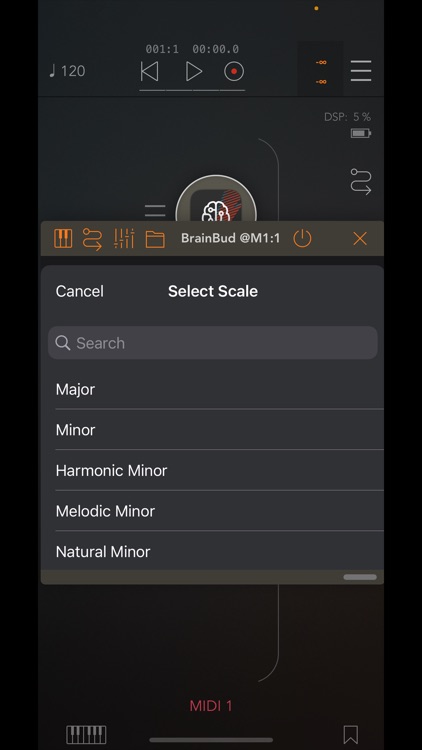
What is it about?
BrainBud controls the keys and scale of the Bud apps all at once. Connect BrainBud’s MIDI out to MIDI inputs of:

App Screenshots


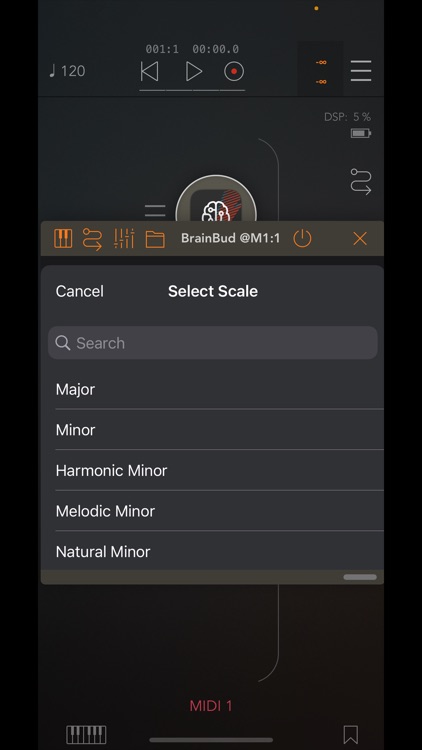

App Store Description
BrainBud controls the keys and scale of the Bud apps all at once. Connect BrainBud’s MIDI out to MIDI inputs of:
- SnakeBud
- PolyBud
- MelodyBud
- ShiftBud
- ScaleBud 2
- In Theory
- Textquencer
You can also broadcast the current key/scale to the newly connected apps with Budcast button.
If you’d like to experiment, you can try the randomise button.
With the AUv3 plugin, you can change the BrainBud's parameters or even automate them with AU parameters.
For using the AUv3 plugin make sure you have an AUv3 host app such as AUM, Cubasis, Nanostudio, apeMatrix.
BrainBud is a MIDI based app and requires other Bud apps present in order to work right. If you don't have any other Bud apps mentioned above, you can't make a use of BrainBud.
BrainBud doesn't produce any kind of sound on its own.
AppAdvice does not own this application and only provides images and links contained in the iTunes Search API, to help our users find the best apps to download. If you are the developer of this app and would like your information removed, please send a request to takedown@appadvice.com and your information will be removed.