The BRCu Skill Eval application facilitates the BRCu, BRC2u-LW and 3WBRC Skill Evaluation performed at the end of the MSF Basic RiderCourse by an active MSF-certified RiderCoach
BRCu Skill Eval


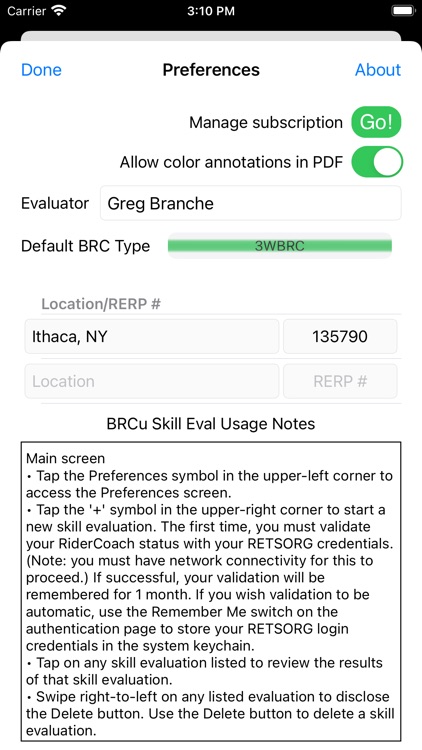
What is it about?
The BRCu Skill Eval application facilitates the BRCu, BRC2u-LW and 3WBRC Skill Evaluation performed at the end of the MSF Basic RiderCourse by an active MSF-certified RiderCoach. Please note that you must be a certified, and active, Motorcycle Safety Foundation RiderCoach to receive any benefit from the use of this application. If you do not have a valid RETSORG account, it would be a waste of your time and resources to install this app.

App Screenshots


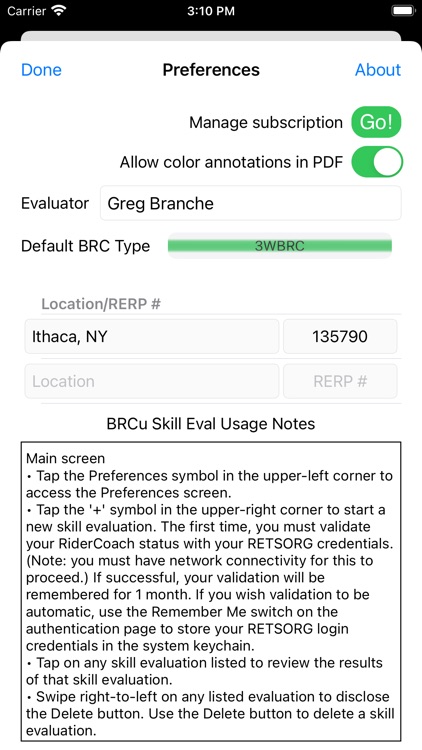
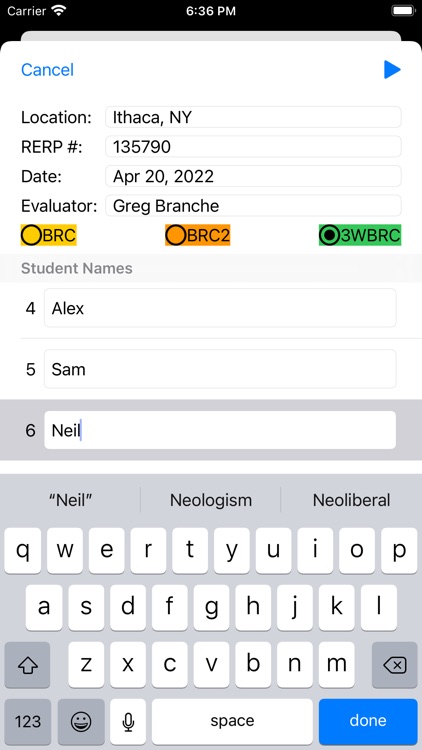


App Store Description
The BRCu Skill Eval application facilitates the BRCu, BRC2u-LW and 3WBRC Skill Evaluation performed at the end of the MSF Basic RiderCourse by an active MSF-certified RiderCoach. Please note that you must be a certified, and active, Motorcycle Safety Foundation RiderCoach to receive any benefit from the use of this application. If you do not have a valid RETSORG account, it would be a waste of your time and resources to install this app.
Rather than use the paper score sheet with a clipboard, pencil, and stopwatch, the app allows a certified RiderCoach to score the evaluation completely electronically. Scoring is assessed by tapping controls on the iPhone or iPad screen, with a logical progression of scoring screens provided throughout the evaluation. For evaluations 3, 4, and 5, an on-screen stopwatch is provided, but you are not required to use it – the time can be entered manually if you choose to do so. The Standard Distance for evaluation 3 is calculated automatically. During the skill evaluation, a student’s score is continually updated and displayed on that student’s evaluation page so that the RiderCoach has an immediate view of that student’s status. At the end of the evaluation, each student's score can be reviewed with the student (using an individual score sheet display on screen), and a standard MSF score sheet (individual, or group, or both) can be produced with the necessary annotations. This PDF form can be printed, shared, filed, etc. using standard iOS features.
A subscription is required to use the features of this app. Upon first launch, subscription options are offered from which to choose an appropriate subscription for your needs. (Note that you must have an active internet connection for the purchase offer and purchase completion to succeed.) If you only coach occasionally (e.g. two classes a year), the "Good for a day" non-renewing subscription may be all you need. It allows the user to use the app for 24 hours from the time of purchase, but does NOT automatically renew at the end of that 24-hour subscription period. The other subscription options include monthly, quarterly, semi-annually, and annually. All of these auto-renewing subscriptions offer the first month of usage for free, to allow you to evaluate the app to determine if it is appropriate for your needs. Each will auto-renew at the end of the subscription period, using the payment method you have associated with your App Store account. You can change or terminate your subscription at any time up to 24 hours before the end of your subscription using your device's subscription management features in the Setting app.
After selecting the appropriate subscription, I recommend spending a little time becoming familiar with the behavior of the app, versus learning to use it on-the-fly during a live evaluation. Rudimentary instructions are provided on the Preferences screen for the individual scenes provided in the app describing the behavior and navigation of each one.
Benefits of using the app vs. paper/clipboard/stopwatch:
• Eliminate score sheets flying around in the breeze.
• Calculate scores automatically and reduce mathematical errors.
• Eliminate possibility of the paper score sheet getting wet and unusable. (However, you should still be concerned about the water resistance of your device.)
• Correct errors more cleanly.
• Reduce possibility of transposing scores into the wrong column on the group score sheet.
Thank you for considering the use of my contribution to motorcycle safety training, and for your efforts in the advancement of the sport that we love.
AppAdvice does not own this application and only provides images and links contained in the iTunes Search API, to help our users find the best apps to download. If you are the developer of this app and would like your information removed, please send a request to takedown@appadvice.com and your information will be removed.