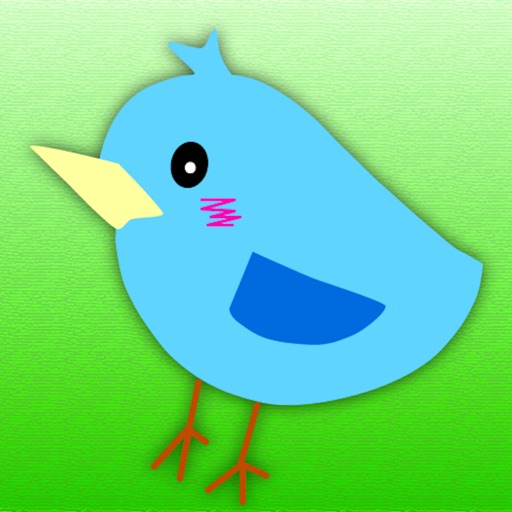
Breath Bird is a simple Twitter client application for person with hand or finger disability

Breath Bird
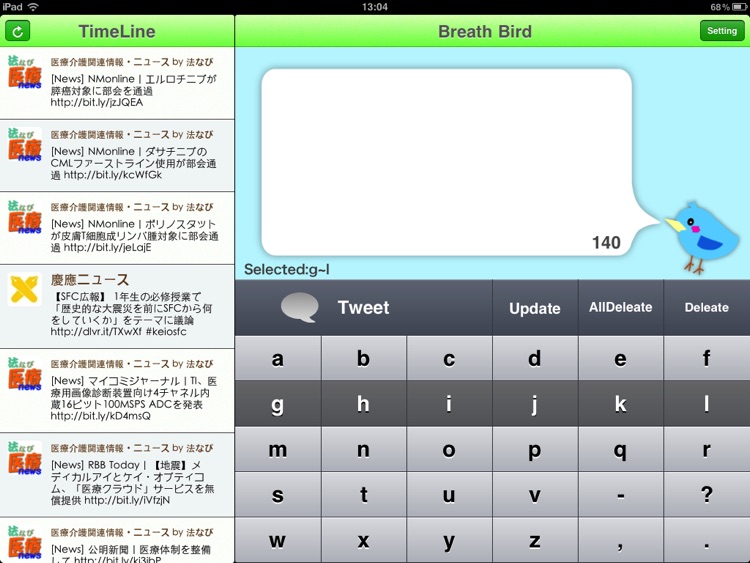
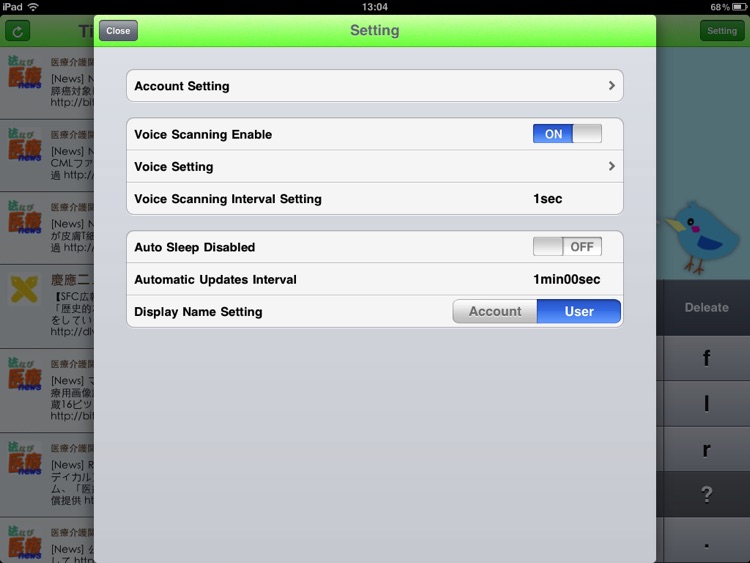
What is it about?
Breath Bird is a simple Twitter client application for person with hand or finger disability.
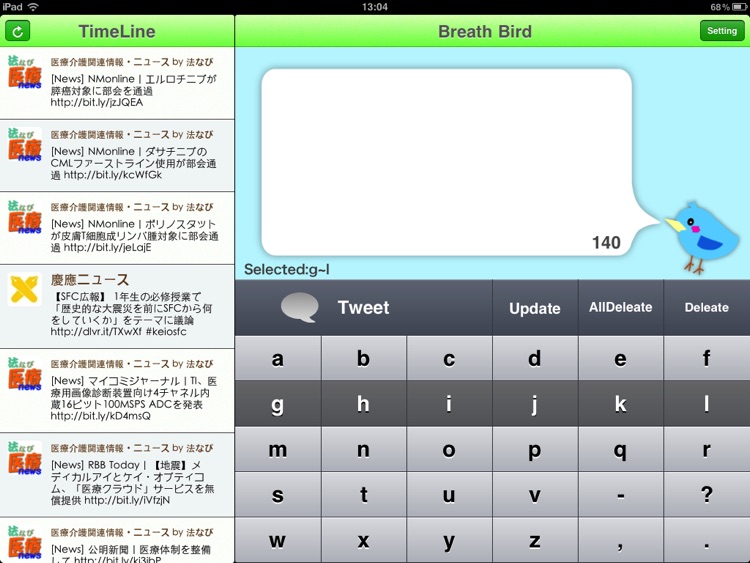
App Store Description
Breath Bird is a simple Twitter client application for person with hand or finger disability.
"Breath Control Function" detects the strength of the breath, and convert it to keyboard inputs.
Twitter function is simplified so that any person, from children to elder people, can easily use.
We hope this application will support people with disability.
※Specification of the Twitter API has changed.Limit has occurred to update the time line.
※"Breath control function" was developed through the research and development of handicapped person support ICT technology to support the handicapped person.
We did the industrial-academic complex joint research development with the Department of Rehabilitation Medicine, Keio University, the Tsukigase rehabilitation center, and the reason Department of Engineering.
Features:
・"Scanning function" and keyboard input using "Breath control".
・Strength setting of "Breath control".
・Custom keyboard input by tap.
・Reference to Twitter Timeline.
・Automatic renewal of Twitter Timeline.
・Sleep function of screen.
Settings:
・It is necessary to set the account of Twitter.
Please input the Twitter account from "[Setting] -> [Account setting]" and run the authentication.
・Please do the following setting to use the "Breath control function".
1.(Required) enable the "Breath Control Function".
[Settings] -> [Breath Control Enable]
2.(Optional) set the sensitivity of the "Breath control function".
[Settings] -> [Strength setting of The "Breath control function"]
3.(Optional) adjust the scanning interval of the custom keyboard.
[Settings] -> [Scanning Interval Setting]
AppAdvice does not own this application and only provides images and links contained in the iTunes Search API, to help our users find the best apps to download. If you are the developer of this app and would like your information removed, please send a request to takedown@appadvice.com and your information will be removed.