Brevet Manager is an application for planning Brevet journey
Brevet Manager
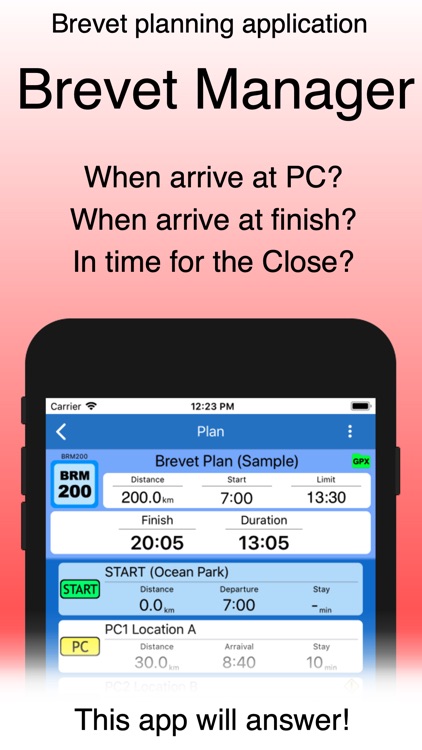
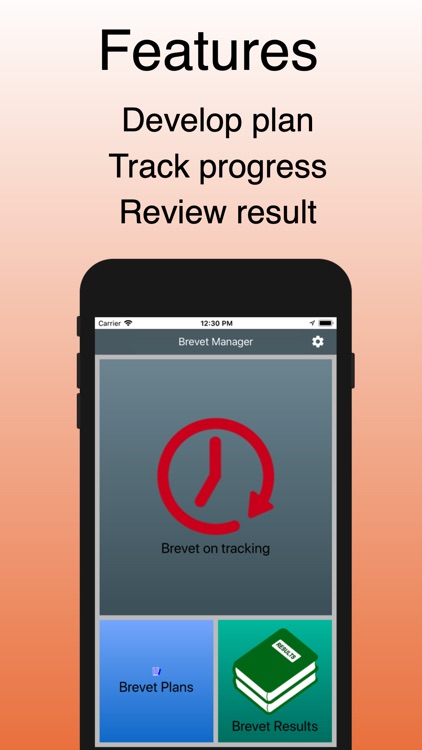
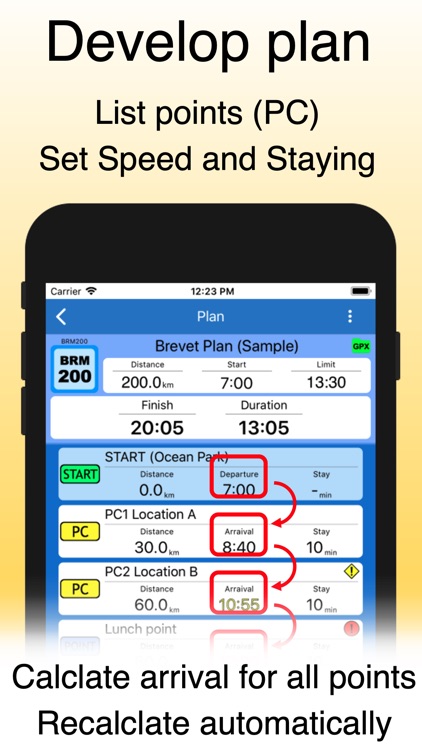
What is it about?
Brevet Manager is an application for planning Brevet journey. Not only for planning, but also you can record actual arrival/departure time of the PC on the day of the brevet. If you know you're behind schedule, you can take steps to finish. If you proceed, you can spend time sightseeing and resting. It is an application that supports "more enjoyment" of brevet.
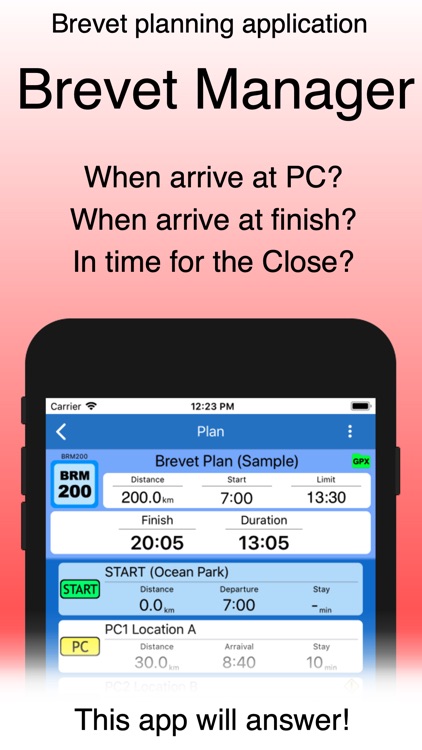
App Screenshots
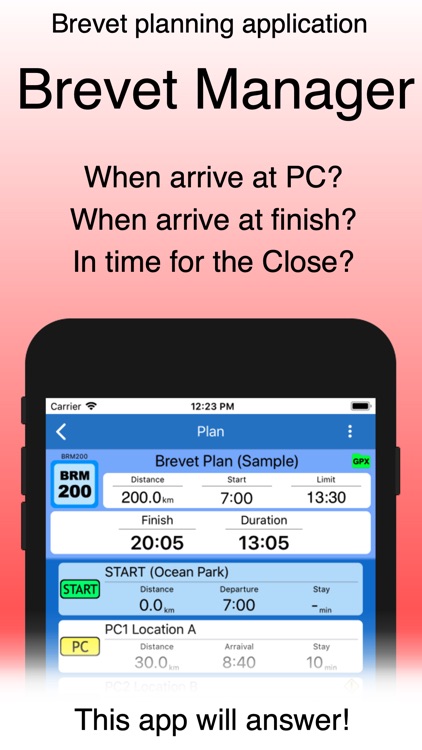
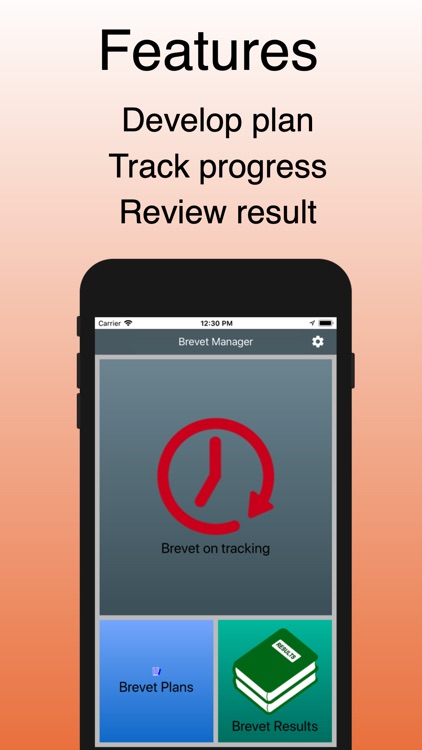
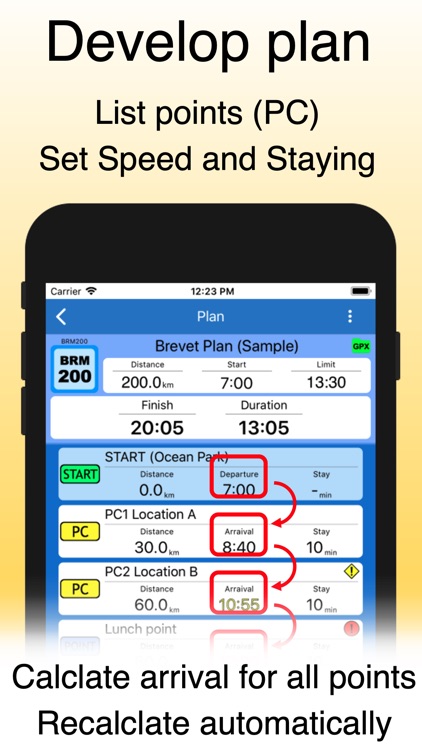
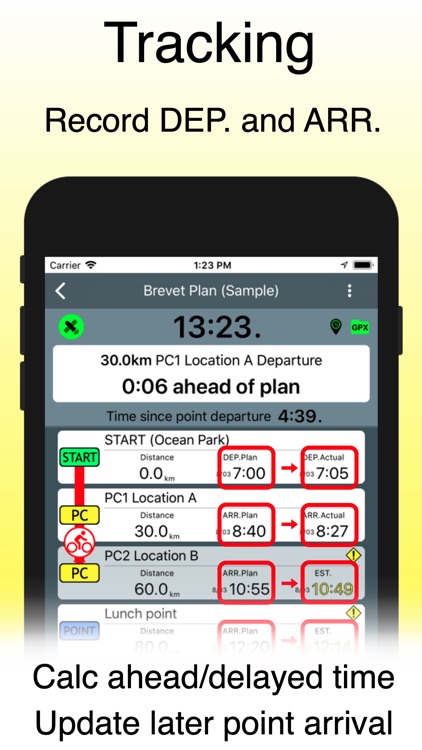
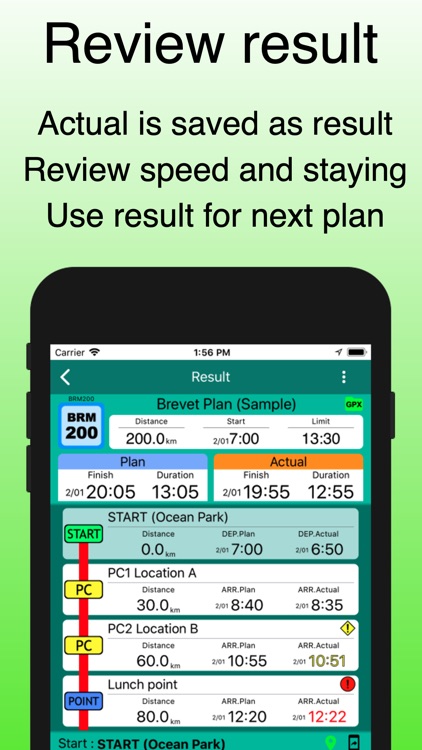
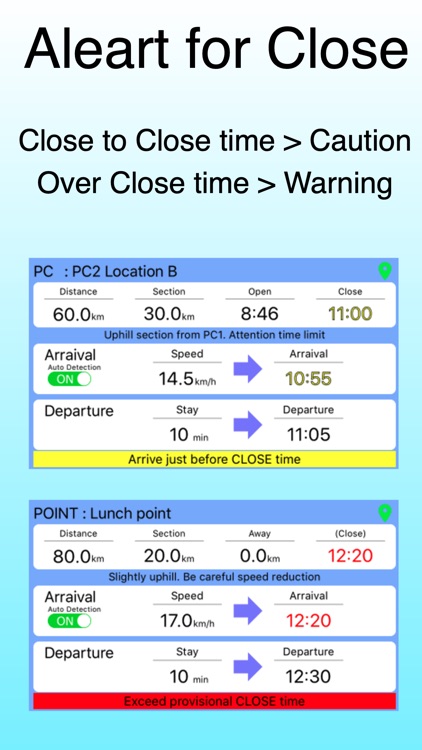
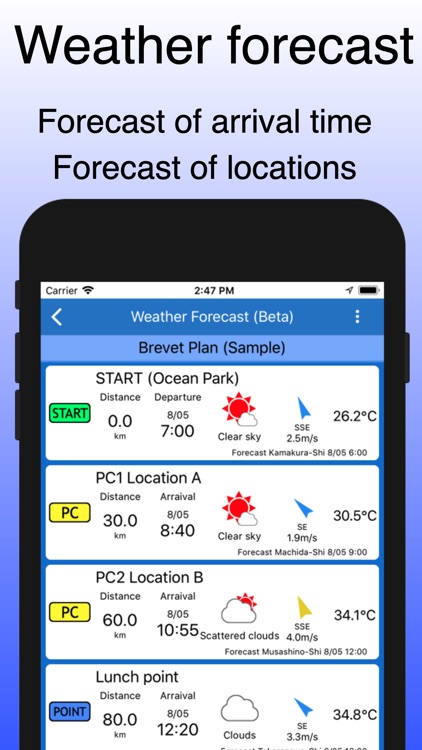
App Store Description
Brevet Manager is an application for planning Brevet journey. Not only for planning, but also you can record actual arrival/departure time of the PC on the day of the brevet. If you know you're behind schedule, you can take steps to finish. If you proceed, you can spend time sightseeing and resting. It is an application that supports "more enjoyment" of brevet.
Please see the following site for details and how to use the app.
https://bremaneroom-en.blogspot.com/p/what-brevet-manager-is.html
This application is free, but some features have restriction, such as the number of plans you can create, and ads are displayed. If you purchase the premium feature, the restriction will be removed and the advertisement will not be displayed.
--- Planning ---
At first step is to create rough plan by inputting points such as PC, moving speed and staying time. This will give you an idea of the arrival time of each point and the time to finish, so that you can plan in advance more concretely.
For example, if you are arriving later than you thought, you can consider which section to run faster or at what point to reduce the stay time. In the case of a brevet accompanied by an overnight stay or a nap, how long you stay will also be an important point. The same goes for gourmet points and sightseeing points, so planning how long you will stay will allow you to enjoy more brevets.
--- Tracking ---
The created plan can be executed on the day of the brevet for tracking actual time. By executing the plan, you can easily record the arrival and departure times of each point. The entered actual time is displayed ahead of or behind the planned time.
If you know how late you are, you'll know how fast you are on the next leg. On the other hand, if you can afford it, it can be used as a criterion for slowly running, unplanned sightseeing and gourmet food. It will help you to have more fun.
Not only the plan contrast but also the grace time until the Close time is displayed. Keeping track of the grace time will help you to enjoy your brevet with the maximum time available.
--- Results ---
The tracking is finished by reaching the finish point or end as a DNF. You can check the arrival time, departure time, traveling speed, staying time, and saving time of each point by looking at the result after brevet. It can be used for information when creating a diary later, and for setting the moving speed for the next and subsequent brevet plans.
--- Evidence Report ---
Evidence Report feature has been provided since Version 2.3. This is a function that uses the GPS information recorded when the PC arrives or the photos taken there as an evidence, and puts them together as a PDF file report. With this reporting function, it is possible to report the trails together to a third party.
--- Start with basic usage ---
This brevet manager has many features. If you try to utilize everything from the beginning, you may find it rather inconvenient. First, try the basic usage.
--- wirh more useful features ---
There are lots of useful features that allow you to create and execute your own plans with detailed settings. If you get used to the operation, first check these pages to see what functions they have, and if you find something that you can use, give it a try.
AppAdvice does not own this application and only provides images and links contained in the iTunes Search API, to help our users find the best apps to download. If you are the developer of this app and would like your information removed, please send a request to takedown@appadvice.com and your information will be removed.