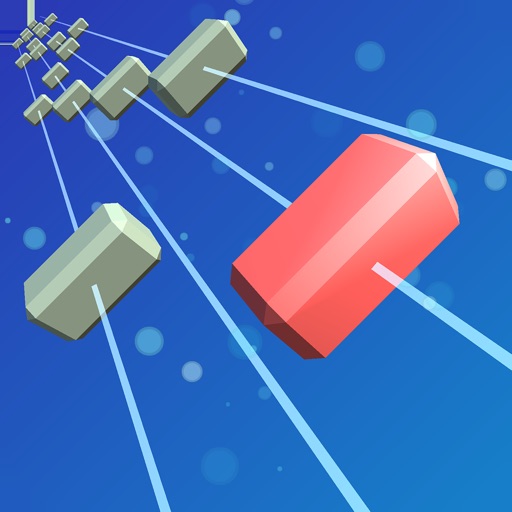
How to play

Brick Shooter 3D



What is it about?
How to play?

App Screenshots
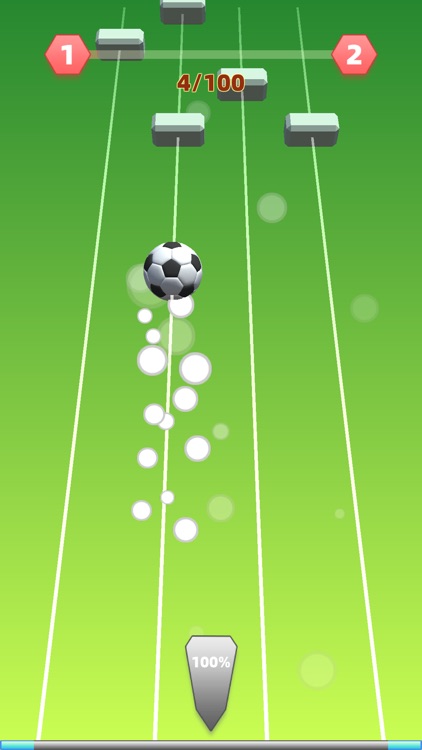


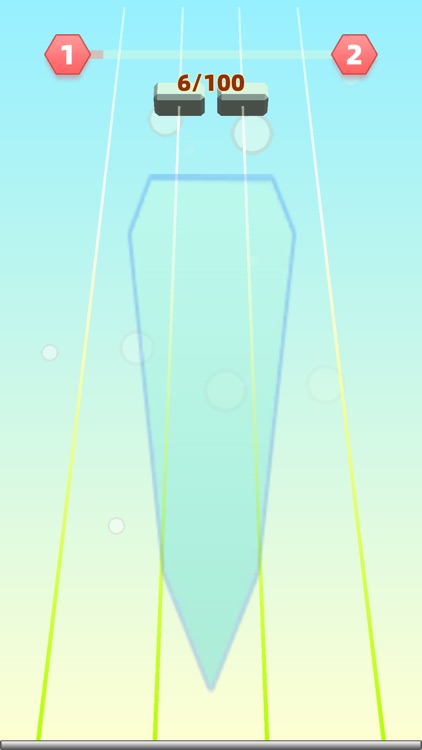
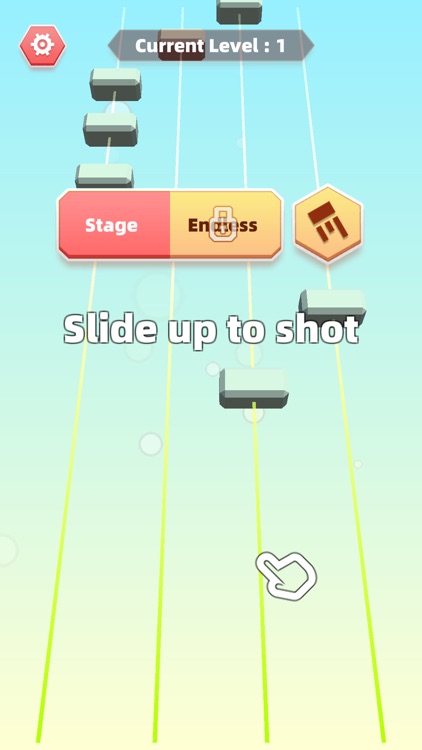
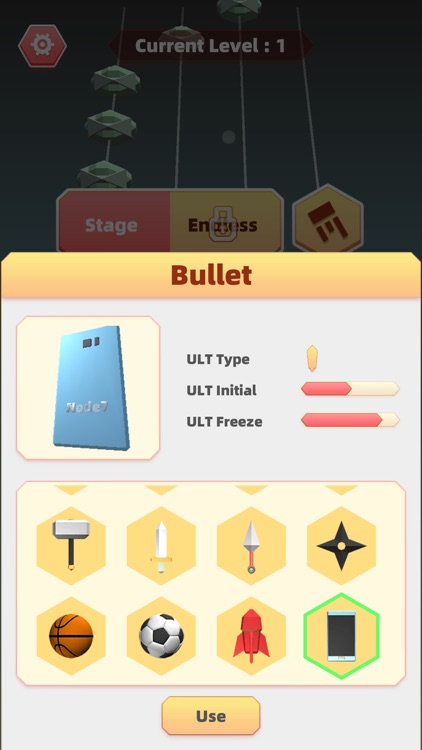
App Store Description
How to play?
1. Aim the enemy in the first row and slide up the screen to shoot the defensive bullet. If the bullet does not hit the enemy in the first row, a new enemy will be generated.
2. Red enemies needs to hit twice in a row to crush.
3. When the first row of enemies reached the defense base at the bottom of the screen, the game failed.
Defensive bullet properties:
1. ULT Type: [Shield] will push all enemies a distance, and [Sword] will destroy a certain number of enemies.
2. ULT Power: Affects the distance the enemy is pushed away by [Shield] , or destroys the number of enemies by [Sword] .
3. ULT Initial Power: The power of the ULT just formed.
4. ULT Freeze: When the value greater than 0 and the power of the ULT reaches 100%, ULT will attach deceleration effect when fired, the larger the value, the longer the deceleration time.
TIPS:
1. Different bullets will bring different themes.
2. It is recommended to slide the screen with two thumbs.
3. Be sure to shoot the enemy in the first row.
4. Legend has it that someone trimmed his nails and set an unprecedented record of the game.
Welcome to give your valuable suggestions, some suggestions may appear in the next version!
contact us:
support@sinyeah.com
AppAdvice does not own this application and only provides images and links contained in the iTunes Search API, to help our users find the best apps to download. If you are the developer of this app and would like your information removed, please send a request to takedown@appadvice.com and your information will be removed.