
Do you use alphabet flashcards in the classroom

Bricks AR ABC Card
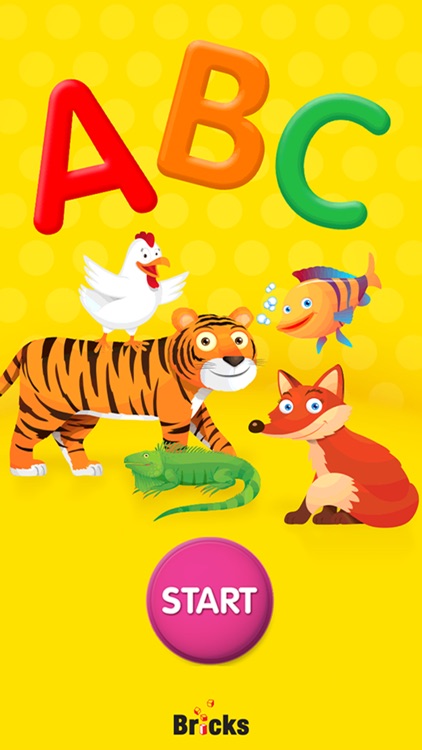
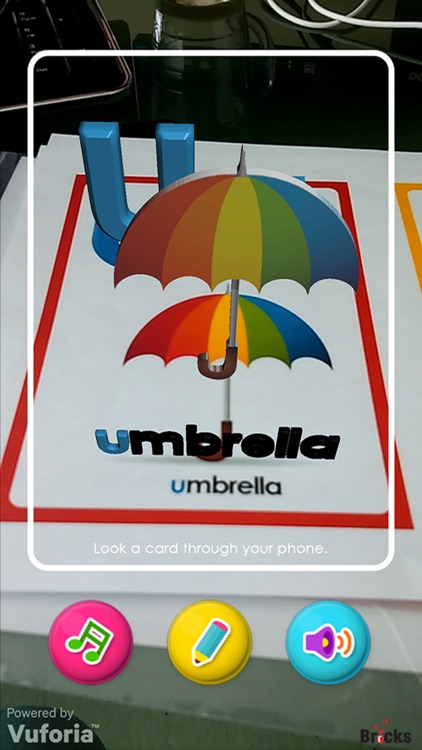

What is it about?
Do you use alphabet flashcards in the classroom?
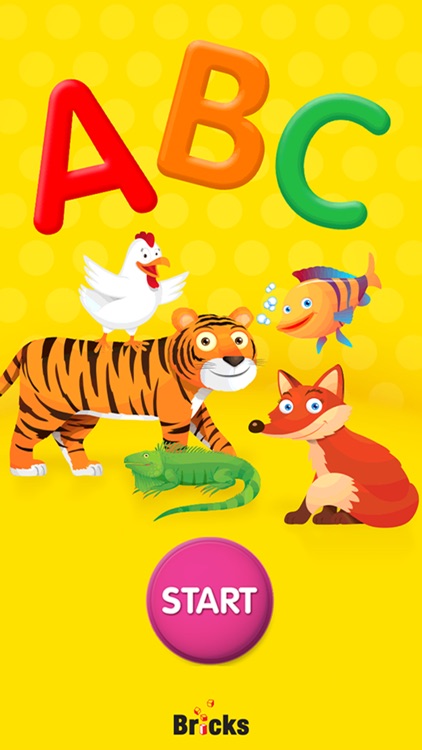
App Screenshots
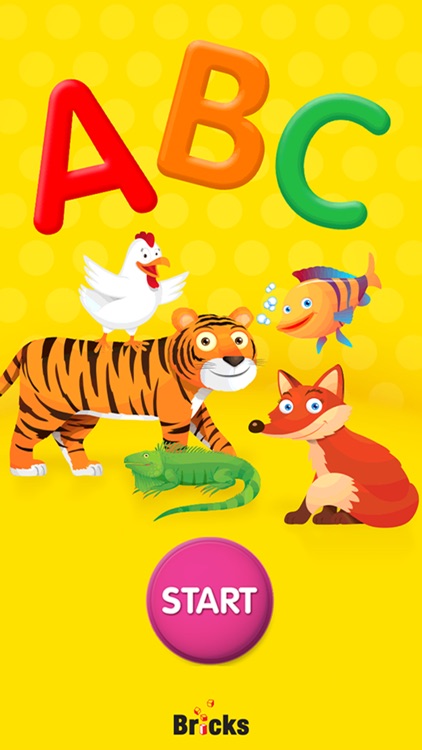
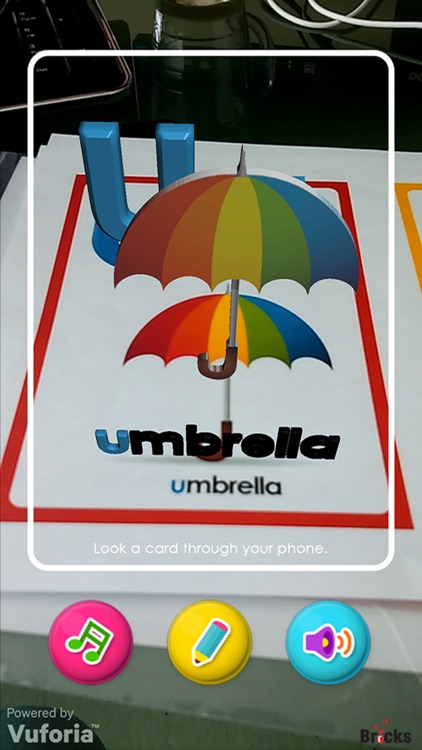

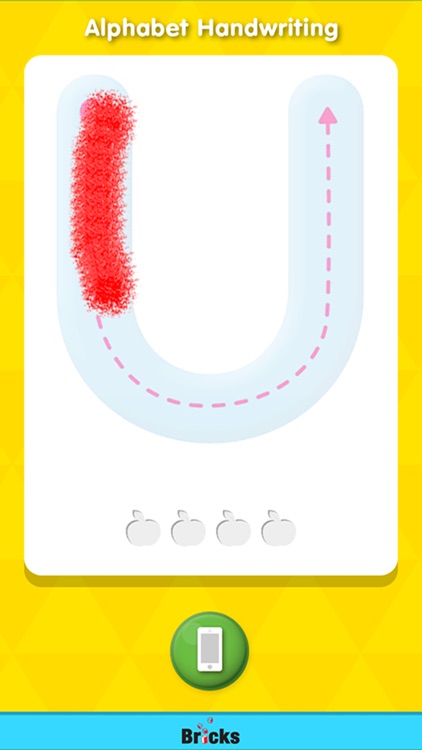
App Store Description
Do you use alphabet flashcards in the classroom?
If so, you have to try out Bricks AR Flashcards!
AR Flashcards make learning fun with the technology of Augmented Reality!
AR flashcards become interactive for young children who are learning letters and letter sounds.
Users can download this free app on their iPhone, IPad, or Android powered device. When the program is opened, press “START” and AR camera viewer will appear. Place one or more of the cards in view of the camera and watch the magic happen.
[Features]
• There are 26 beautiful cards to help young children learn the alphabet.
• The interactive letters keep children engaged for longer periods of time.
• Children can tap on each letter to trace and write correctly.
• Children will be singing and chanting as they learn the alphabet with flash animated English Alphabet song.
▶How to use ALPHABET AR CARD APP
1. AR Camera:
Place one of the cards in view of the camera and watch the magic happen.
2. Alphabet Song:
Flash animated English Alphabet song.
The upper and lower case letter song and dance with joy.
3. Hand Writing:
Trace and write the alphabet with a finger in the exact order.
▶What you will need
1. Visit the Alphabet AR Card website (http://eng.ebricks.co.kr/download/downList.php) and download AR flashcards for free.
2. Use a color printer and print out a set of flashcards.
3. Cut the cards out on the dotted lines.
4. Launch the app and try it out!
*Note*
Make sure to print the flashcards in color as they will not work in black and white.
AppAdvice does not own this application and only provides images and links contained in the iTunes Search API, to help our users find the best apps to download. If you are the developer of this app and would like your information removed, please send a request to takedown@appadvice.com and your information will be removed.