
My Bridge Bidding and Scoring Pad (Bridge BSP) app is a very convenient administrative tool for use by four players of Rubber Bridge, the card game

Bridge Bidding & Scoring Pad

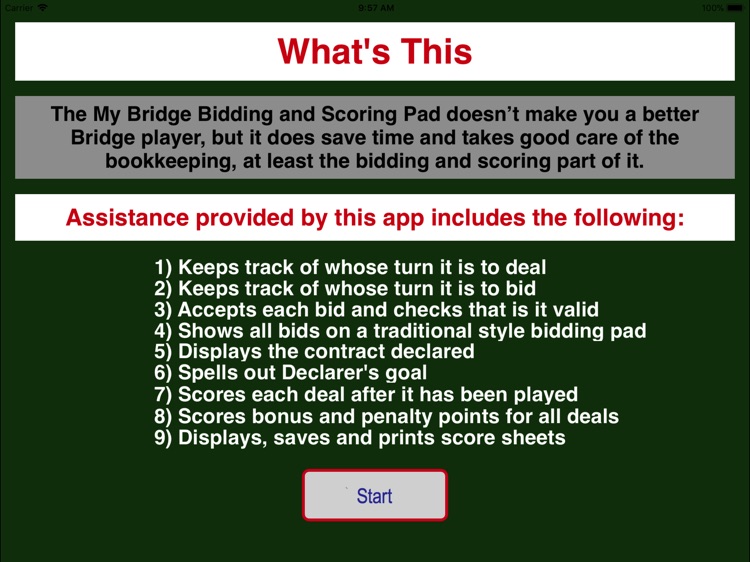

What is it about?
My Bridge Bidding and Scoring Pad (Bridge BSP) app is a very convenient administrative tool for use by four players of Rubber Bridge, the card game. The players deliver their bids on a shared iPad placed in the middle of the Bridge table. During the first part of the game the app keeps track of the bidding, up to and including the declaration of a contract. After the cards have been played, Declarer is prompted to enter the number of tricks taken. At the push of a button the scores are calculated and the traditional-style score sheet is updated and displayed. No need for pen and paper any more, no need for manual scoring any more. Up to three Rubbers can be bid, played and scored on one score sheet, and it can be printed too. A longer video can be watched and a 10-page user guide/tutorial can be downloaded from the My Bridge Tools website at www.eriksen.com.au/mybridgetools. Please note that the current version of Bridge BSP offers support for Rubber Bridge scoring only.

App Screenshots
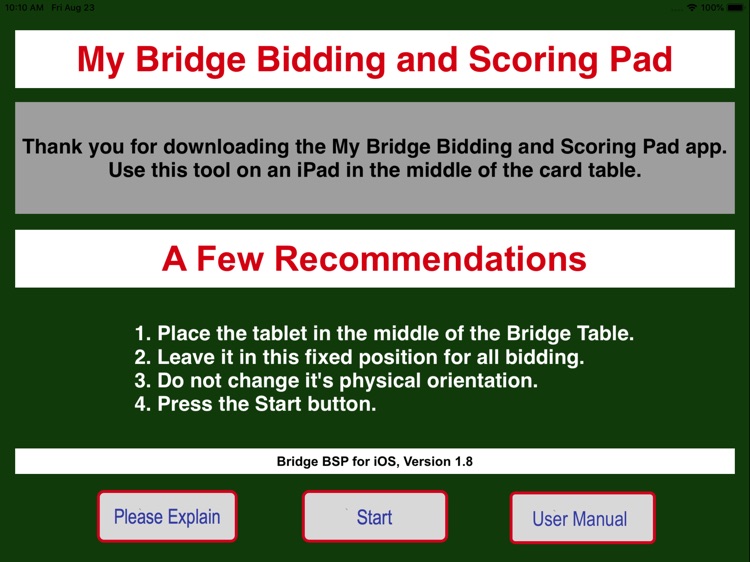
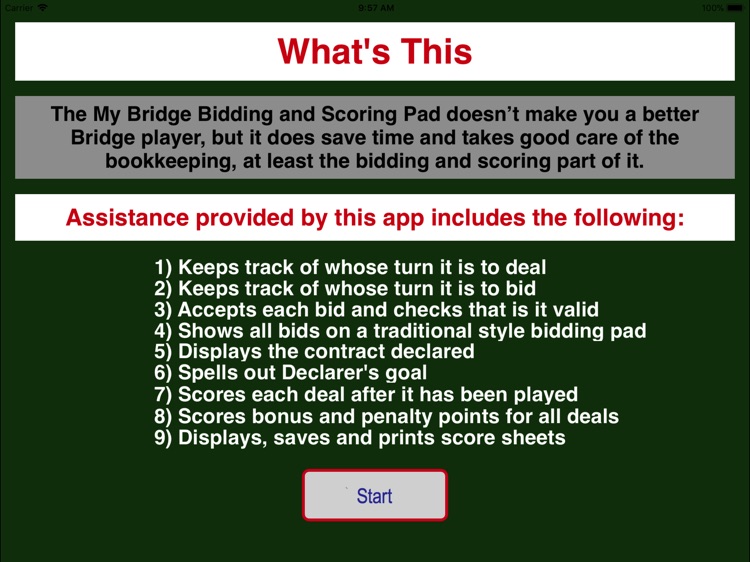


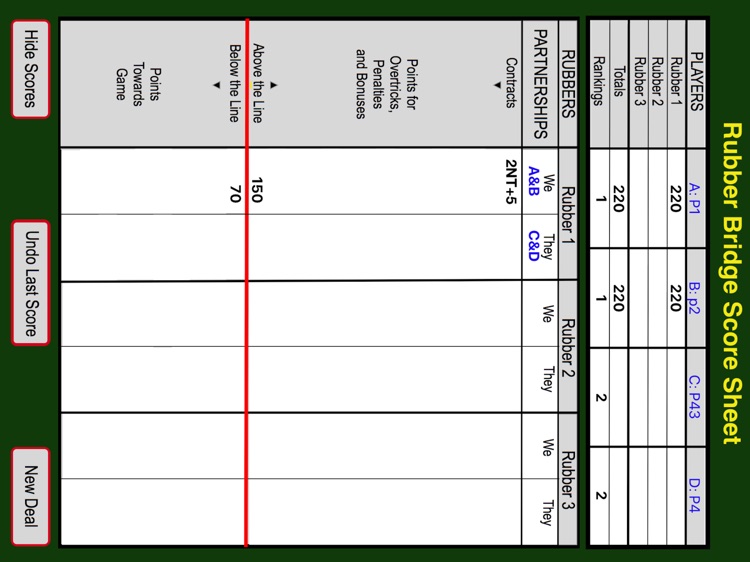
App Store Description
My Bridge Bidding and Scoring Pad (Bridge BSP) app is a very convenient administrative tool for use by four players of Rubber Bridge, the card game. The players deliver their bids on a shared iPad placed in the middle of the Bridge table. During the first part of the game the app keeps track of the bidding, up to and including the declaration of a contract. After the cards have been played, Declarer is prompted to enter the number of tricks taken. At the push of a button the scores are calculated and the traditional-style score sheet is updated and displayed. No need for pen and paper any more, no need for manual scoring any more. Up to three Rubbers can be bid, played and scored on one score sheet, and it can be printed too. A longer video can be watched and a 10-page user guide/tutorial can be downloaded from the My Bridge Tools website at www.eriksen.com.au/mybridgetools. Please note that the current version of Bridge BSP offers support for Rubber Bridge scoring only.
AppAdvice does not own this application and only provides images and links contained in the iTunes Search API, to help our users find the best apps to download. If you are the developer of this app and would like your information removed, please send a request to takedown@appadvice.com and your information will be removed.