BrightCanary’s parental controls and child monitoring uses advanced technology to scan your child’s activity on text message, YouTube, Google, TikTok, and Instagram
BrightCanary Parental Controls

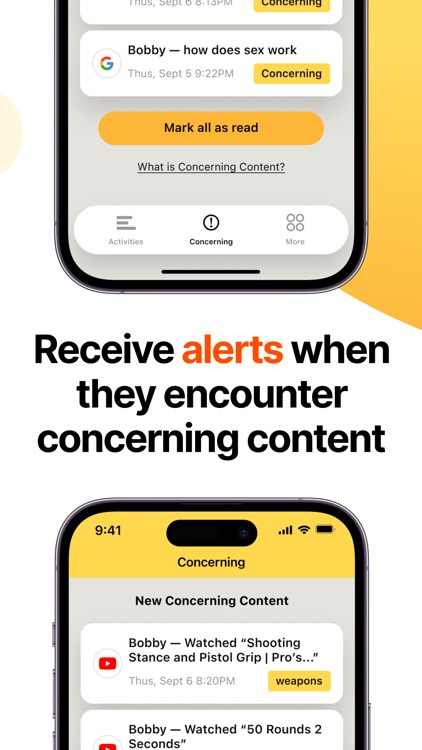

What is it about?
BrightCanary’s parental controls and child monitoring uses advanced technology to scan your child’s activity on text message, YouTube, Google, TikTok, and Instagram. The app alerts you if your child encounters something concerning, and our AI technology provides helpful coaching tips and conversation-starters.

App Screenshots

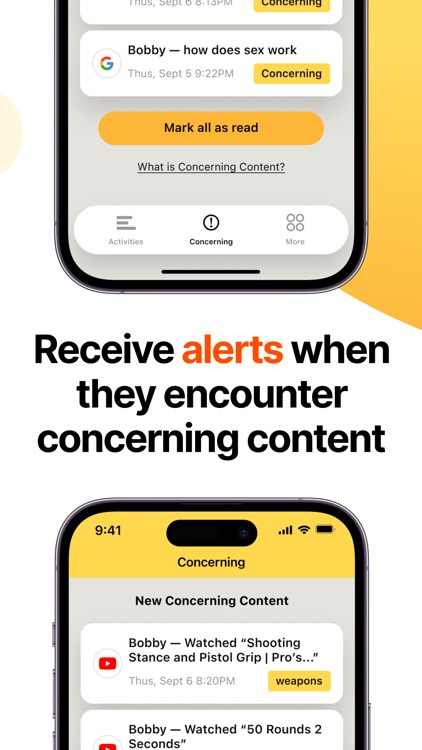




App Store Description
BrightCanary’s parental controls and child monitoring uses advanced technology to scan your child’s activity on text message, YouTube, Google, TikTok, and Instagram. The app alerts you if your child encounters something concerning, and our AI technology provides helpful coaching tips and conversation-starters.
With BrightCanary, you will know if your child:
- Gets explicit images or text messages
- Starts talking to someone new in their messages
- Encounters cyberbullying or drug content
- Views concerning content on YouTube or social media
PROTECTS YOUR KIDS — AND YOUR TIME
Our advanced technology monitors your child’s online activity and alerts you if they encounter something inappropriate, like adult images, alcohol, drug use, or self-harm material. Protect your kids and your time with easy-to-read summaries and insights based on the APA’s emotional communication guidelines.
EASY TO INSTALL AND USE
BrightCanary runs on your phone, not your kid’s phone. Unlike other apps, your child can’t just delete it. Once you connect their online accounts, our parental controls take care of the rest — tracking what they’re watching and messaging, and alerting you when you need to get involved.
HELPS YOU STAY CONNECTED
With BrightCanary, you can stay engaged with your child’s digital world. Improve conversations with your kids by learning about their interests and the people they follow. Not sure how to handle something your child saw online? Our AI parenting coach, Ask the Canary, gives you instant advice to talk to your kid about anything from violent videos to cyberbullying.
BRIGHTCANARY IS PRIVATE, ENCRYPTED, AND SECURE
Our data is encrypted to ensure both your and your child's privacy is protected. All account login information stays on the parent’s phone, and we use military-grade encryption to protect your personal information.
WORKS GREAT WITH APPLE'S TOOLS
Apple Screen Time does a great job of setting limits on which apps kids can use and for how long. BrightCanary’s parental controls fill in the gaps by helping you understand what they’re seeing, sending, and receiving online and in text messages.
WHAT PARENTS ARE SAYING ABOUT BRIGHTCANARY
“The app monitors for adult images in messages and any concerning content in search, without me having to look through my son’s phone. Which has helped me find the right balance between trust and safety. Highly recommend it!”
— Linda, mom of 2
"A 13 year old from a nearby middle school died in his bedroom after taking what he thought was a muscle relaxant. It turned out to be a counterfeit that was laced and he ordered it like a pizza through a social media app. Parents, we need to supervise. This app is the best one I’ve found to do that. And it monitors DMs."
— Donna, mom of 2
"My daughter has always used my YouTube account, but I finally felt it was safe to give her her own account when I started using BrightCanary’s parental controls. It's a great way to give her the independence she wants, but with safeguards.”
— Regina, mom of 1
“Balancing trust and safety is tough with a teenage son. Thanks to BrightCanary, I've found a middle ground — keeping tabs without being overly intrusive. Having this supervision has also helped me be better connected to his interests. Highly recommend it!”
— Jean, mom of 2
SUBSCRIPTION DETAILS
Payment will be charged to your iTunes account. Your subscription automatically renews unless auto-renew is turned off at least 24-hours before the end of the current subscription period. Your account will be charged for renewal within 24-hours prior to the end of the current subscription period. Automatic renewals will cost the same price you were originally charged for the subscription. You can turn off auto-renewal at any time by going to your Account Settings on the App Store after purchase.
Privacy Policy: https://www.brightcanary.io/privacy.html
Terms of Use: https://www.brightcanary.io/terms.html
Support: support@brightcanary.io
AppAdvice does not own this application and only provides images and links contained in the iTunes Search API, to help our users find the best apps to download. If you are the developer of this app and would like your information removed, please send a request to takedown@appadvice.com and your information will be removed.