
Browser SafeGuard is a completely free extension that automatically protects you from malicious sites while you’re browsing

Browser SafeGuard

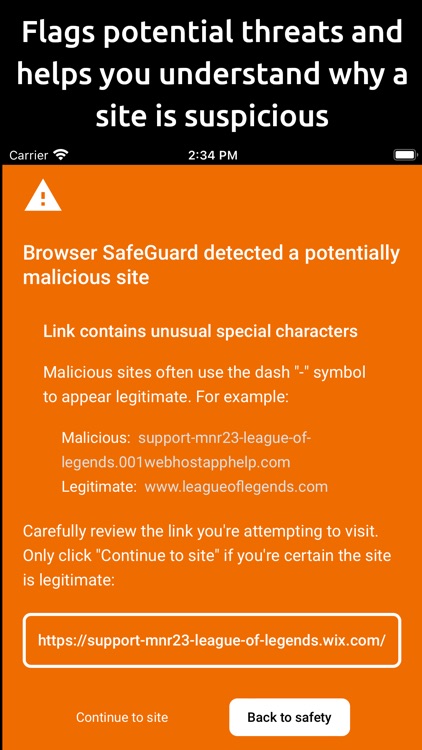
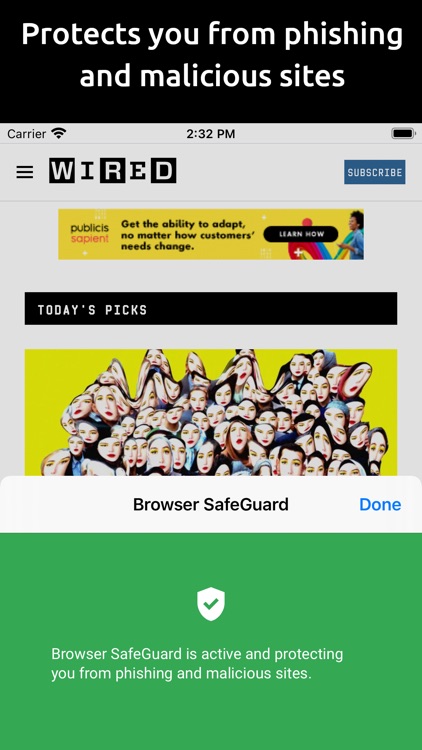
What is it about?
Browser SafeGuard is a completely free extension that automatically protects you from malicious sites while you’re browsing.

App Store Description
Browser SafeGuard is a completely free extension that automatically protects you from malicious sites while you’re browsing.
Features:
- Automatically warns you when you attempt to navigate to a site that might be malicious.
- Prevents attacks by checking sites against a database of known phishing and malicious sites.
- Uses advanced machine learning algorithms that run locally in your browser (no server communication) to flag potential threats.
- Offers broader and more complete protection than the basic safety provided by your browser.
- Explains clearly what the potential threat is, and lets you decide whether to continue on to the site. Keeps you always in control.
- Completely private: Does not use any form of server communication at all. No network calls are used. Uses machine learning that runs locally in your browser to flag threats.
- Completely free: This extension is completely free and contains no ads. In the future, we may add an option for a paid service, but will always offer the functionality that is currently included for free, forever.
How to use it:
1. Install this app, then open it and follow the instructions to enable the extension.
2. After you've enabled the extension, Browser SafeGuard will automatically work to protect you when you browse. If we detect a threat, we’ll show you:
- Red screen - Shown when the web site or link that you’re about to visit is a known and verified malicious threat. We do not recommend continuing on to the site.
- Orange screen - Shows when there is a potential, but unverified threat. We carefully explain why the site was flagged and give you the option of continuing on to the site.
Troubleshooting:
* If you have any issues with or feedback on the extension, don’t hesitate to contact us at hello@brownfoxlabs.com
Privacy:
We care deeply about privacy, which is why we designed the extension to be completely server-less. There are no network calls, all detection and processing happens locally on your device. See our privacy policy, which you can find at the bottom of this app store page, for more information.
AppAdvice does not own this application and only provides images and links contained in the iTunes Search API, to help our users find the best apps to download. If you are the developer of this app and would like your information removed, please send a request to takedown@appadvice.com and your information will be removed.