
View and share the web without distractions

Browsy - The Smart Fullscreen Web Browser and Website Markdownifier
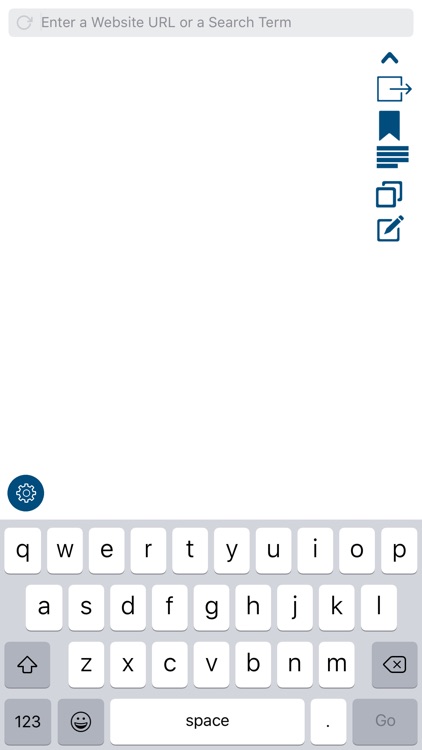
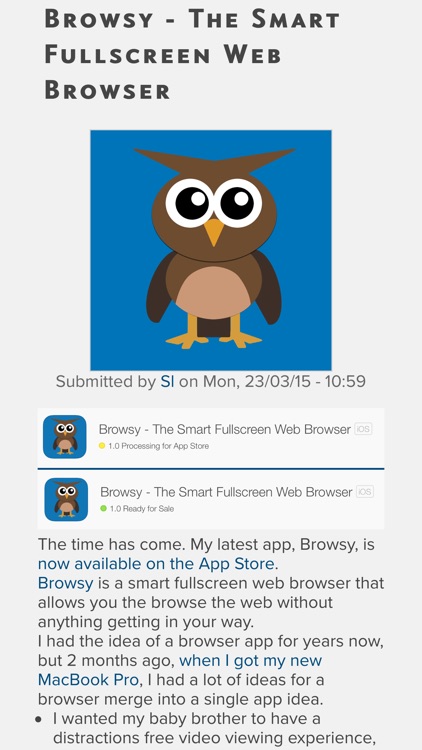
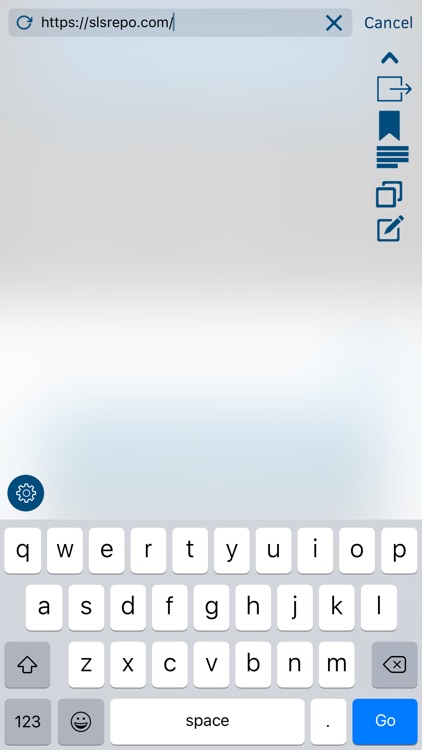


Check the details on WatchAware
What is it about?
View and share the web without distractions.
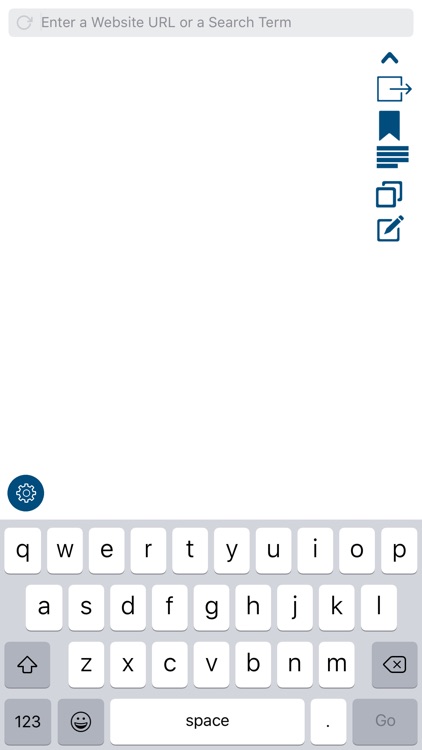
Browsy is $3.99 but there are more add-ons
-
$4.99
Incredible Tip
App Screenshots
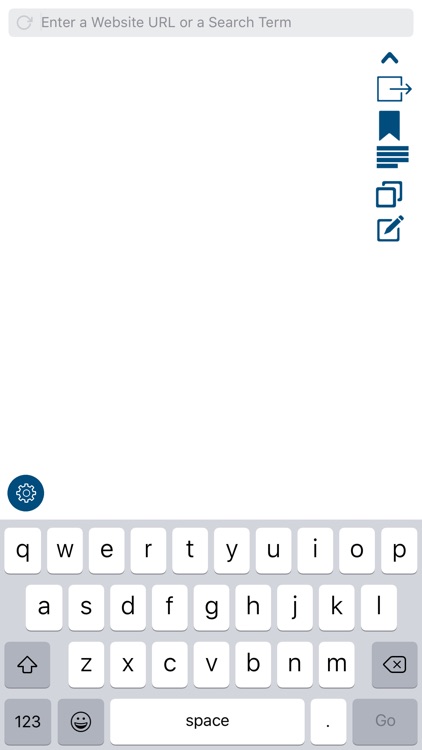
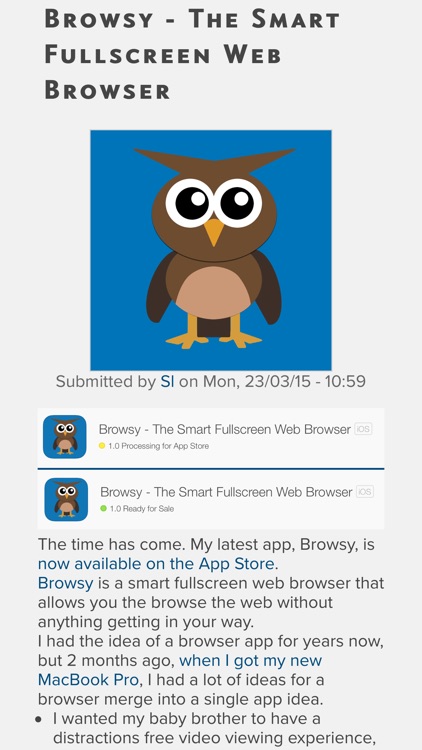
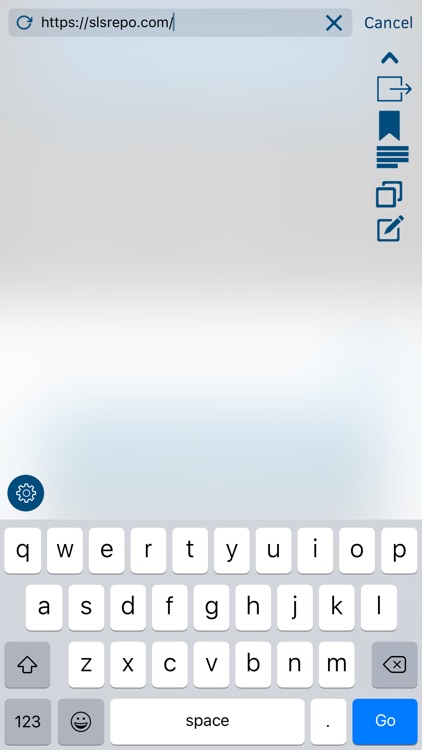
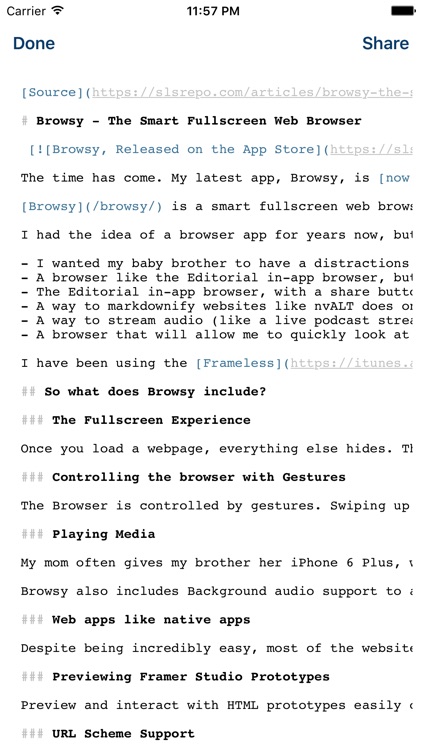
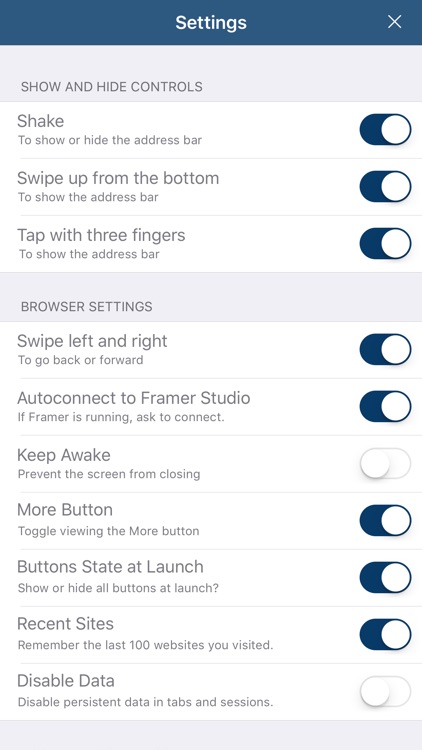
App Store Description
View and share the web without distractions.
Browsy is a smart fullscreen web browser that allows you to browse the web without anything getting in your way.
Browsy has a little something for everyone:
- View websites in fullscreen.
- Navigate the web with gestures. Disable any of the gestures if they get in your way.
- Find what you are looking for with DuckDuckGo in the Omnibar.
- Share web content with ease.
- The Bookmarks view makes viewing all of your Pinboard bookmarks a breeze.
- Read all of your favorite websites in a clean and customizable layout with the Reading View.
- Take Notes while browsing using the Notes View.
- Securely use all of your passwords and credit cards throughout the web with the 1Password extension. It's available on the Share button if you have 1Password installed.
- Be productive while browsing with support for Handoff, 3D Touch, Spotlight Search, Keyboard Shortcuts, iPad Multitasking (Split View, Slide Over and Picture in Picture) and a powerful URL Scheme.
- Background audio support allows audio you stream to keep playing while using other apps or while the screen is locked.
- Developer or Designer? Preview and interact with HTML prototypes easily on your device. If Framer Studio is running on your Mac, Browsy can automatically connect to it and display your prototypes on the device.
- Markdown User? Browsy includes the Markdownify Action Extension that can turn *any website into Markdown. You can also use Markdownify from any other app that supports Action Extensions (first introduced in iOS 8)!
- Parent? With Browsy, there is nothing your child can accidentally touch and ruin his/her experience. Works best with **Guided Access.
- Browsy also includes full support for **VoiceOver.
Own an Apple Watch?
Use the Watch app to remote control the iPhone app from your Watch, view your Bookmarks, or do a quick search online. You can also have the Watch speak your search results to you through your iPhone and use Handoff and the Force Touch menu to move between the Watch and your iPhone (Handoff also works with your iPad or Mac).
Browsy is brought to you by Sl's Repository Ltd, a small company dedicated to making your life better.
If you require assistance, have feedback, suggestions or anything else to say, you can get in touch via Twitter (@slsrepo) or the website (https://slsrepo.com).
*The output of the Markdownify extension depends, among other things, on the HTML markup of the page you send. Check slsrepo.com/marky for more details about it, although most websites should work.
**Guided Access and VoiceOver are accessibility settings available on the Settings app.
AppAdvice does not own this application and only provides images and links contained in the iTunes Search API, to help our users find the best apps to download. If you are the developer of this app and would like your information removed, please send a request to takedown@appadvice.com and your information will be removed.