Turn your photos into paintings with Brushstroke
Brushstroke

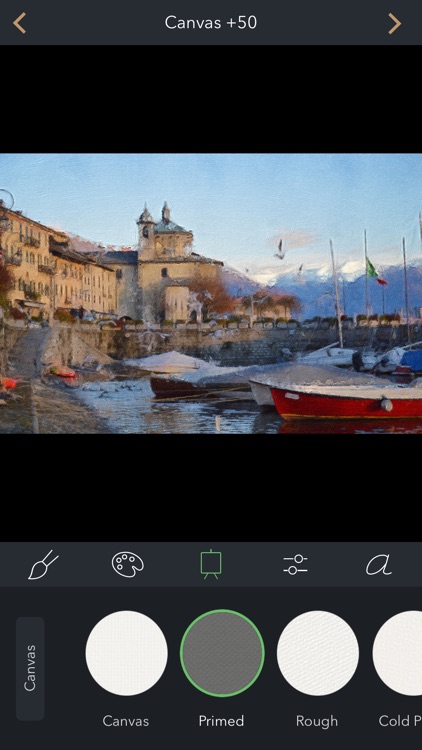
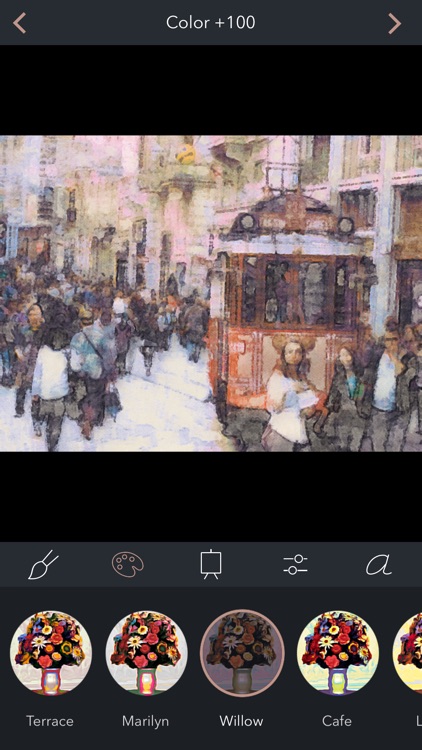
Transform your photos into beautiful paintings with just a touch with Brushtroke.

What is it about?
Turn your photos into paintings with Brushstroke.
For those who...
- This is a great addition to any iPhoneographer’s collection.
Not for those who...
- Brushstroke is all about paint effects. You won’t find any other type of photo filters here.
Why we love it
If you want to create fancy photos, Brushstroke will do most of the work for you. All of the parameters can be adjusted with a left or right swipe. There’s really nothing to it.
App Screenshots
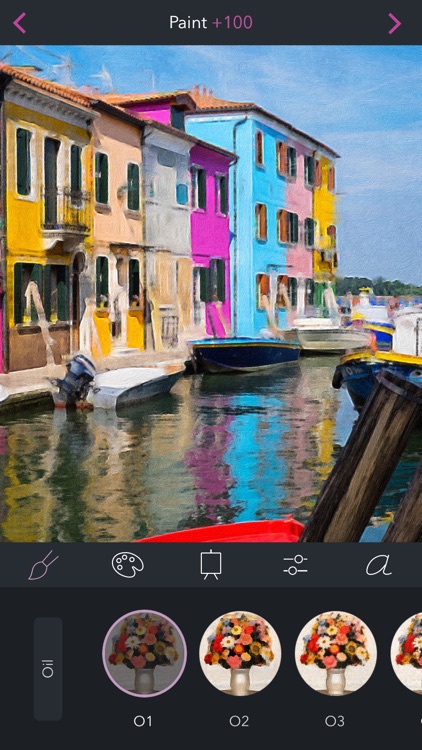
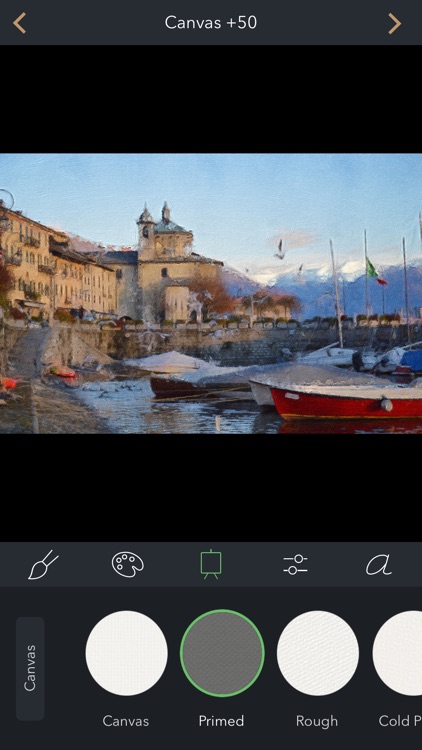
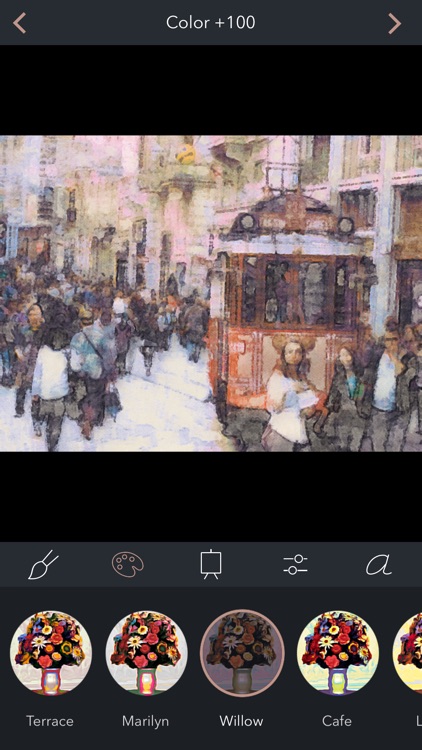
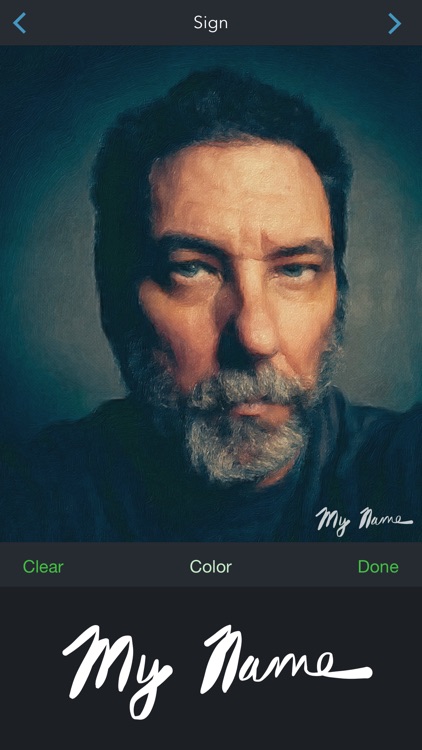
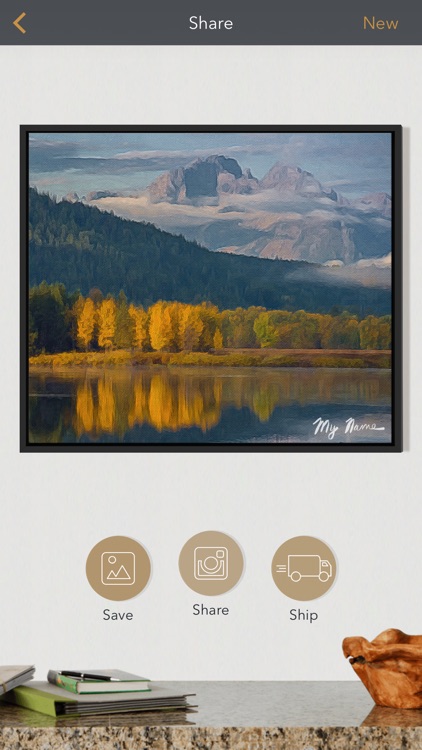
Brushstroke is FREE but there are more add-ons
-
$0.99
Illustration Pack
-
$0.99
Video Paintings
App Store Description
Turn your photos into paintings with Brushstroke.
Brushstroke transforms your album photos and snaps into beautiful paintings in one touch. Edit, sign, and share your work on Instagram, Twitter, and Facebook. Want your artwork printed? We've teamed up with CanvasPop to provide the best quality canvas prints available. Pick a frame and size, and you’ll have your masterpiece delivered and hanging on your wall in no time.
For something extra special, try transforming your videos into incredible moving paintings at up to 4K resolution with Video Paintings.
Features:
• Automatically transform your photos into one of many painting styles
• Load photos from your Camera Roll and other Albums
• Take snaps and watch them transform instantly
• Experiment with different color palettes
• Adjust your painting to get just the right look
• Select from a variety of canvases and surfaces
• Sign your painting to personalize it
• Share your art on Instagram, Twitter, and Facebook
• Have your art printed and shipped right to your doorstep
• Transform your videos into art with Video Paintings (requires iPhone 5S, iPad Air, iPod touch 6 or later)
For more information, visit us at www.codeorgana.com, or follow us on Twitter and Instagram @codeorgana. Find out more about CanvasPop prints and their 100% "Love it" lifetime guarantee at www.canvaspop.com.
AppAdvice does not own this application and only provides images and links contained in the iTunes Search API, to help our users find the best apps to download. If you are the developer of this app and would like your information removed, please send a request to takedown@appadvice.com and your information will be removed.