
Can you imagine that sitting in the living room, using your iPhone to remotely control your PC located in the bedroom

BT Turbo Remote
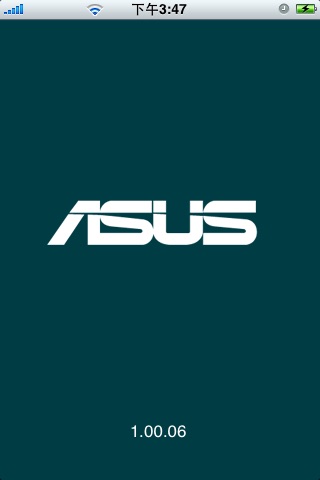

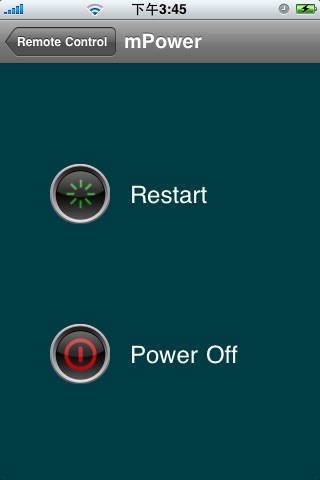
What is it about?
Can you imagine that sitting in the living room, using your iPhone to remotely control your PC located in the bedroom?
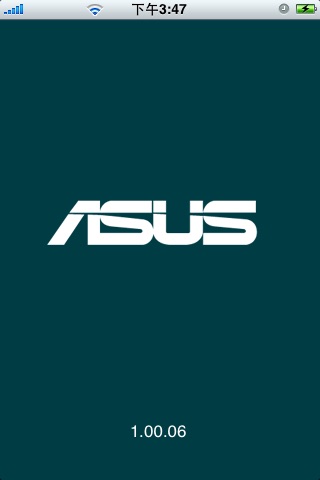
App Screenshots
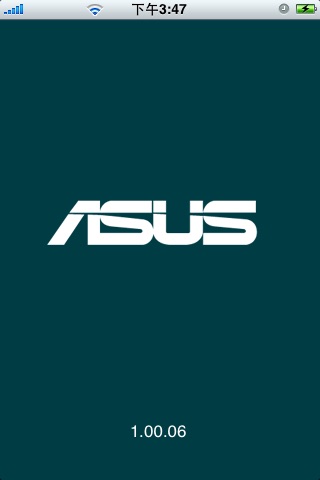

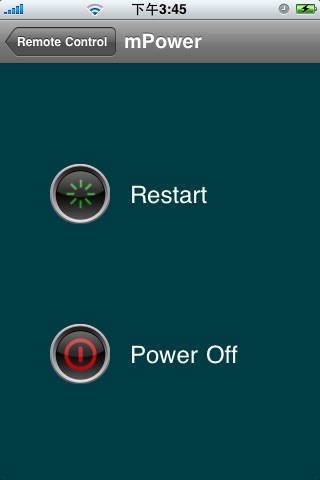

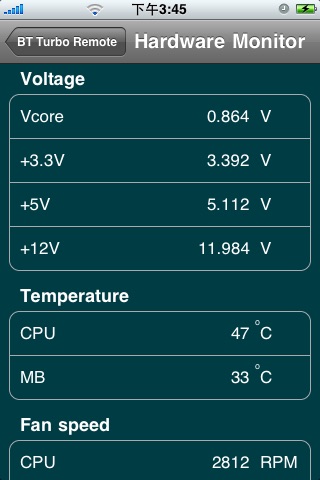
App Store Description
Can you imagine that sitting in the living room, using your iPhone to remotely control your PC located in the bedroom?
With the installation of BT Turbo Remote, your iPhone will be transformed into a remote controller for selected ASUS motherboards.
Besides, the user-friendly utility provides never-experienced Bluetooth enjoyments presented as:
*BT Turbo Key: allows you to use your iPhone to remotely overclock or monitor your computer.
*Pocket Media: allows you to use your iPhone to remotely control the playback of the audio files in your computer via the Windows® Media Player.
*Reset/Off: allows you to use your iPhone to remotely shut down or restart your system.
AppAdvice does not own this application and only provides images and links contained in the iTunes Search API, to help our users find the best apps to download. If you are the developer of this app and would like your information removed, please send a request to takedown@appadvice.com and your information will be removed.