
You can control while monitoring the camera image using WiFi, Bluetooth

BtCamera-CP



What is it about?
You can control while monitoring the camera image using WiFi, Bluetooth.

App Screenshots



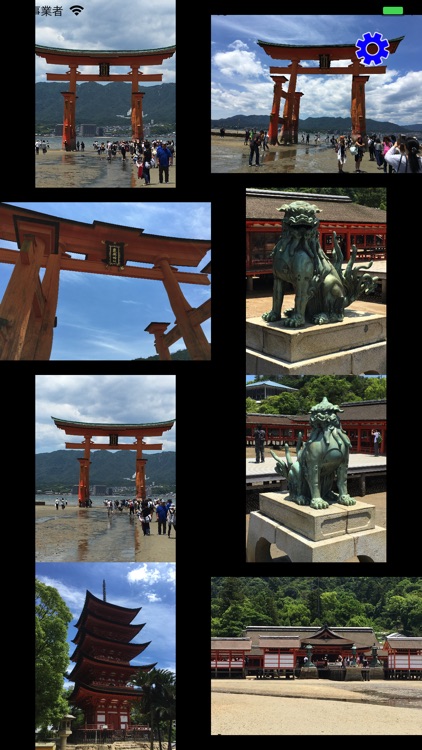

App Store Description
You can control while monitoring the camera image using WiFi, Bluetooth.
You can monitor without going through the server
You can monitor camera images of multiple terminals.
※ You can monitor two cameras and experience stereo images
1Remote contro
You can do the following operations.
zoom
shutter
Light
Camera switch
Luminance
self timer
Setting menu
Camera size
Photo Save
※Picture storage location
sound
Mask of camera screen
※(black out, white out) : Suppresses the influence on Object of shooting (animals,etc)
※Can be set only from the controller
How to use
Please turn on WiFi and Bluetooth before turning on
1.Launch application on camera side
2.Launch application on controller side
3.Expose its existence from the controller side.
Dialog box> Please enter distinguished name
4.Detect existence on camera side. -> Apply for connection permission.
Dialog box> found PeerID [device name][distinguished name]
5.Check the connection on the controller side.
Dialog box> Allow connection [device name][distinguished name]
Connection completed.
2.Camera View
Up to 8? terminal images can be monitored.(The actual machine check is three units.)
※Monitor image is downsized.
How to use
Please turn on WiFi and Bluetooth before turning on
1.Launch application on camera side
2.Launch monitor application
3.Existence is disclosed from the monitor side.
※Existence is disclosed from the monitor side.
※If the existence disclosure dialog is not displayed, click "Connect to host" in the setting button
4.Detect existence on camera side. -> Apply for connection permission.
5.Check the connection on the monitor side.
6.When another camera is started -> It detects the existence after startup. -> Apply for connection permission.
7.Check the connection on the monitor side.
8.Repeat 6 ->7.
Connection completed.
You can create 3D photos and 3D movies (time-lapse) with 2 cameras and 1 monitor
When 2 cameras and 1 monitor, the shooting button is displayed at the bottom of the monitor screen.
Movie creation processing is done at the end of shooting
※ Please match the resolution of the two cameras.
※The real-time performance is impaired depending on the processing capacity and resolution of the camera->Please lower the resolution together
Ver.1.03
Fixed bug with IOS version upgrade
AppAdvice does not own this application and only provides images and links contained in the iTunes Search API, to help our users find the best apps to download. If you are the developer of this app and would like your information removed, please send a request to takedown@appadvice.com and your information will be removed.