Turn your phone into a super precise yet simple to use bubble level or spirit level
Bubble Level - Super Easy App

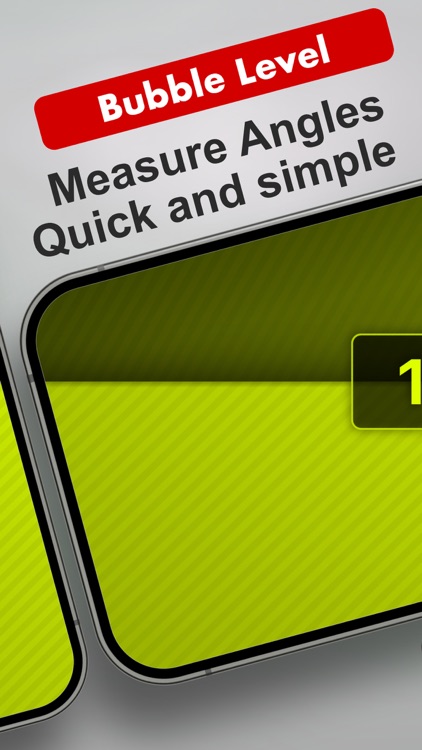

What is it about?
Turn your phone into a super precise yet simple to use bubble level or spirit level!

App Screenshots

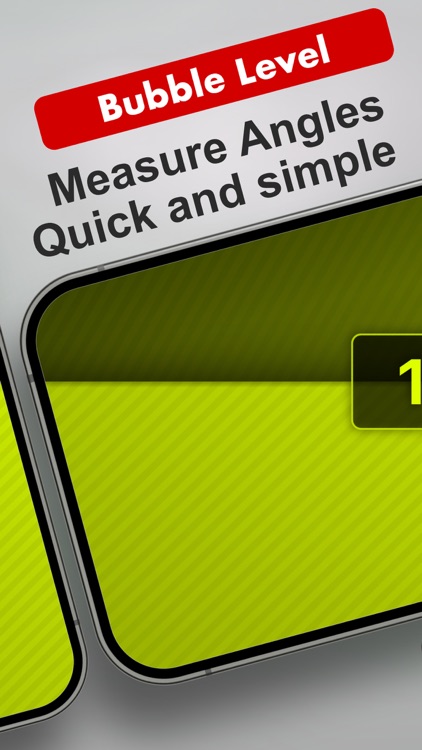


App Store Description
Turn your phone into a super precise yet simple to use bubble level or spirit level!
Our Super-Easy Level bubble level app is the perfect solution for anyone who needs a precise and reliable level, whether for DIY projects or professional ones. With our level app, you can quickly and easily measure the inclination of surfaces, and also the lengths with the camera of your device, making it a versatile tool for any project.
It provides a clear and easy to read display, and a calibration function to ensure that you always get accurate results. Our app is also easy to use and can be used on any smartphone or tablet. With its user-friendly interface and advanced features, it can help you with any project, small or big. Whether you're a professional contractor, or just a DIY enthusiast, you'll find our app to be an essential tool in your toolbox.
Take your leveling game to the next level - our app includes a built-in angle finder to help you tackle any project with precision and ease!
UPDATE: Now also including augmented reality ruler and protractor.
Features:
◉ Accurate measuring to one tenth of a degree.
◉ Super easy angle calibration and handling.
◉ Precise and reliable measurements
◉ Ability to measure inclination/slope
◉ Easy to read display
◉ Calibration function for even more accurate results
◉ User-friendly interface and can be used on any smartphone or tablet.
How to calibrate:
◉ Align the phone with a level or vertical edge and hit the calibration button.
◉ That's it.
Download now!
AppAdvice does not own this application and only provides images and links contained in the iTunes Search API, to help our users find the best apps to download. If you are the developer of this app and would like your information removed, please send a request to takedown@appadvice.com and your information will be removed.