You are using an outdated browser. Please
upgrade your browser to improve your experience.
Bucks provides fast and secure payment solution to help your business move to the next level
Bucks Business
by Shaja Digital Services Limited

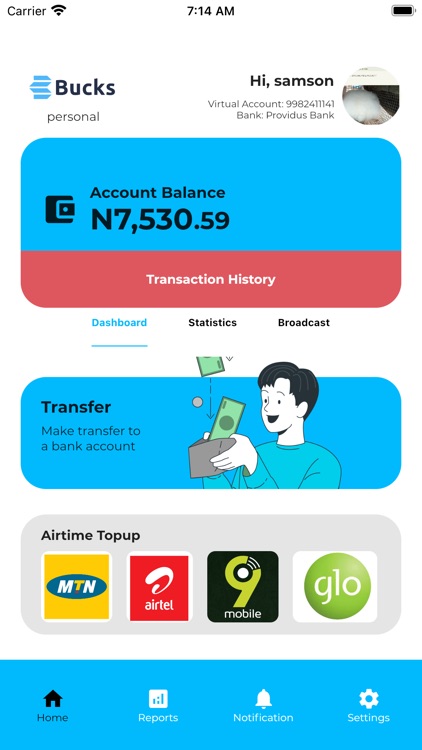
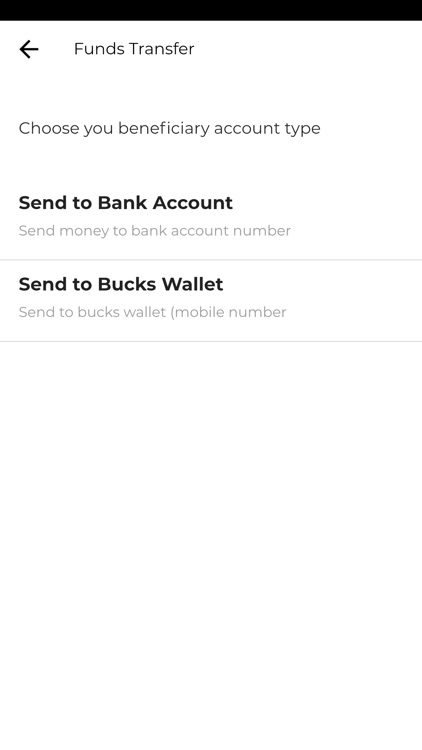
What is it about?
Bucks provides fast and secure payment solution to help your business move to the next level.

App Screenshots

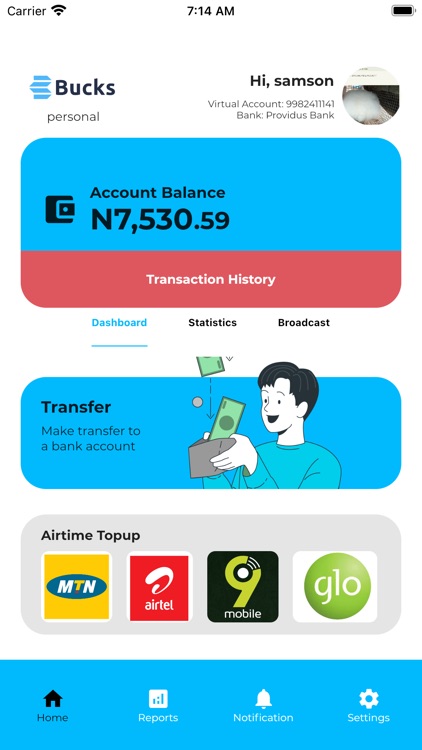
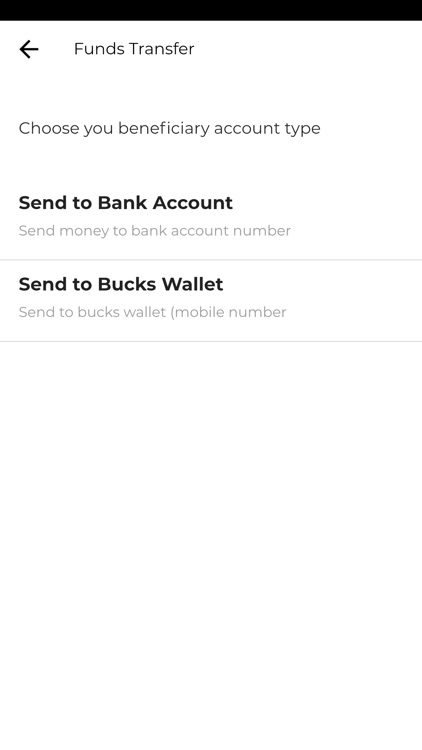


App Store Description
Bucks provides fast and secure payment solution to help your business move to the next level.
HOW IT WORK
1, Open your account: Download the app and sign up either as business or personal in minute.
2, Add money to your Bucks account by transferring to your virtual account located at the top right corner of the homepage.
3, Send and receive money from friends and family.
4, you can even request for a POS device for your business
More Service
> Airtime purchase
> Bills payment
Disclaimer:
AppAdvice does not own this application and only provides images and links contained in the iTunes Search API, to help our users find the best apps to download. If you are the developer of this app and would like your information removed, please send a request to takedown@appadvice.com and your information will be removed.
AppAdvice does not own this application and only provides images and links contained in the iTunes Search API, to help our users find the best apps to download. If you are the developer of this app and would like your information removed, please send a request to takedown@appadvice.com and your information will be removed.