
Keep track of how much you have left to spend with this simple budgeting app.

Budge - Budget Your Shopping Lists

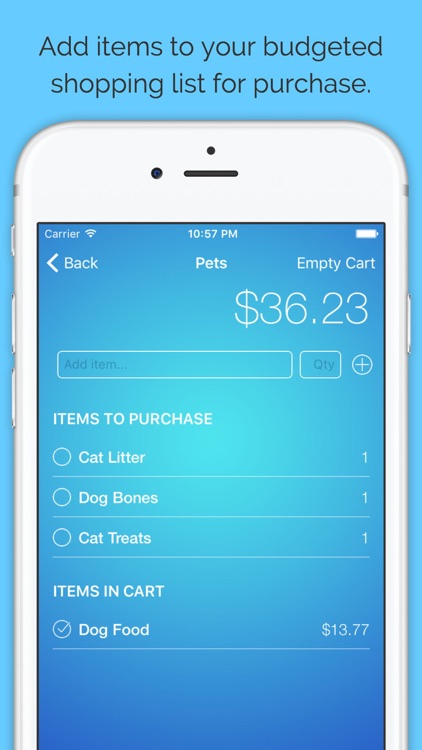
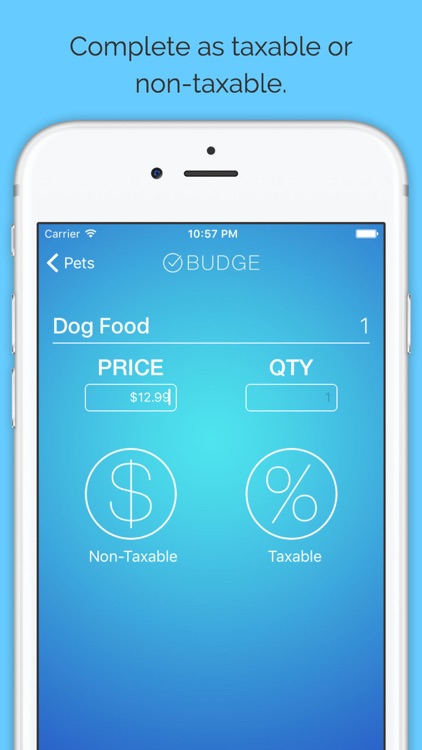
With Budge, you just tap the plus icon to add a new budget to your list by giving it budget a name and starting dollar amount. After you have created a budget, simply add the items for it with a quantity. They will then pop right into your shopping list until they have been purchased. When you have paid for something on your list, just tap it to add the details. Put in the price, quantity, and select whether it is taxable or not. The item will then be calculated, deducted from the budget balance, and placed into the cart as a purchased item.
Create your budgets. Just tap the plus icon to add a new budget to your list. You can keep track of household items, pet supplies, groceries, or even bills you need to pay. Give your budget a name and starting dollar amount to begin.

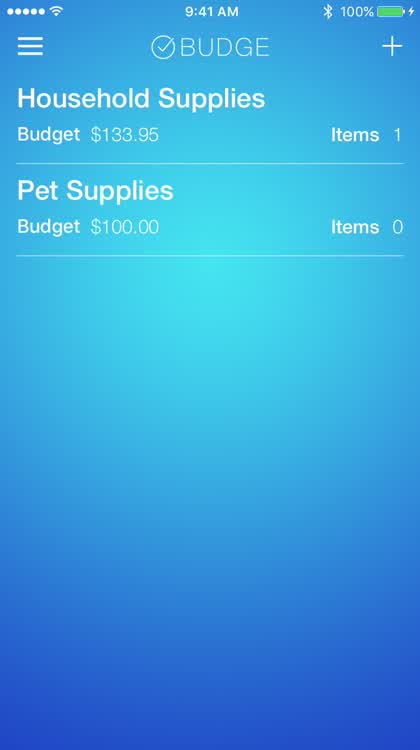
Add your items. After you have created a budget, simply add the items for it with a quantity. They will then pop right into your shopping list until they have been purchased. This makes it easy to see what you need to pay for, whether it is for a daily, weekly, or monthly budget.
Purchase your items. When you have paid for something on your list, just tap it to add the details. Put in the price, quantity, and select whether it is taxable or not. The item will then be calculated, deducted from the budget balance, and placed into the cart as a purchased item.

What is it about?
Budge - Budgeted Shopping Lists is a clean and uncomplicated app for helping you with simple budgeting. While its name suggests that it is for shopping lists, it can certainly come in handy for bills as well.
For those who...
- Want a simple budgeting app
Not for those who...
- Prefer finance apps with extensive features
Why we love it
There are plenty of wonderful, extensive finance apps out there. But, what if you just want a basic, simple app for budgeting? Maybe you only need to track shopping lists, gifts for holidays or birthdays, or even just a few bills. This is where Budge - Budgeted Shopping Lists can save the day.
App Screenshots
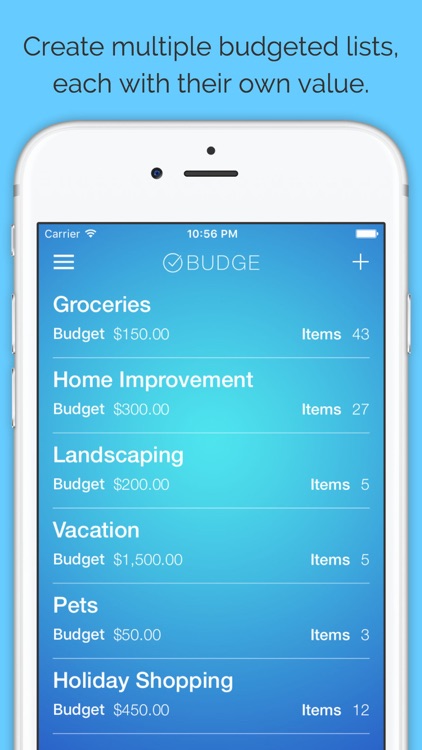
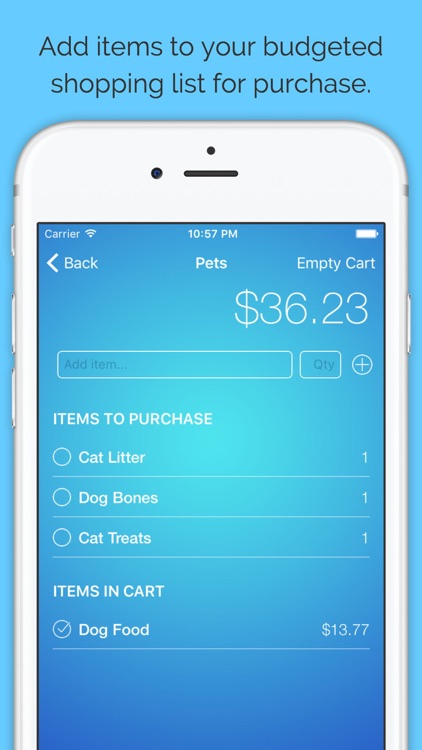
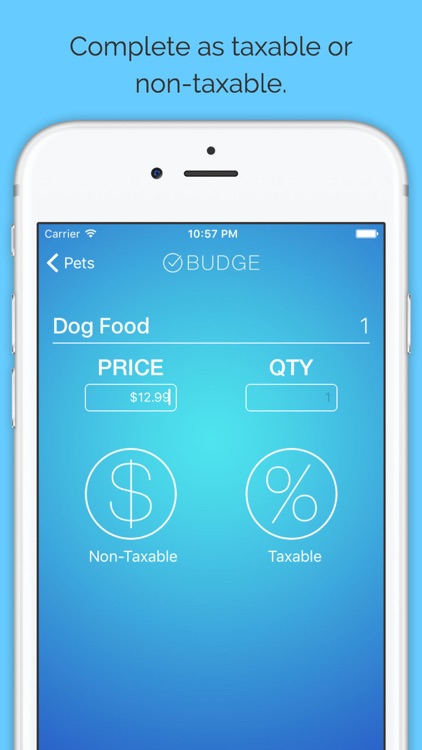
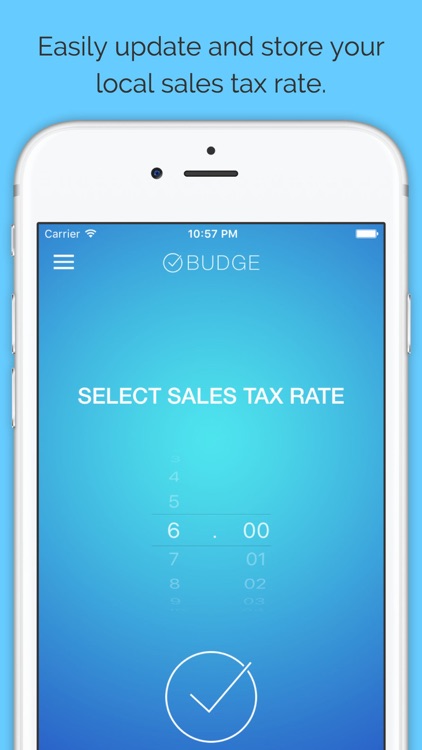
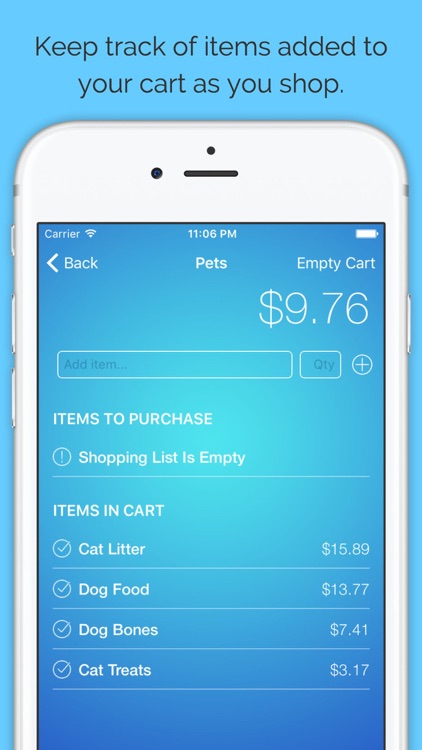
App Store Description
Finally! If you shop using a budget you can stop switching back and forth between the built-in calculator app and a shopping list or todo app! No more keeping a list on paper so that you can just keep your calculator open. And no more worrying about accidentally clearing the calculator and having to refigure how much you can spend. All of these problems are solved with Budge!
Key Features:
- Create as many budgeted shopping lists as you like. Add, edit and delete them with ease.
- Add as many items as you need to each shopping list with just a tap.
- Change each lists budget value by tapping the remaining value from within that budgets list screen.
- When you check off an item from your list, you can mark it as either a tax free item or a taxed item.
- Swipe to delete budgets or items from within a budget.
- Completed items are added to a separate shopping cart section below your main list. If you change your mind about an item, you can swipe to remove it from your cart, adding the value of that item back to your budget and placing the item back on your list of items to purchase.
- When you've finished shopping you can empty your cart, removing all the items from the cart section of your list, and leaving any remaining budget in place.
- Store your states tax rate so you don't have to worry about calculating tax on items manually.
- Perfect companion app for You Need A Budget (YNAB)
We would love to hear from you with feature requests, feedback, or any bugs that may need to be squashed.
AppAdvice does not own this application and only provides images and links contained in the iTunes Search API, to help our users find the best apps to download. If you are the developer of this app and would like your information removed, please send a request to takedown@appadvice.com and your information will be removed.