Bulk Image Editor uses smart lossy compression techniques to reduce the file size of your photos
Bulk Image Editor
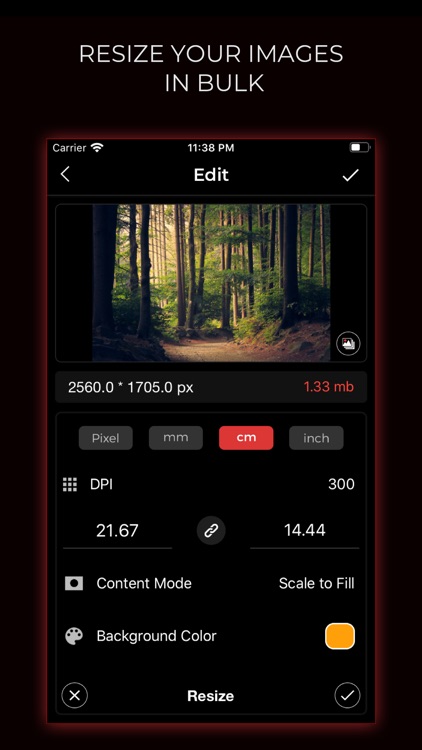
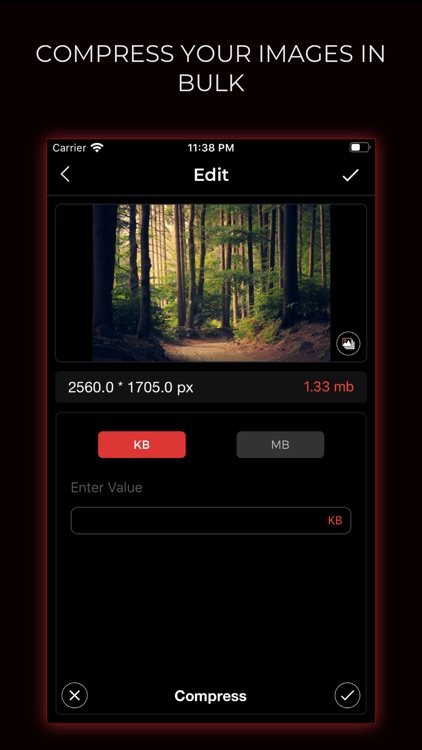
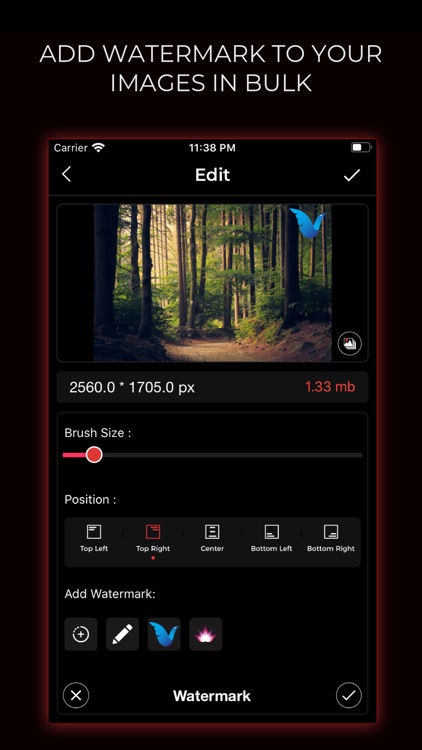
What is it about?
Bulk Image Editor uses smart lossy compression techniques to reduce the file size of your photos. By selectively decreasing the number of colors in the image, fewer bytes are required to store the data. The effect is nearly invisible but it makes a very large difference in file size! Use the crop functionality to remove unwanted portions of the image and choose between the many aspect ratios available to better adjust your photo.
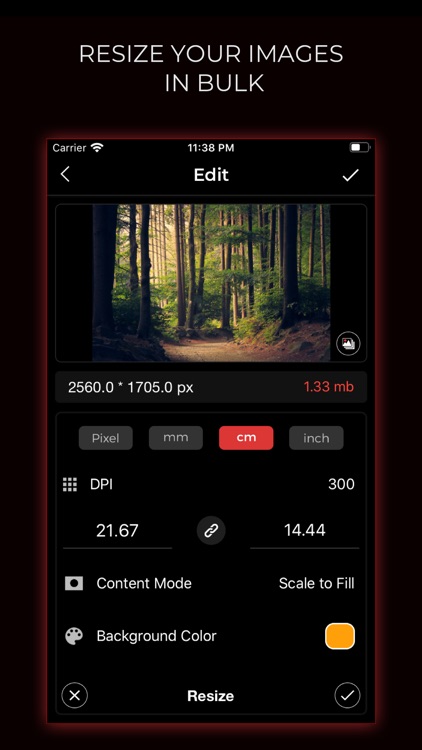
App Screenshots
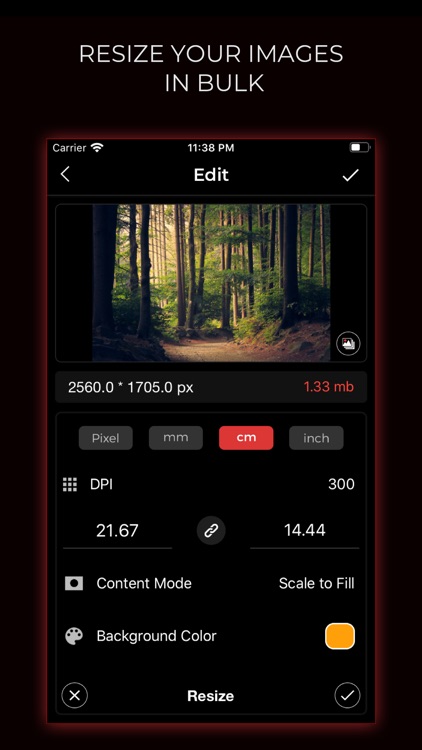
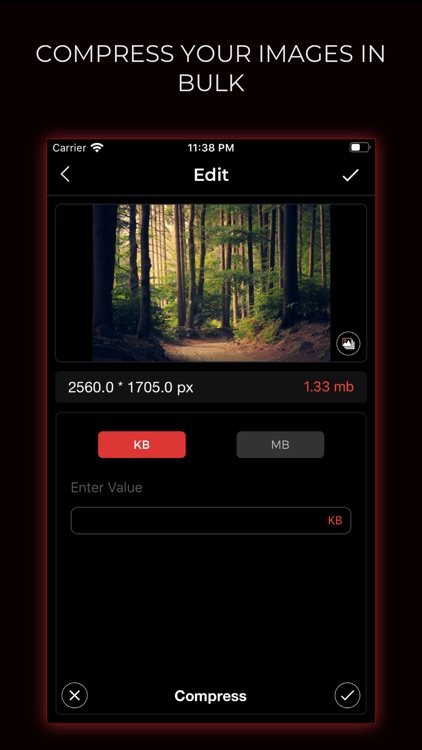
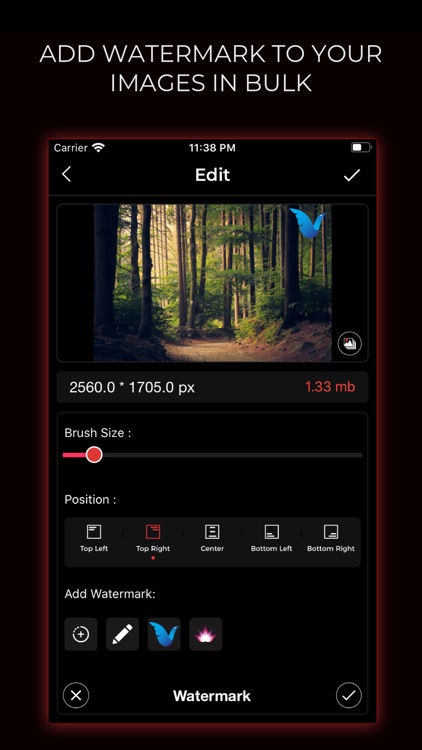
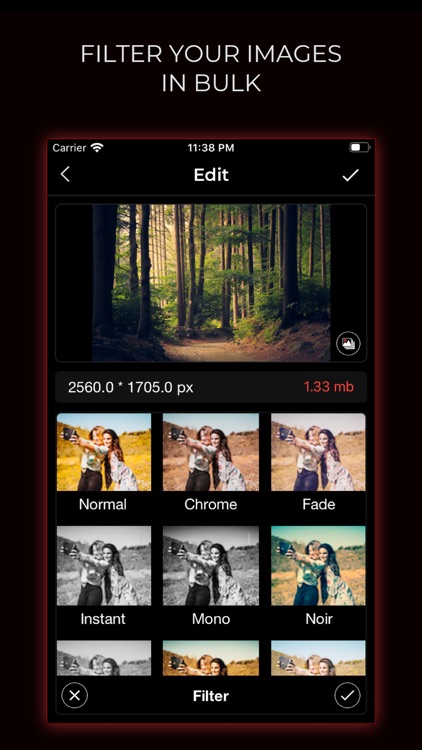
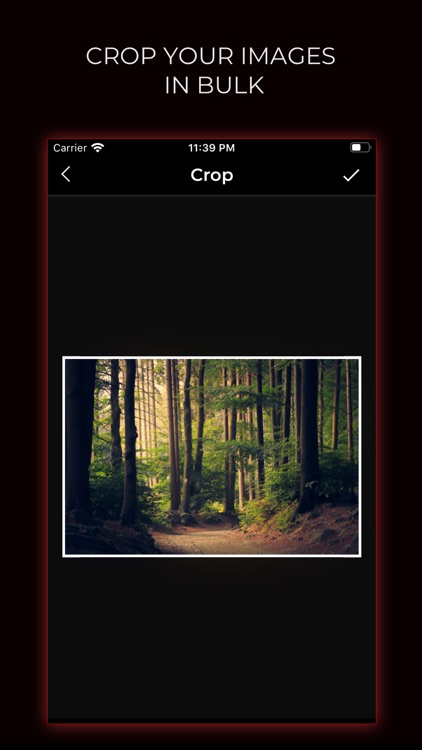
App Store Description
Bulk Image Editor uses smart lossy compression techniques to reduce the file size of your photos. By selectively decreasing the number of colors in the image, fewer bytes are required to store the data. The effect is nearly invisible but it makes a very large difference in file size! Use the crop functionality to remove unwanted portions of the image and choose between the many aspect ratios available to better adjust your photo.
Using the Batch compress functionality, you can easily reduce the size of the images by giving the specific size of the images. This function can be useful to upload images on most of the websites which set specific limits for the images to be uploaded and also sending images over email which have a limit for the images to be sent. This app also has functions such as adding filters to the images on a single click.
Protect your content, your photos, images or pictures with watermarks. Brand your photos or images before sharing them online or with anyone by adding a simple watermark from your image gallery.
User can now create simple image animation by specifying the number of seconds an image should take before animating to other image.
In the end, after all the editing, you can save your pictures as JPG or PNG file format directly to the photo gallery as single images or create a zip file.
Features of Bulk Image Resizer & Compressor :
> Batch Image Cropping.
> Images resizing and reducing its size.
> Compressing images as per your needs and size requirements.
> Adding Core Filters to the images
> Adding image as a watermark to protect your image copyright.
> Create simple image animation using this app.
All suggestions and comments are welcomed!!
Privacy Policy : https://sites.google.com/view/bulkimageeditor/home
Terms & Use : https://sites.google.com/view/bulkimageeditor/home
AppAdvice does not own this application and only provides images and links contained in the iTunes Search API, to help our users find the best apps to download. If you are the developer of this app and would like your information removed, please send a request to takedown@appadvice.com and your information will be removed.