Virtual Business Card Scanner is a multifunctional and easy-to-use application for quickly scanning business cards, adding information from business cards to the device's memory (contacts, addresses, etc
Business Card Reader & Maker



What is it about?
Virtual Business Card Scanner is a multifunctional and easy-to-use application for quickly scanning business cards, adding information from business cards to the device's memory (contacts, addresses, etc.). With this application, you can convert your paper card to digital format in one click. Use your phone's camera to scan business cards.

App Screenshots




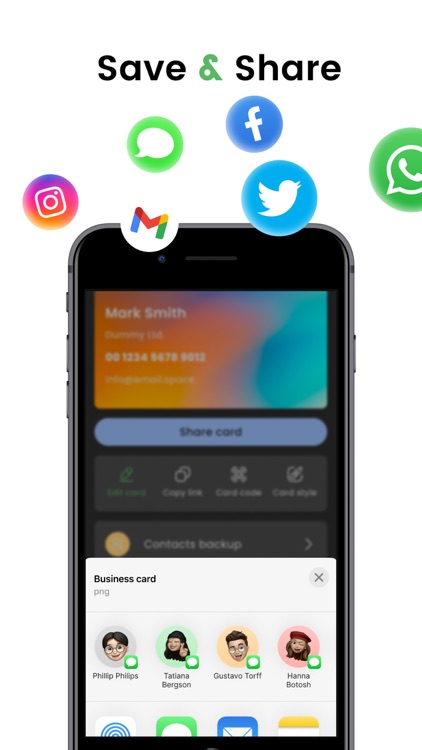
App Store Description
Virtual Business Card Scanner is a multifunctional and easy-to-use application for quickly scanning business cards, adding information from business cards to the device's memory (contacts, addresses, etc.). With this application, you can convert your paper card to digital format in one click. Use your phone's camera to scan business cards.
The app recognizes the text from the photo and displays the data in digital form. The application can recognize text in various languages. You can easily change the style of the business card, generate a QR code and share the business card with other people. Using the Contacts Back function, you can create a backup copy of your contacts, and Email Signature allows you to create an email signature on a business card in QR code format.
Easily edit your business card: choose the format, change the background of the card, remove unnecessary data or, conversely, add new ones. The application will save you from unnecessary time spent on manually entering information from a business card into the database. The service will help you transfer all contact information from the card to the phone's memory in a digitized form as quickly as possible. Scan, process, and store several business cards at the same time. You can easily view previously scanned business cards.
Features:
— Convert business card to digital format
— Scan the QR code of a business card
— Text recognition in various languages
— Scan multiple cards at once with ease
— Create business cards for video meetings
— Tools for customizing business cards
AppAdvice does not own this application and only provides images and links contained in the iTunes Search API, to help our users find the best apps to download. If you are the developer of this app and would like your information removed, please send a request to takedown@appadvice.com and your information will be removed.