
With Business Ringtones Plus you can get new business ringtones for your iPhone and install them them with just a few clicks

Business Ringtones Plus
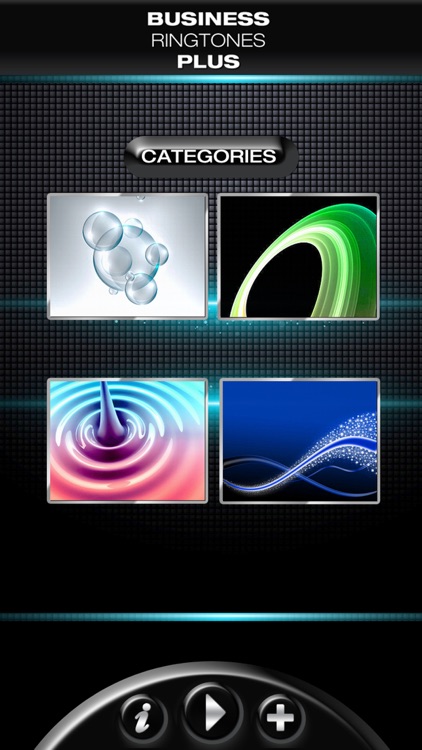
What is it about?
With Business Ringtones Plus you can get new business ringtones for your iPhone and install them them with just a few clicks. You can choose between many top-quality sounds divided into the categories RELAXED, URGENT, MUSICAL and BELLS.
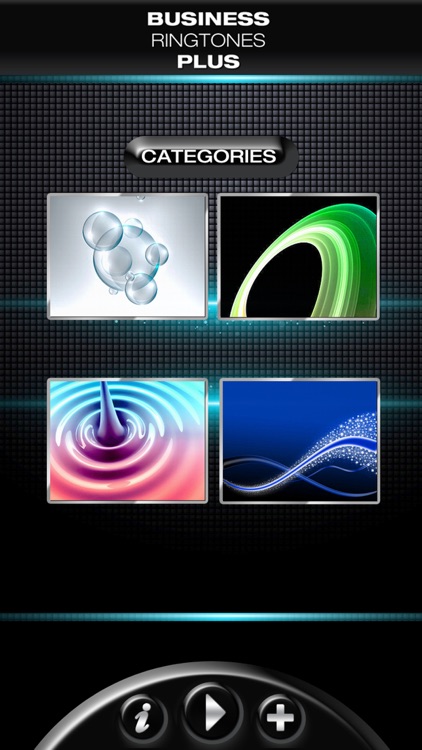
App Store Description
With Business Ringtones Plus you can get new business ringtones for your iPhone and install them them with just a few clicks. You can choose between many top-quality sounds divided into the categories RELAXED, URGENT, MUSICAL and BELLS.
To install the desired ringtone on your iPhone simply press the relevant save button and the ringtone is saved in your documents folder. Then follow the steps mentioned at the bottom of this field and you're done ;)
FEATURES:
Many top quality pre-formatted business ringtones
Easy-2-use interface to prelisten to the sounds
"Save" buttons to save the files
CATEGORIES:
RELAXED
URGENT
MUSICAL
BELLS
Step-by-step-instruction for installing your ringtones:
1. Choose a category
2. Press titles to prelisten
3. Press the "Save" symbols to save ringtones
4. Connect your iPhone to iTunes
5. Check this app´s documents folder in iTunes and save the ringtones to the desktop of your computer by choosing "Save as.."
6. Drag the files into the "Tones"-folder in iTunes (use alt-key if needed)
7. Sync your device
8. Set tones as ringtones under "Tones" in iPhone menu settings
Image credits:
Fotolia
beautiful bubbles of soap
© annyart - Fotolia.com
sternenmeer
© Ramona Heim - Fotolia.com
Abstract, computer generated, colorful ring
© oriontrail - Fotolia.com
Abstract vector background
© jack1e - Fotolia.com
Download
© joel dietle - Fotolia.com
wave
© victor zastol'skiy - Fotolia.com
AppAdvice does not own this application and only provides images and links contained in the iTunes Search API, to help our users find the best apps to download. If you are the developer of this app and would like your information removed, please send a request to takedown@appadvice.com and your information will be removed.