With Business Smart Banking you always have your bank at your fingertips
Business Smart Banking SK
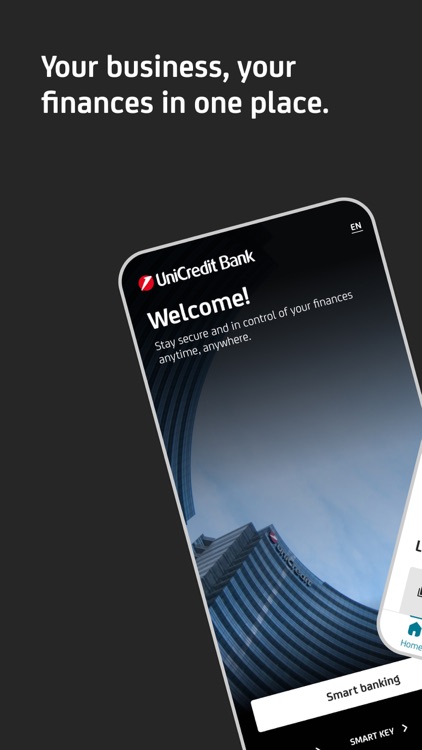
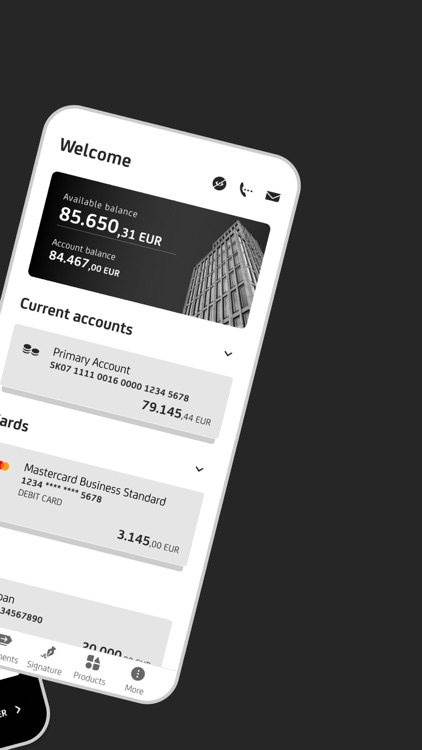
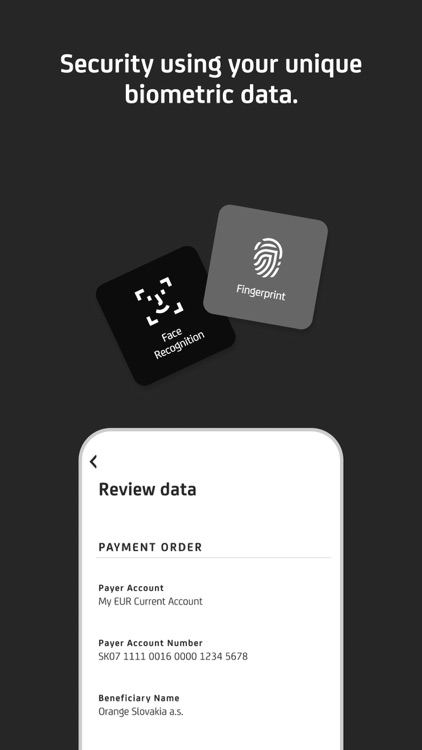
What is it about?
With Business Smart Banking you always have your bank at your fingertips. The application is user-friendly and secure most of all. It enables you to enter payments, create and edit standing orders, pay a credit card, or activate a debit card. The application access as well as payment signatures are protected by your PIN, fingerprint, or Face ID.
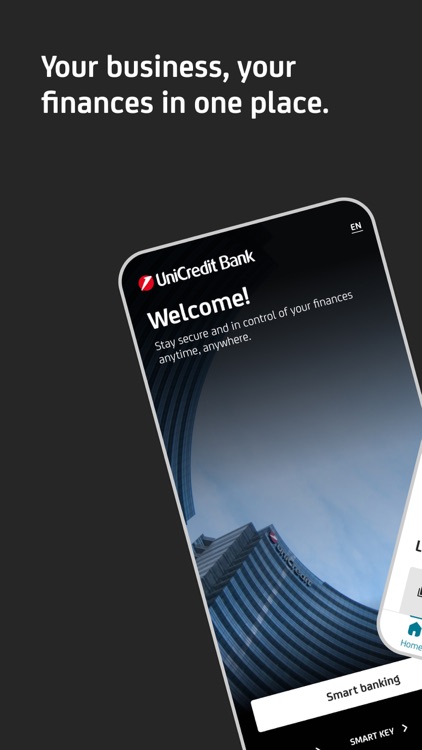
App Screenshots
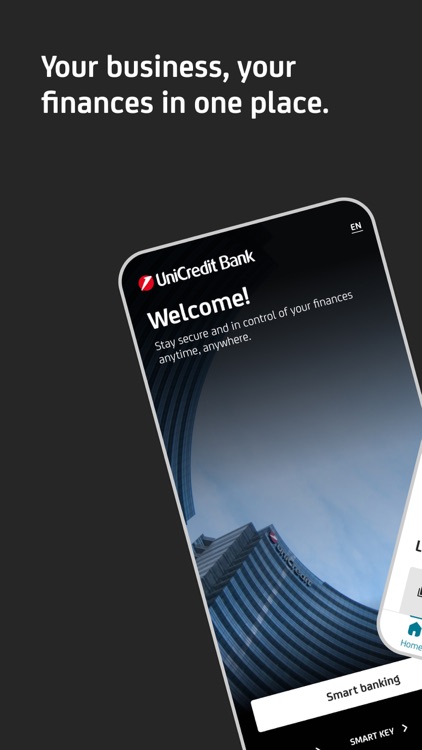
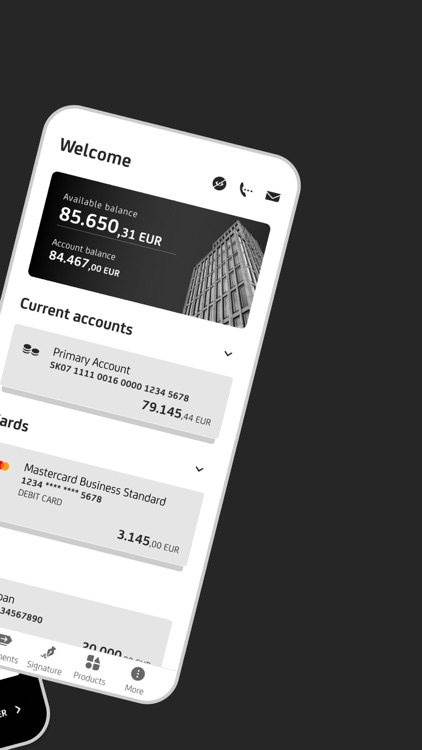
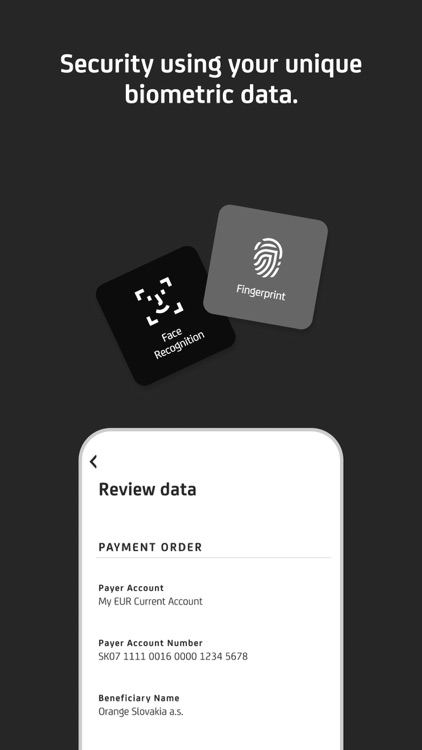

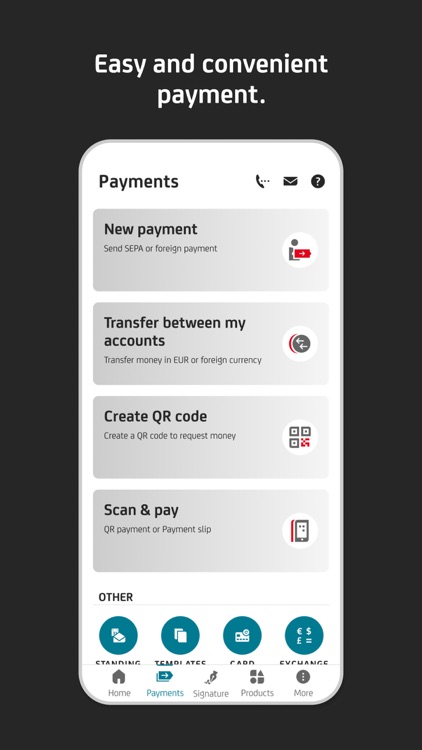

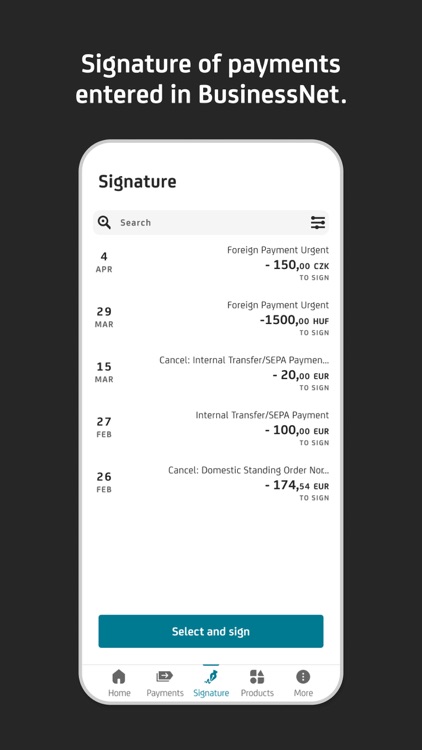

App Store Description
With Business Smart Banking you always have your bank at your fingertips. The application is user-friendly and secure most of all. It enables you to enter payments, create and edit standing orders, pay a credit card, or activate a debit card. The application access as well as payment signatures are protected by your PIN, fingerprint, or Face ID.
Business Smart Banking also includes a Smart Key, which generates a one-time login and login codes for BusinessNet.
But the application can do many more things!
- Learn about what’s going on in your account after you turn on the Push Notification.
- Have you lost a credit or debit card? You can simply temporarily block and unblock the card for free in the app.
- You can also make a payment by scanning a QR code (QR payment).
-In BusinessNet you can use the Payment templates and stored Beneficiaries in the Smart Banking application.
- Get an instant overview of currency rates.
- Account statements, statements for credit cards and other documents can be found in Documents.
- Are you searching for an ATM or UniCredit Bank branch? You can quickly find them in the application.
How to activate the app?
Install the application and ask a banker at UniCredit Bank for activation.
AppAdvice does not own this application and only provides images and links contained in the iTunes Search API, to help our users find the best apps to download. If you are the developer of this app and would like your information removed, please send a request to takedown@appadvice.com and your information will be removed.