
(About the Application)

Business Vehicle Control SYNC
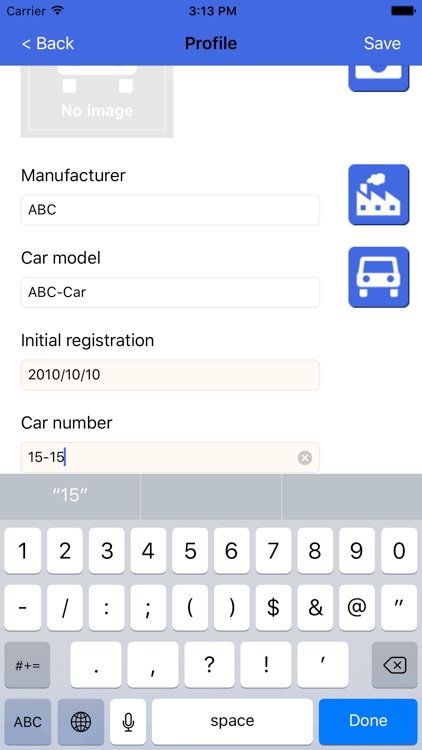
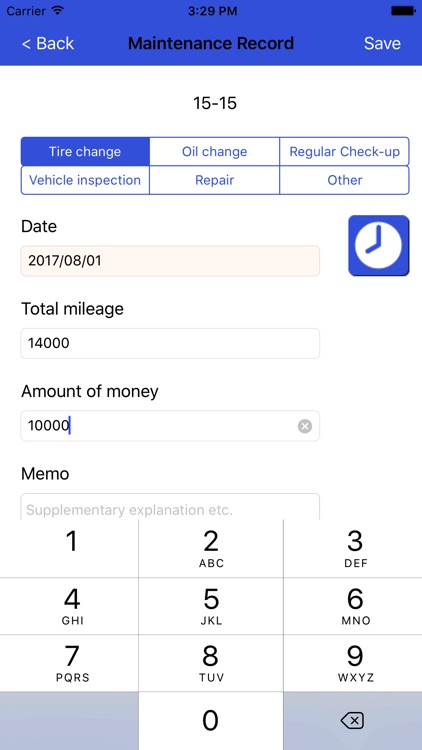
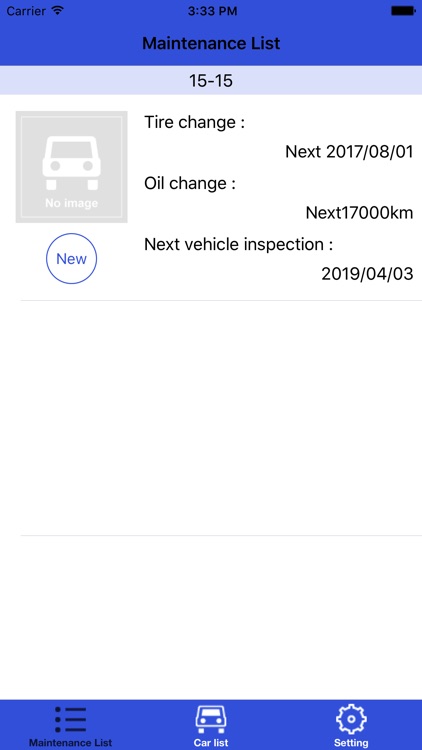
What is it about?
(About the Application)
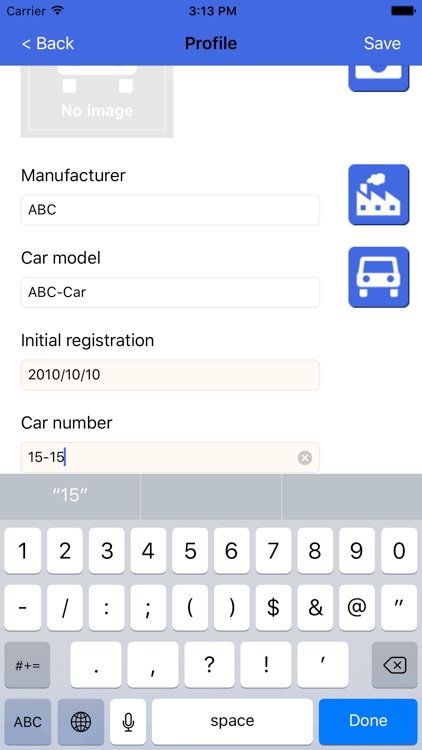
App Screenshots
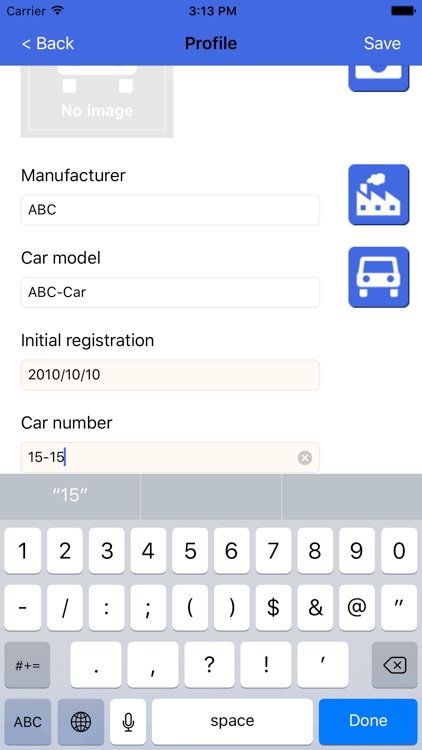
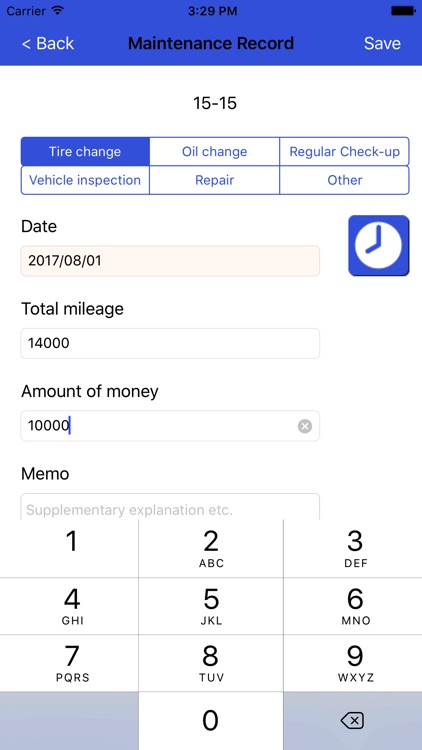
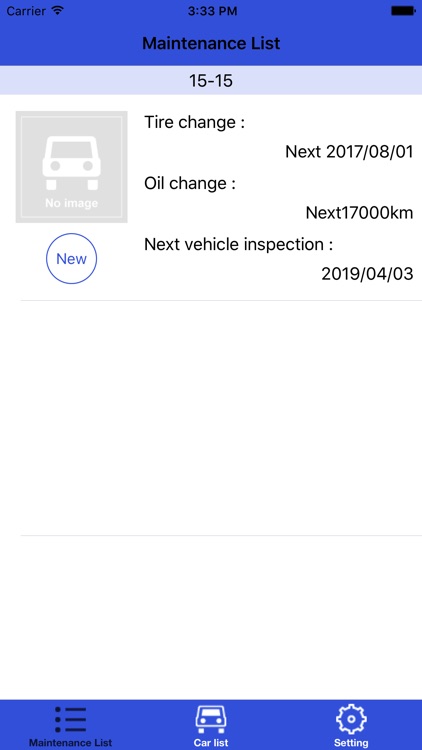
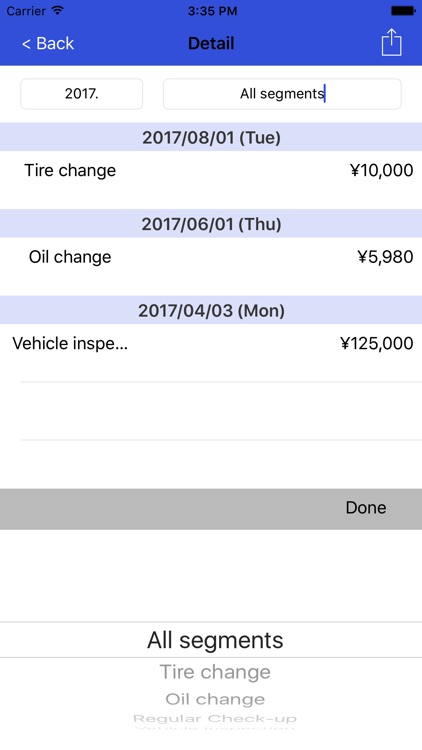
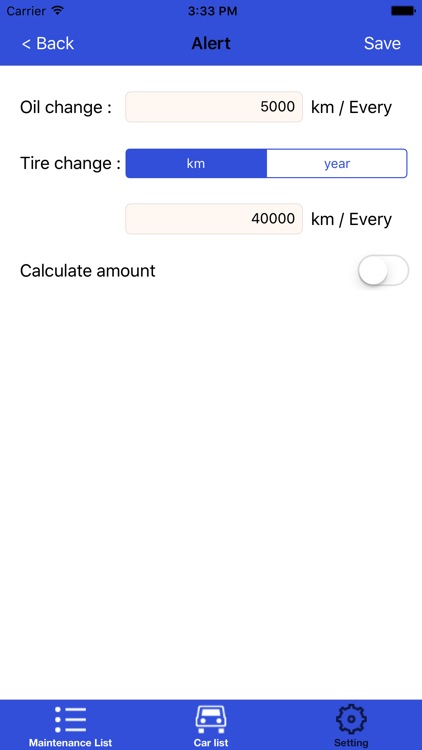
App Store Description
(About the Application)
“Business Vehicle Control SYNC” is an application that controls various maintenance information of business vehicles which companies and offices own.
This app controls the timing of things such as automobile inspection, oil change, tire change and gives an alert when each timing is approaching.
Also, the plurality of devices such as iPhone or iPad can share the information by using iCloud accounts.
We hope this app will help you to improve the efficiency in control of the vehicles your company owns.
(The corresponding amount of money format is only the "Japanese Yen".)
(How to Use)
It is a simple operation that you select a business vehicle and enter information such as date or mileage on each inspection. You can also enter comments as needed.
It is very convenient to check inspection content and history because recorded information is sorted by date,
You can upload the recorded information to a cloud or attach them to e-mail.
(Features)
- The information recorded in the app is: “Date”, “Maintenance Item”, “Mileage”, “Amount of Money” and “Note”.
- There are six maintenance items: “Oil Change”, “Tire Change”, “Repair”, “Regular Check-up” and “Automobile Inspection” and “Other”.
- You can check entered records on the list. (You can choose either descending or ascending date.)
- You can upload the entered information to cloud environment (e.g. EverNote, DropBox) or attach them to e-mail.
(Support)
Please contact us if you have any questions, problems, and requests on this application.
http://www.ios-appli.jp/
AppAdvice does not own this application and only provides images and links contained in the iTunes Search API, to help our users find the best apps to download. If you are the developer of this app and would like your information removed, please send a request to takedown@appadvice.com and your information will be removed.