
Where does the time go?

BusyBox - Track your time

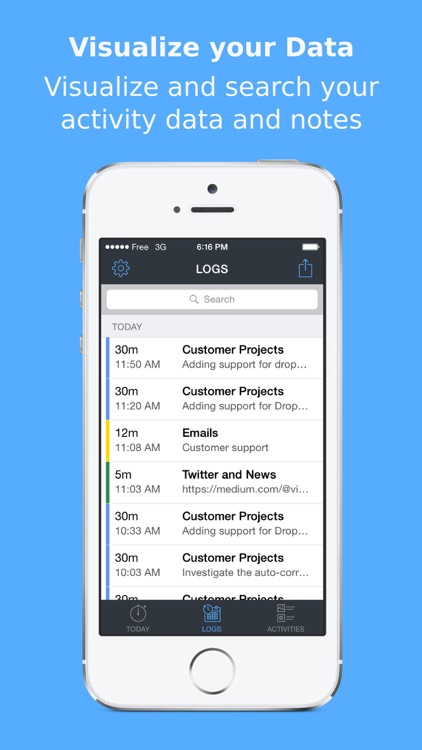

Keep track of the time spent on all of your activities throughout the day with BusyBox.
Tap to start.


Track your time, focus on what matters.
Visualise and search your data.

What is it about?
Over 150000 people track their time with BusyBox!
For those who...
- It’s great for everyone from fitness addicts to business professionals.
Not for those who...
- BusyBox is pretty general, so if you need to track specific data, this isn’t the app for you.
Why we love it
If you’ve always been looking for a way to track your time spent on activities, look no further. The app’s open-ended nature makes it perfect for anyone and everyone. It doesn’t require you to waste time adding specific information.
App Screenshots
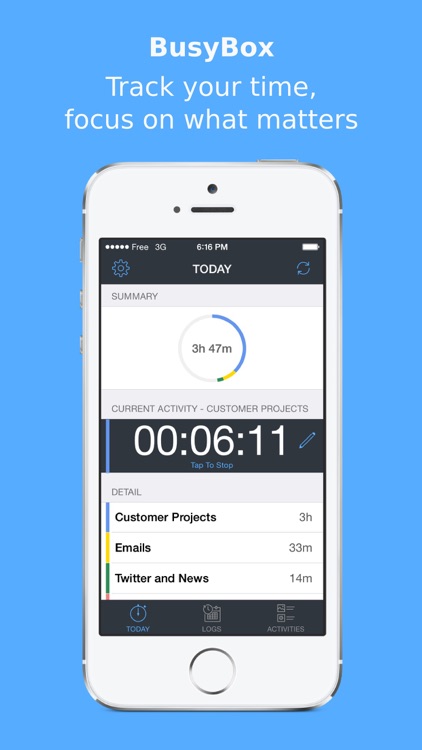
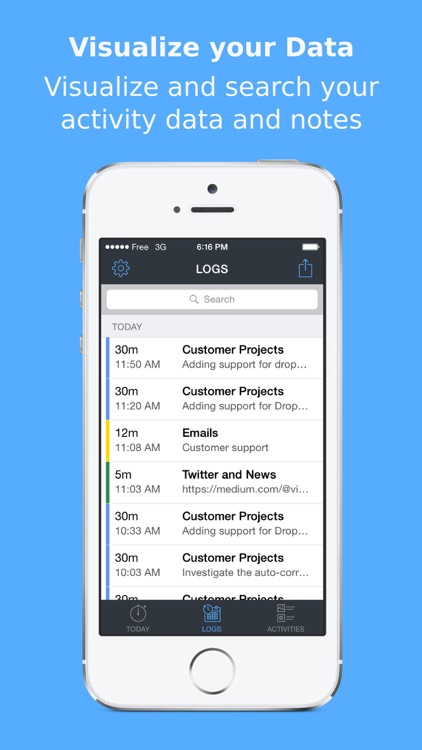


App Store Description
Over 150000 people track their time with BusyBox!
==============================
BusyBox lets you track the time you spend on all your activities.
+ Daily Tracking +
Visualize your activities for the current day.
+ Data Visualization +
Track the total time you spend on each activity.
+ Notes +
If you need to log more details about your tasks, you can associate notes to your task logs. Logs can then be filtered by note contents.
+ Export your Data +
Export your activity data to an excel file that can be read in excel, open office or any spreadsheet software. The notes are also exported to the excel file.
+ Open In +
Open the excel file in any app that can open excel files on your iPhone.
+ Share via Email +
Send the excel file via email.
If you have any question or suggestion about BusyBox, please send an email to support@clairereynaud.net.
AppAdvice does not own this application and only provides images and links contained in the iTunes Search API, to help our users find the best apps to download. If you are the developer of this app and would like your information removed, please send a request to takedown@appadvice.com and your information will be removed.