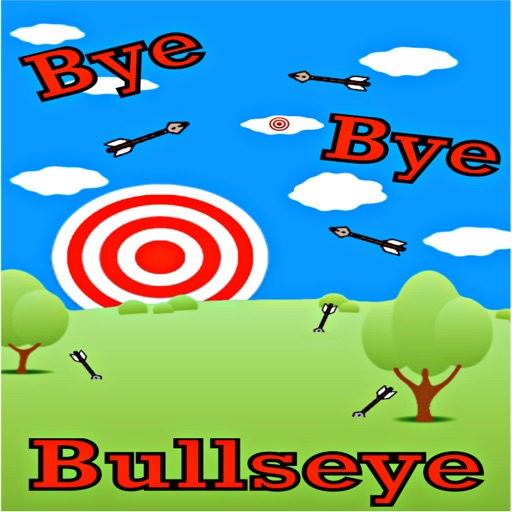
Bye Bye Bullseye is a game where you fling an arrow with a touch on the screen and try to hit and amazingly challenging target

BYE BYE Bullseye PRO
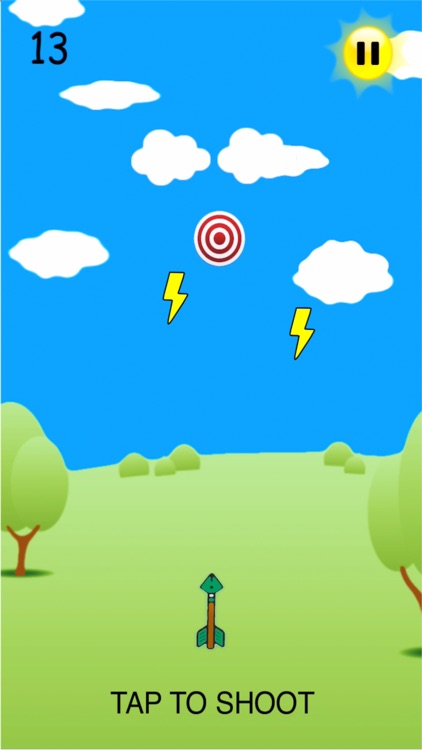
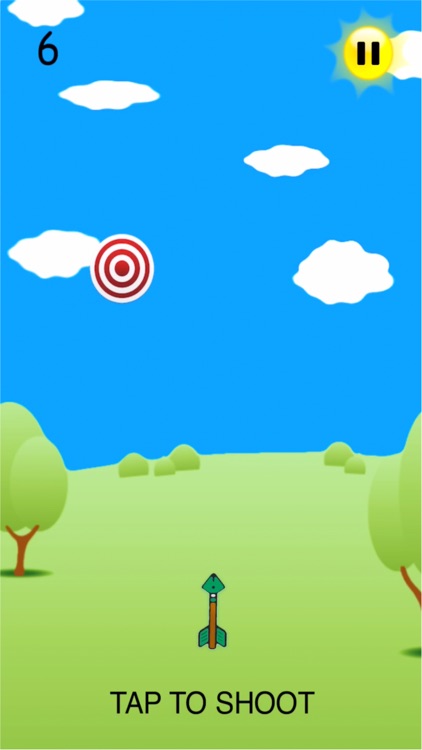
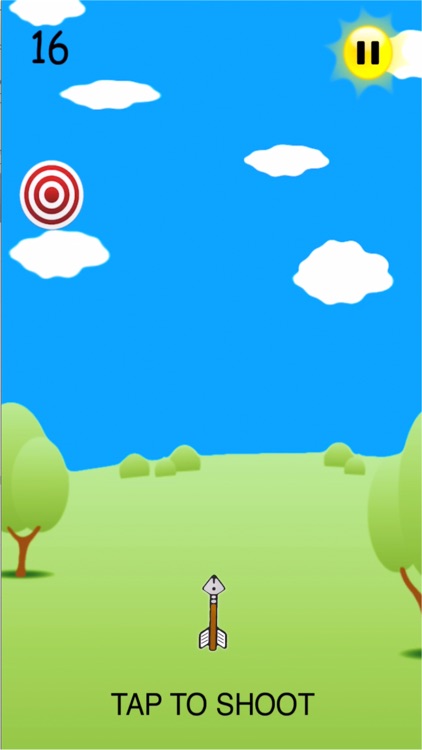
What is it about?
Bye Bye Bullseye is a game where you fling an arrow with a touch on the screen and try to hit and amazingly challenging target! The more friends you challenge the more exciting it gets!
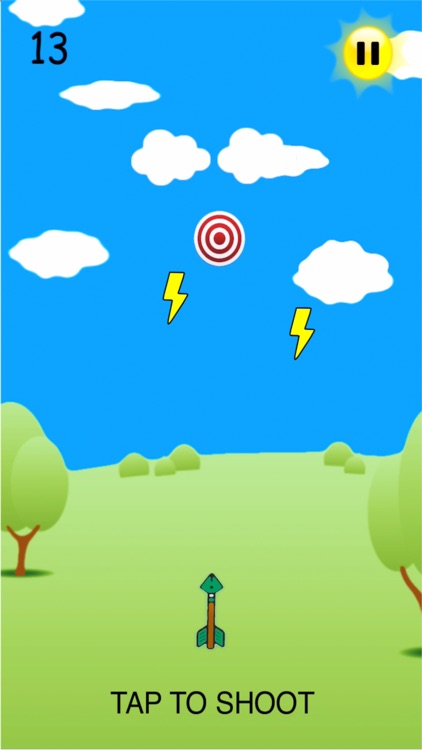
App Screenshots
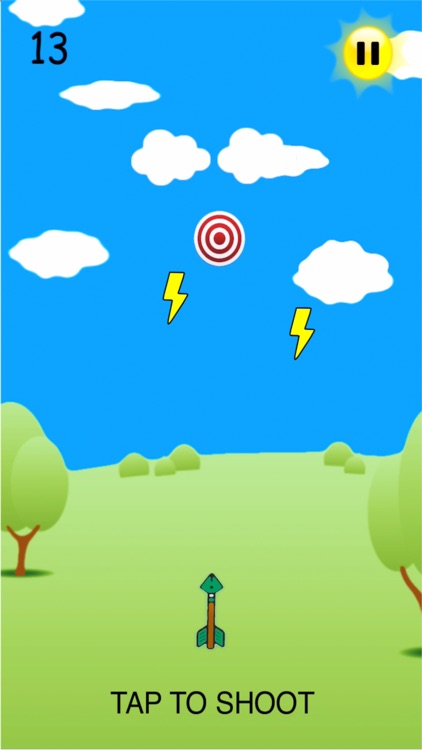
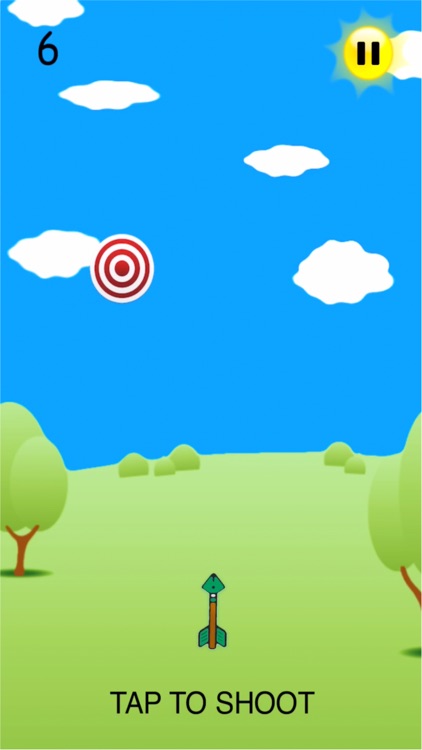
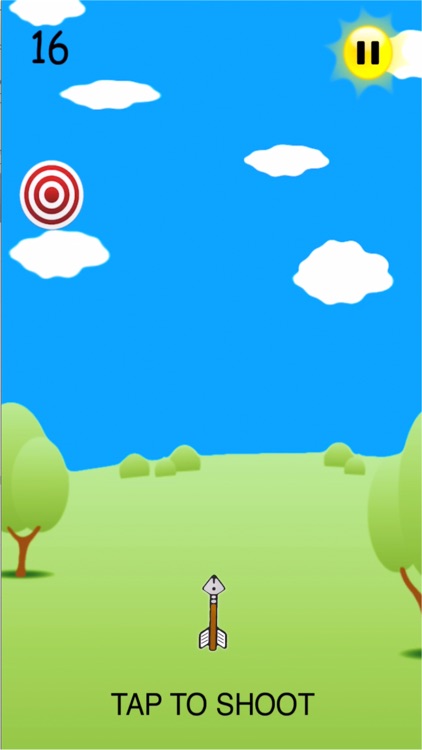




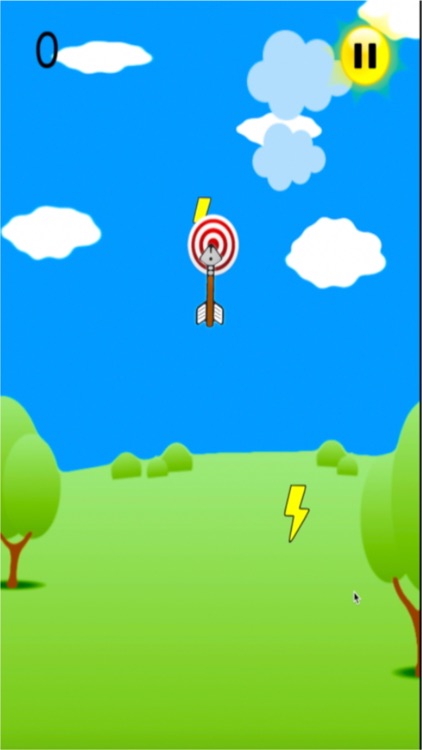
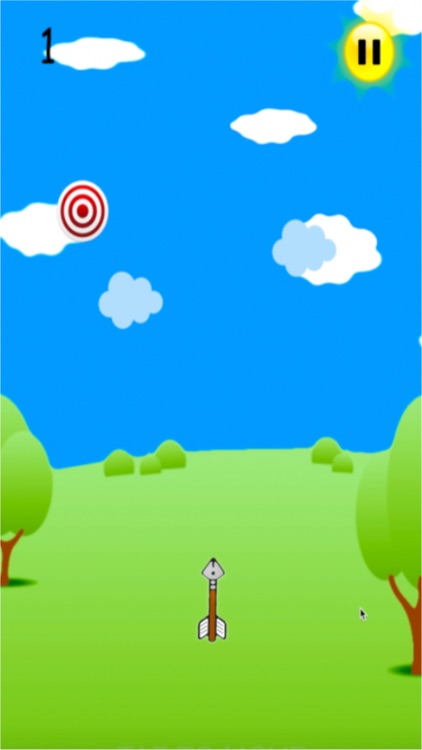

App Store Description
Bye Bye Bullseye is a game where you fling an arrow with a touch on the screen and try to hit and amazingly challenging target! The more friends you challenge the more exciting it gets!
Click the play button and try to click the screen when the arrow lines up with the target. Launching hitting a target will collect you coins and a score! Spend the coins to get the latest arrow you can afford!
NEW Game play option
Challenge Button, when you play this mode you'll be able to complete 45 levels in a row, without dying the bonus is * 5000 Coins!
-
What each user interface description does.
-
Two Tools, ( Color; Grey ) ( Object; Wrench) - Crossing a ( Color ; Grey and Blue ((Which is on the handle))( Object; Screw Driver)
This is on the Main screen where you can click and locate the Settings in the Game.
On this setting screen, You'll see several buttons which will be explained.
-
No advertisements for the app is a in-app purchase.
( Color; Brown background, Black Words.) (Object; CROSS through / ADS)
-
Restore in-app purchases is located to the right of the screen.
( Color ; Blue Diamond, black circle along with color of letters.) ( Object ; Diamond in a black circle, Which is located on top of a bar which says RESTORE)
-
Share, Located on the left upper side of the app screen when on settings. This allows you to share and shows three different balls, Blue, Light blue, Yellow in the center.
(Color; Yellow, Blue, Light Blue) (Object; line connected to three different color balls.)
-
Review button for this app is located in the upper of screen as a middle circle button with a star.
(Color; Yellow, Brown Background) ( Object; Star)
-
Leaderboards to see how you are located in the world or even playing among friends is located far right as a trophy.
(Color; Yellow, Brown Background) (Object; Trophy)
-
Locating the store is a button as it features a cart with arrow and a white pad lock. You may buy different arrows with coins you collect from hitting bullseyes.
(Color; Multiple colors, Best shown is black and white) ( Object; Lock, Cart, Arrows )
AppAdvice does not own this application and only provides images and links contained in the iTunes Search API, to help our users find the best apps to download. If you are the developer of this app and would like your information removed, please send a request to takedown@appadvice.com and your information will be removed.