
C Scanner application can be used to scan barcode & datamatrix & QR code

C Scanner _ Find Country from Product Bar Code
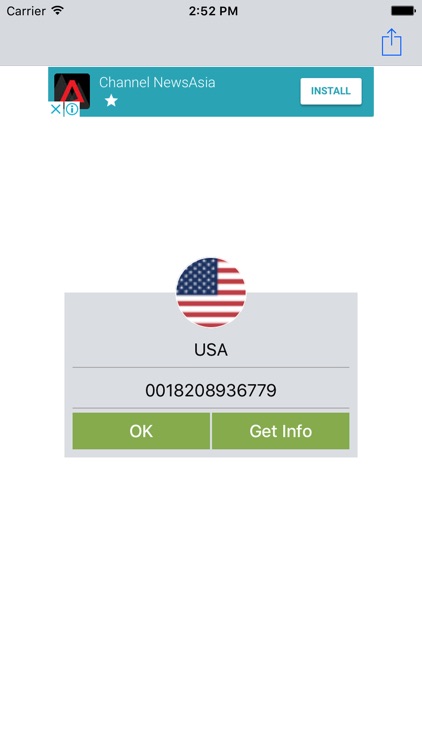
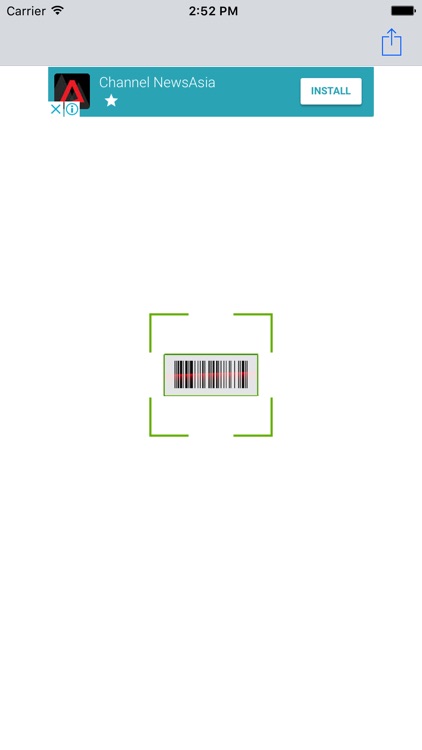

What is it about?
C Scanner application can be used to scan barcode & datamatrix & QR code.
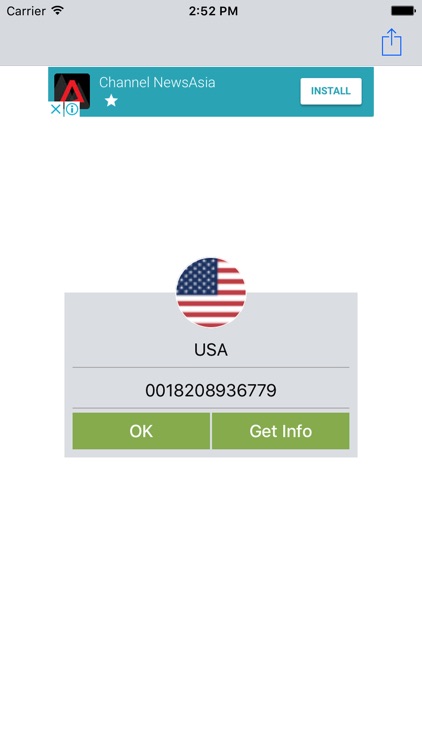
App Screenshots
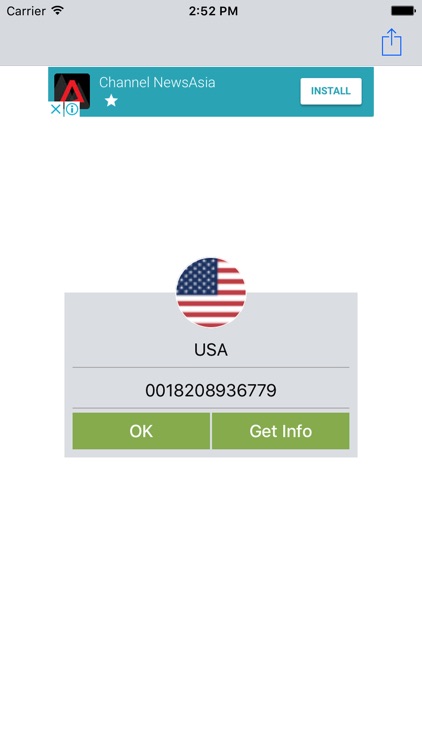
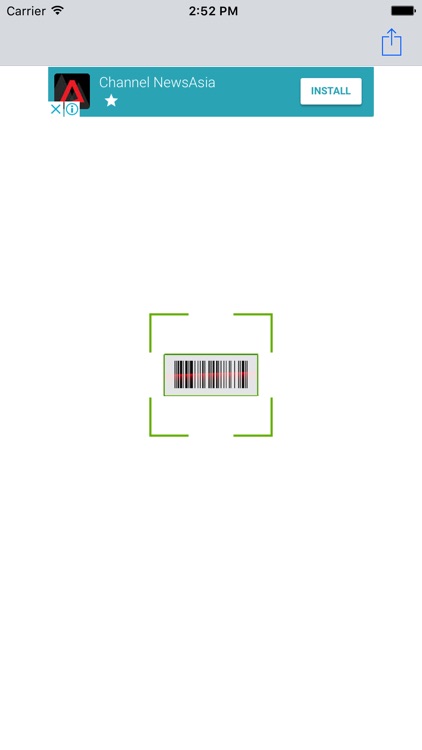

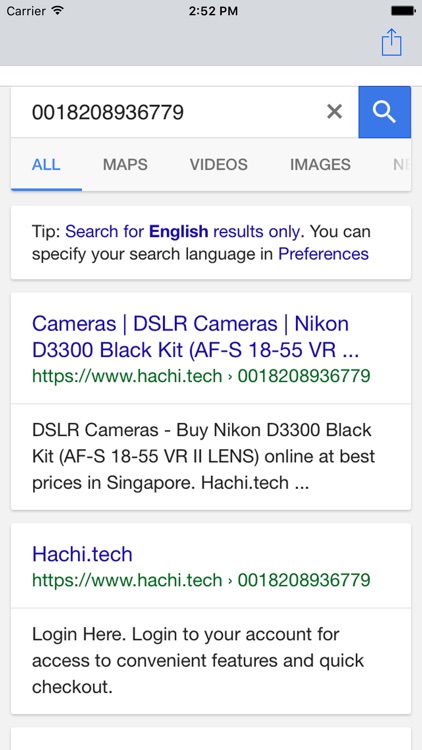
App Store Description
C Scanner application can be used to scan barcode & datamatrix & QR code.
As:
The advantage of using this application is below.
- Scan product barcode of shopping malls and search product information.
- Scan QR code. (Ad, Internet URL, Name card)
- Trace LOT number of product.
- Scan result to find country name of your products.
- Can Read Barcode type:
Code-128, Code-39, Code-39 Full ASCII, Code-93, GS1-128 (UCC/EAN-128)
USPS IM Package
GS1-128 Composite Symbology
EAN-8, EAN-13, EAN-8 Composite Symbology, EAN-13 Composite Symbology, UPC-A, UPC-E, UPC-A Composite Symbology , UPC-E Composite Symbology
QR Code, Aztec, Codablock-F, PDF417
ISBN 13, ISBN 13 + 5 Digits, ISMN, ISSN, ISSN + 2 Digits
QR Code vCard , meCard Contact Data, Barcode to Encode an Event
How to use
1. Focus on the barcode (or Datamatrix / QR code) in red line of barcode scan area.
2. If barcode scan area is dark, you can be to turn on flash by tap 'Flash icon'.
※ If your device has no flashlight function, you can not be used to turn on flash function.
3. Check the barcode scan result.
4. The barcode scan result can be used to connect or search internet, share to another application.
For more information please contact us. Email: sabaymain@gmail.com
AppAdvice does not own this application and only provides images and links contained in the iTunes Search API, to help our users find the best apps to download. If you are the developer of this app and would like your information removed, please send a request to takedown@appadvice.com and your information will be removed.