
Bank conveniently and securely with Carolina Alliance Bank Mobile Business Banking

CAB for Business

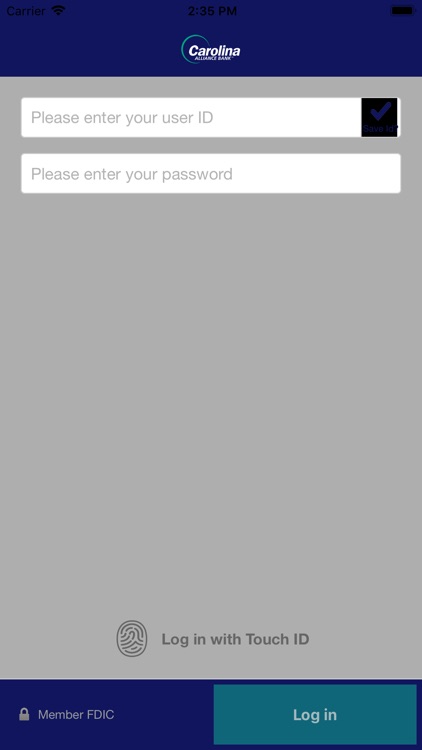
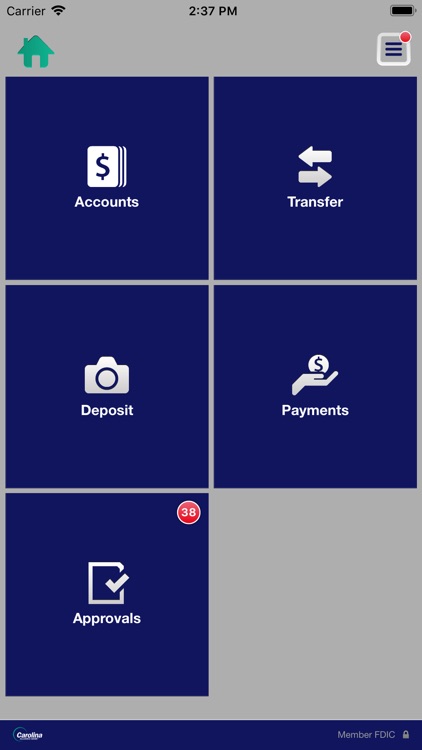
What is it about?
Bank conveniently and securely with Carolina Alliance Bank Mobile Business Banking. Now you can manage your business finances anytime, anywhere – from your iPhone.

App Screenshots

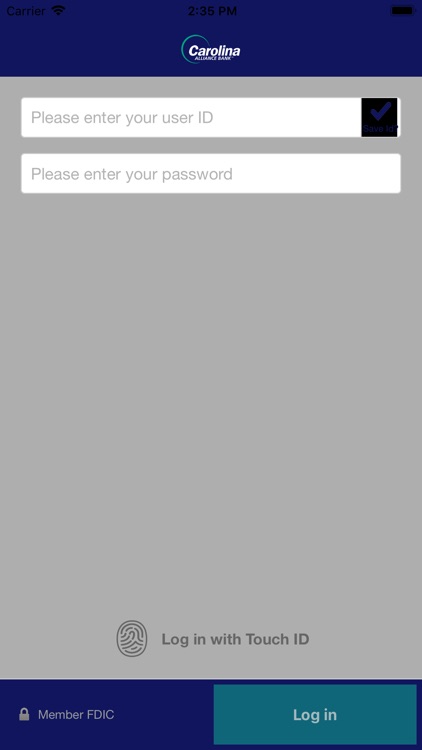
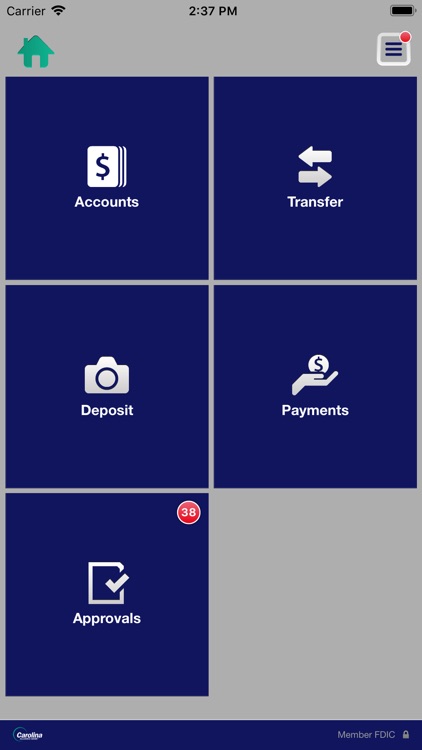
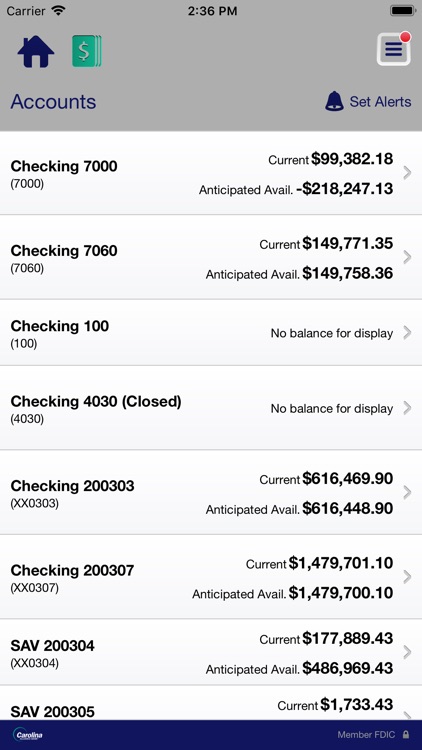


App Store Description
Bank conveniently and securely with Carolina Alliance Bank Mobile Business Banking. Now you can manage your business finances anytime, anywhere – from your iPhone.
Manage Your Accounts:
• Check business account balances
• View recent transactions, including check images
• Transfer money between accounts
Deposit Checks:
• Deposit checks by snapping a picture of each check
• View deposit history in the app
Review and Approve:
• Approve transactions scheduled through Carolina eBanking, including fund transfers, ACH transfers and wire transfers.
• Review and approve Positive Pay exceptions
• Receive alerts when approvals are pending
Getting started is easy. Simply download the app and sign on with your Carolina eBanking user credentials. For more information about Carolina Alliance Bank mobile services, please visit www.CarolinaAllianceBank.com or contact your local office.
AppAdvice does not own this application and only provides images and links contained in the iTunes Search API, to help our users find the best apps to download. If you are the developer of this app and would like your information removed, please send a request to takedown@appadvice.com and your information will be removed.