
CADLINK, specialist of 3D software for creation and design, present a virtual reality experience

CADLINK VR Cardboard

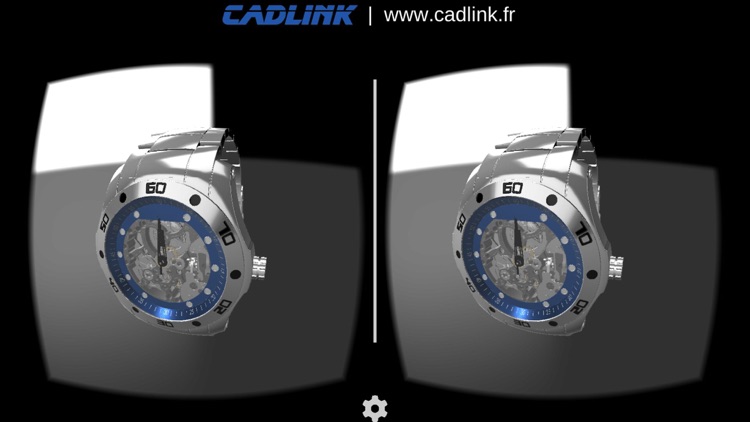

What is it about?
CADLINK, specialist of 3D software for creation and design, present a virtual reality experience.

App Screenshots

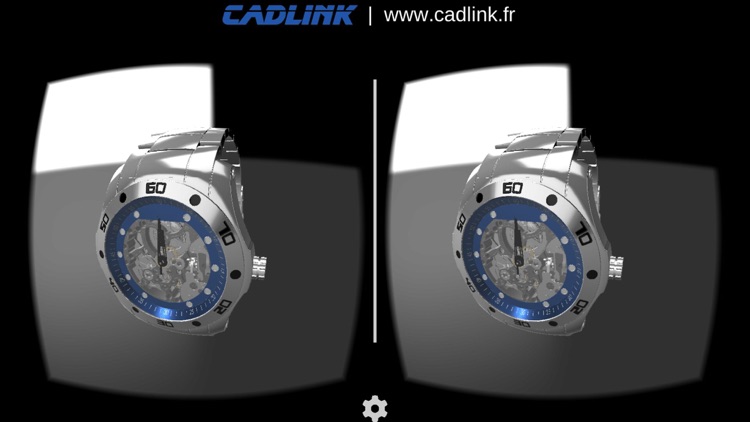


App Store Description
CADLINK, specialist of 3D software for creation and design, present a virtual reality experience.
This app shows the how 3D software that we sell can work with virtual reality tools.
CADLINK market all software for performing this type of application and associated services : training, technical support and consulting.
Do not hesitate to consult us for your virtual reality or augmented reality projects .
To learn more about CADLINK : http://www.cadlink.fr/
Created from 3D models made with Rhinoceros 3D software and from Arion rendering software for Rhino this demonstration shows four scenes :
- A chevalier ring modeled using RhinoGold software http://www.rhinogold.fr
- An automatic watch modeled using Rhinoceros software http://www.rhino3d-fr.com
- A 360° interior rendered with Arion for Rhino http://www.rhino3d-fr.com/arion
- A 360° interior created from pictures .
To better enjoy the content in this application it is recommended to use a Google Cardboard viewer.
The Google Cardboard can turn your phone into a virtual reality device .
A phone with a 5-inch screen is recommended .
This application is compatible with iPhone 5/5S/5C and iPhone 6/6 Plus.
You can use this application with or without Google Cardboard, it is possible to enable / disable VR mode by sliding down two fingers on the screen of your smartphone.
More information on Google Cardboard at https://www.google.com/get/cardboard/get-cardboard/
This application works without the need of the google cardboard button.
So you can also use another viewer such as the Go4D C1 -Glass http://goo.gl/8Xm4Qg
Interactions:
- In the main menu choose a scene by staying few seconds on the icon
- Return to the main menu by looking up for few seconds
- Enable or disable the VR mode by sliding two fingers down
Note:
When you first start, the application may asks you to scan the QR code that is on your viewer . If you don't have a QR code press "skip ".
Credits:
- Model "Chevalier ring" : original version created by Manuel Piñeiro https://grabcad.com/library/chevalier-ring-1
- Model "Automatic Watch": original version created by Mike Wiggins https://grabcad.com/library/automatic-watch-1
- Panoramic 3D house: modeling and rendering by Charles MORIOT - C@O NEW CONCEPT
- Panoramic Photo by Christian Bloch - http://www.hdrlabs.com/sibl/archive.html
AppAdvice does not own this application and only provides images and links contained in the iTunes Search API, to help our users find the best apps to download. If you are the developer of this app and would like your information removed, please send a request to takedown@appadvice.com and your information will be removed.