Immediate, intuitive and functional
CalcMe Calculator

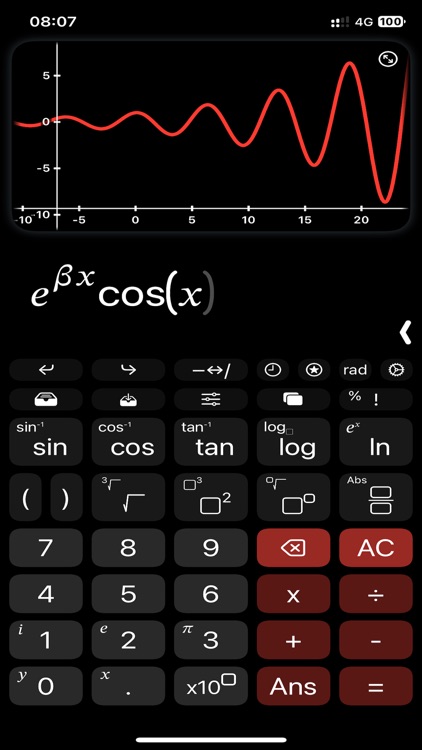
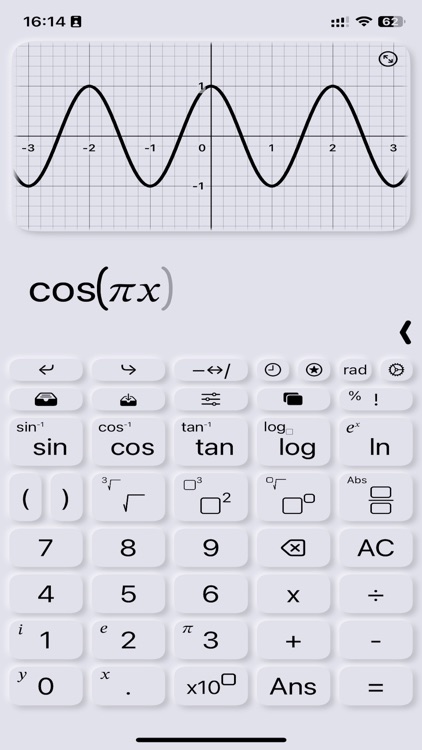
What is it about?
Immediate, intuitive and functional.

App Screenshots

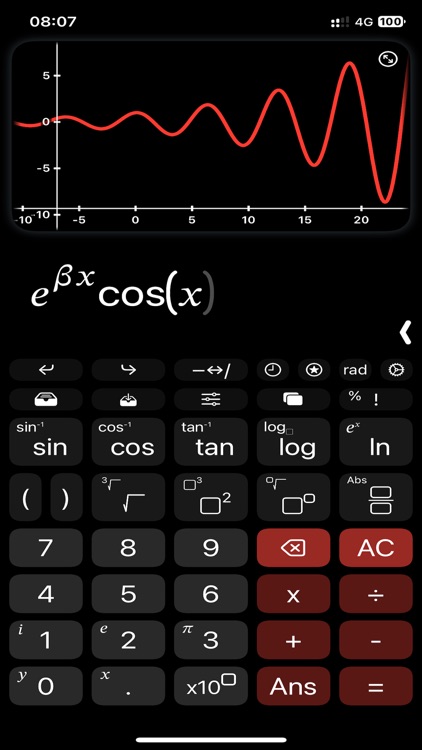
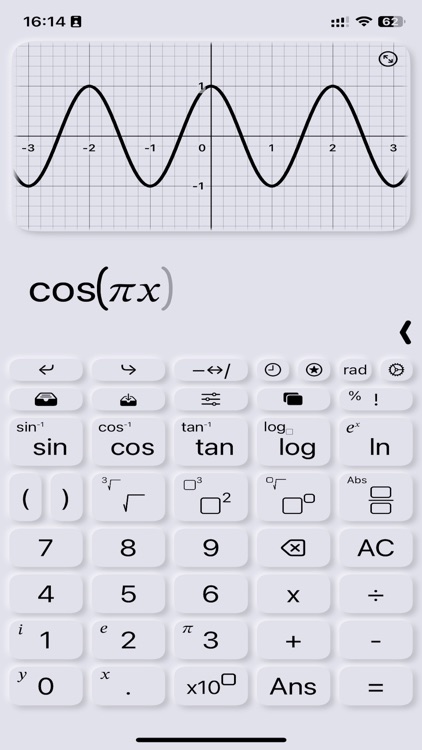
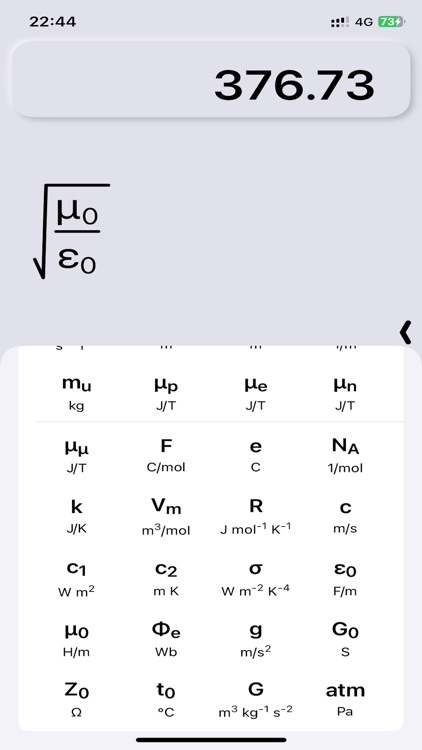
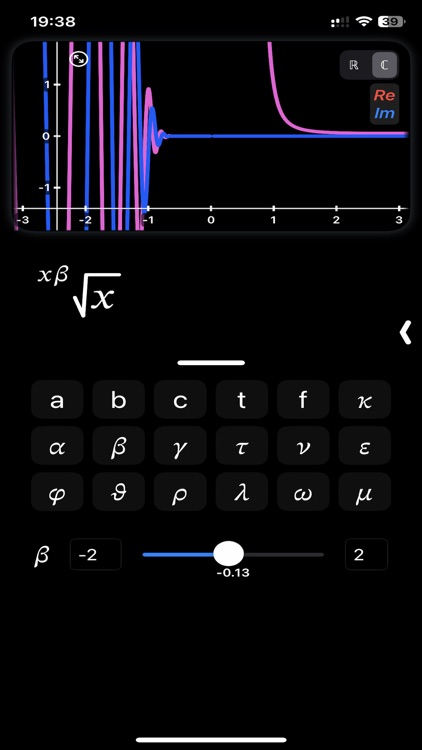
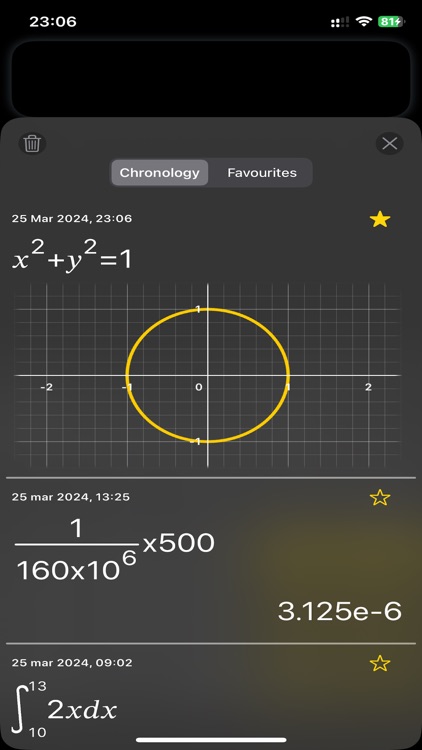
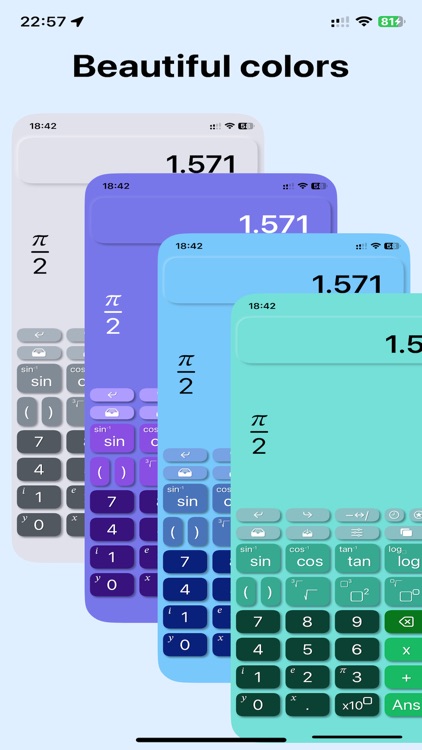
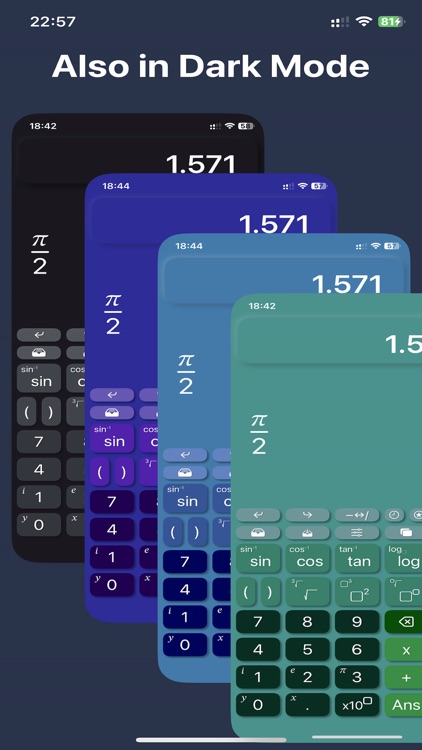
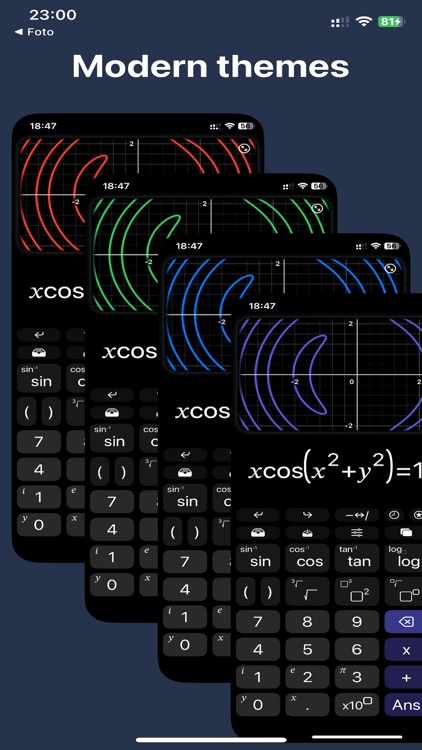
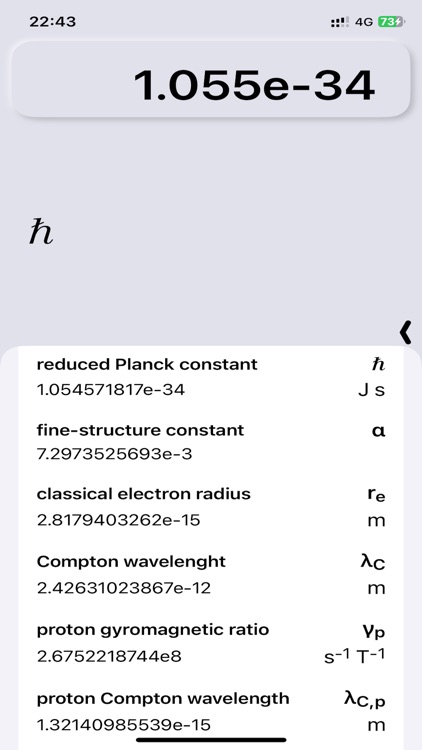
App Store Description
Immediate, intuitive and functional.
Finally the best design for a Scientific Calculator.
The goal was to create the first calculator on the App Store that do not confuse the user with lots of buttons, without renouncing to their functionality.
How?
- Buttons are organized intelligently, using colors to rank them, and easy to read icons.
- There is no shift button: to access the second function of a button, just keep in pressed.
- Clean appearance and nice colors, choose between your favorites.
Not just buttons, we wanted to make the best experience of a Scientific Calculator ever:
- Every number in the calculation is at the same scale of the others.
- The calculation is zoomable, draggable, and you can tap to insert the cursor where you want.
- To move the cursor around there are no arrow buttons: just tap on the calculation or start swiping over the buttons, a blur effect will indicate that you are controlling the cursor like a joystick.
- Chronology! Yes, you can save any calculation automatically in the chronology and filter it with favorites.
- Physics constants: you can access a catalog of 40 well organized constants to insert them in the calculation.
- Save values in another catalog in alphabetical variables.
- Undo / Redo buttons! If you delete by mistake your calculation you can restore it with the Undo button.
- Works great in any screen size, it will adapts to your screen, also in the new iPadOS 16 Satge Manager.
- Hidden feature: if you are in scientific notation, you can swipe over the result to move the decimal separator and change order of magnitude!
What is not present:
- Conversions, Integrals, derivates, matrix, complex numbers, graphs.
AppAdvice does not own this application and only provides images and links contained in the iTunes Search API, to help our users find the best apps to download. If you are the developer of this app and would like your information removed, please send a request to takedown@appadvice.com and your information will be removed.