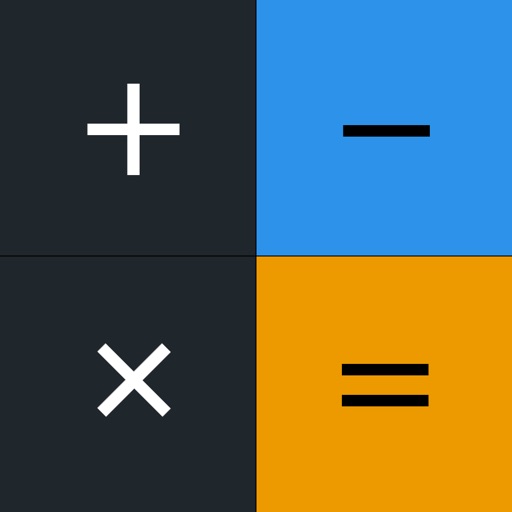
A scientific calculator which allows you to create, calculate, save and reuse Mathematical Expressions

Calculator Professor
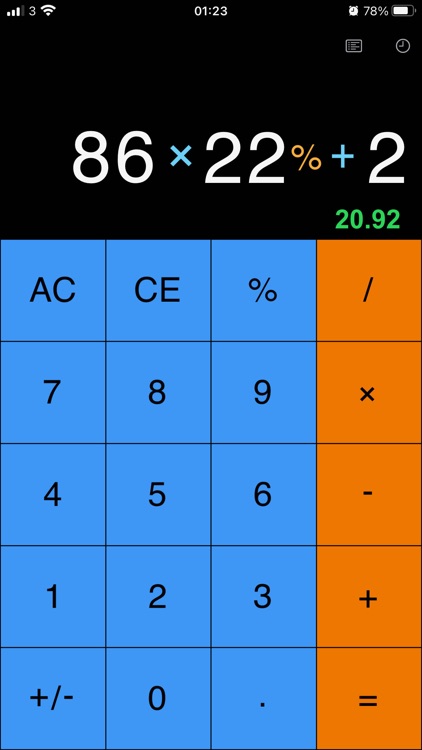
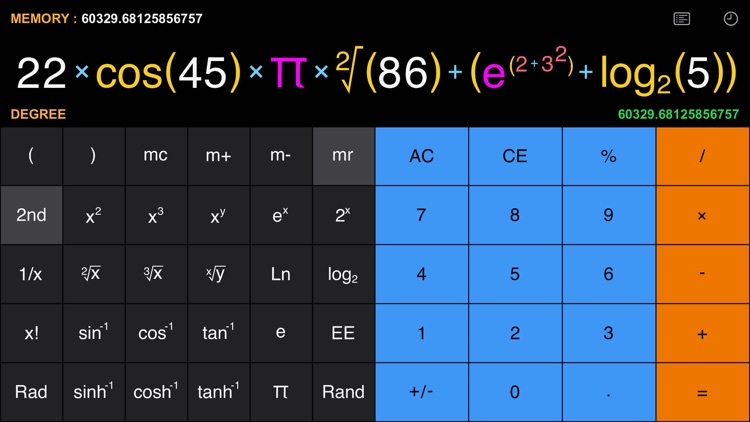

What is it about?
A scientific calculator which allows you to create, calculate, save and reuse Mathematical Expressions. You can view your History
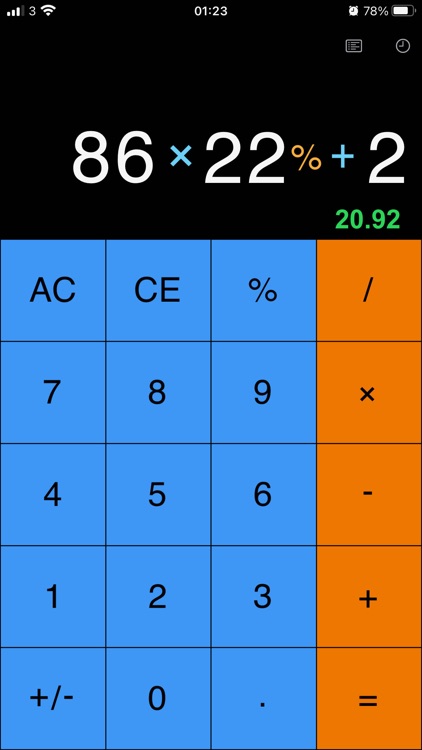
App Screenshots
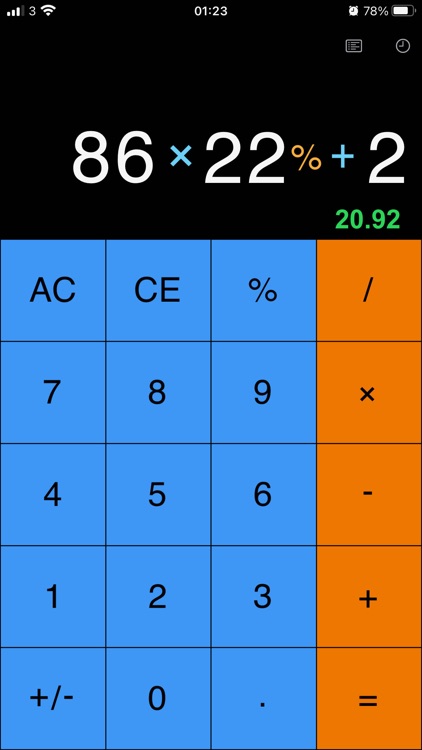
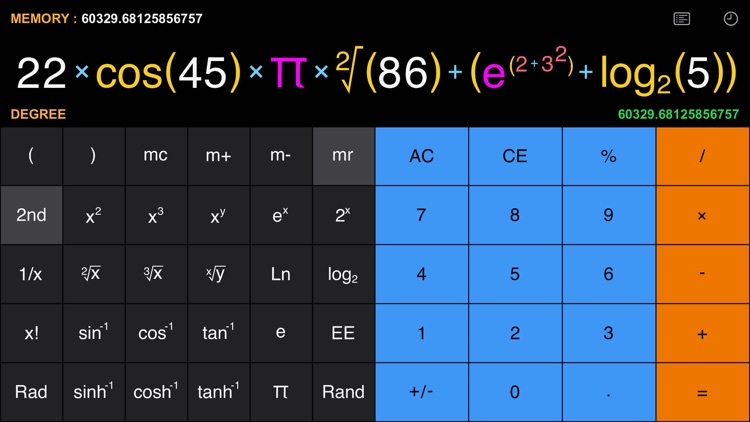

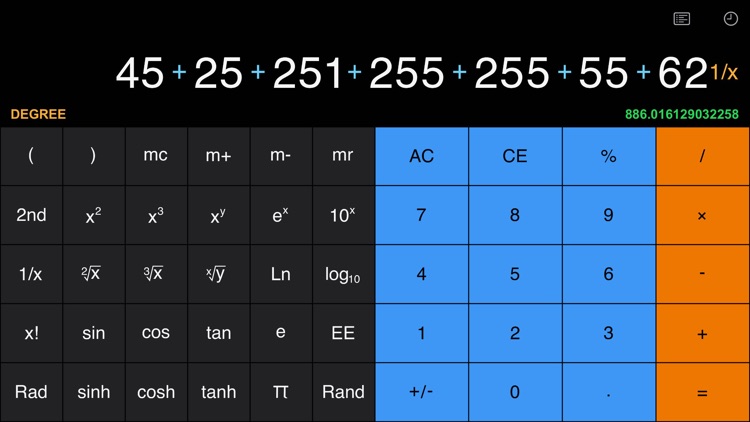
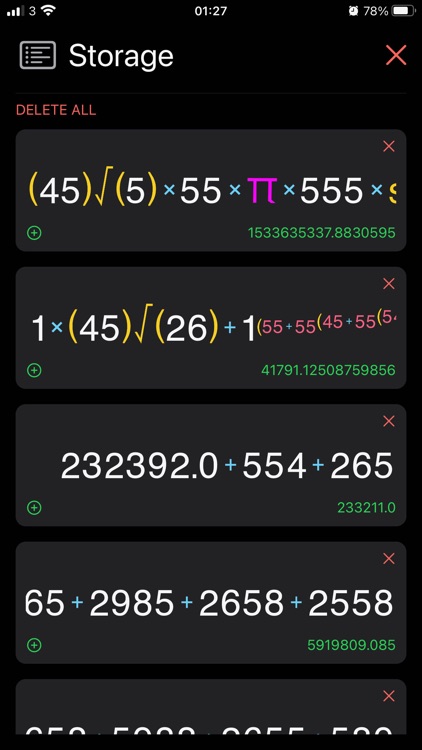
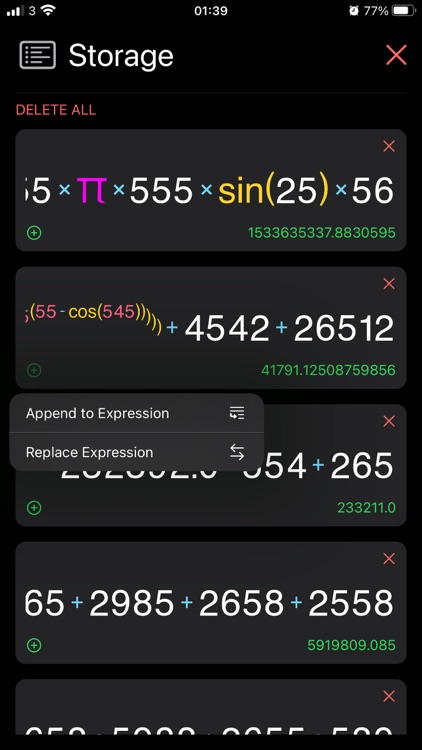
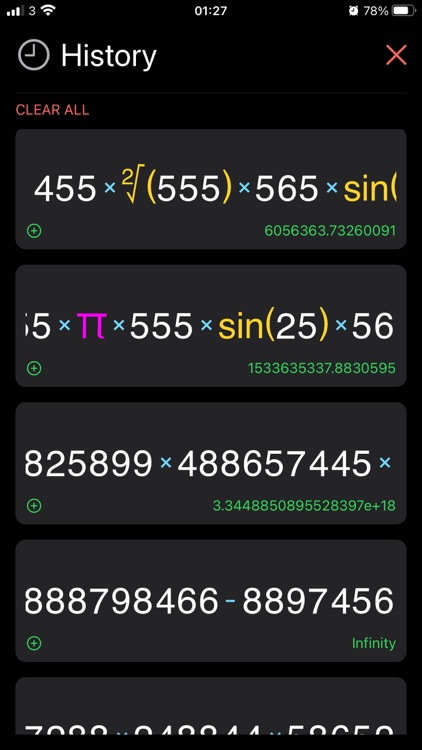
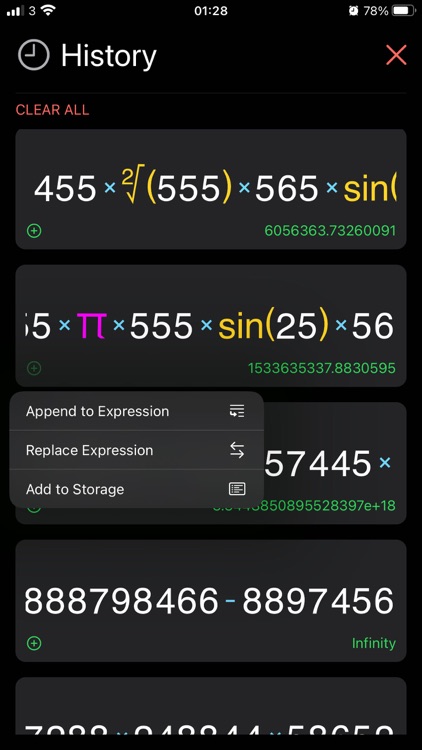
App Store Description
A scientific calculator which allows you to create, calculate, save and reuse Mathematical Expressions. You can view your History
or store your expressions in a permanent storage for future use.
This app is optimized for both iPhone and iPad. Buy this app once and use it on your iPhone and iPad.
Features:
You get a Basic mode and an Advanced mode. Use these 2 modes in portrait mode or landscape mode.
As you type your mathematical expression, you can see the updated result right below it.
The expression and it’s exponents can be as big as you like and you can scroll through them both horizontally and vertically.
History Section: Every expression you calculate will be stored in the history section. You can move the expression to a permanent memory storage or add or replace it in the current expression.
Permanent Memory Storage: You can store your calculated expression and its result in a permanent storage. You can then reuse your expression for future use or delete them from the storage. You can long press on your current expression, which will then give you the option to insert it in the Memory storage or you also move it from the History section.
Calculate in Degrees or Radians.
You can also store the result of your expression in memory and reuse it using the standard MC, M+, M-, MR keys.
You can use AC to all-clear your current mathematical expression or CE to undo each individual Term in your expression. So If you accidentally inserted incorrect terms in your long expression, you can always UNDO using CE.
Optimized for Multitasking mode for iPad: Use your calculator with other apps simultaneously.
NO ANNOYING ADVERTISEMENTS AND IN-APP PURCHASES
Privacy:
NO DATA IS COLLECTED WHEN YOU USE THIS APP
https://www.philipj.net/app-privacy-policy-calculator
Depending on user feedback, more features may be added in the future.
AppAdvice does not own this application and only provides images and links contained in the iTunes Search API, to help our users find the best apps to download. If you are the developer of this app and would like your information removed, please send a request to takedown@appadvice.com and your information will be removed.