
Transcribe incoming or outgoing calls

Call Transcriber & Recorder
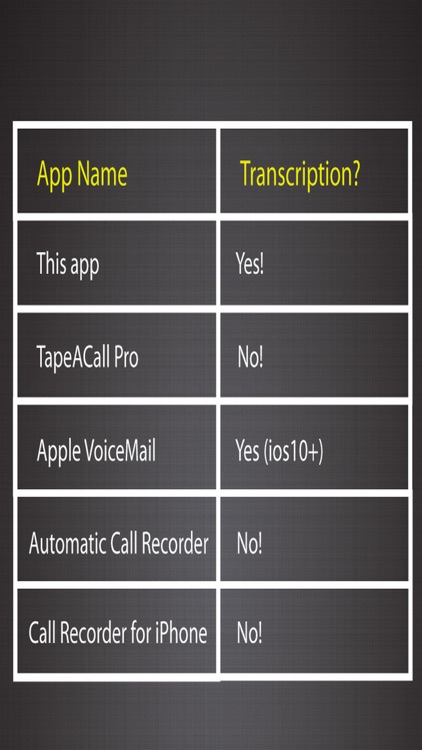

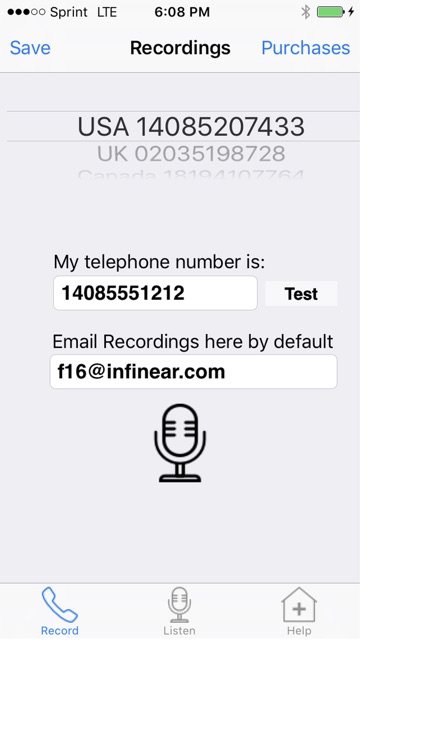
What is it about?
Transcribe incoming or outgoing calls. Recordings, transcripts and links to upload to Dropbox/Soundcloud delivered automatically by email.
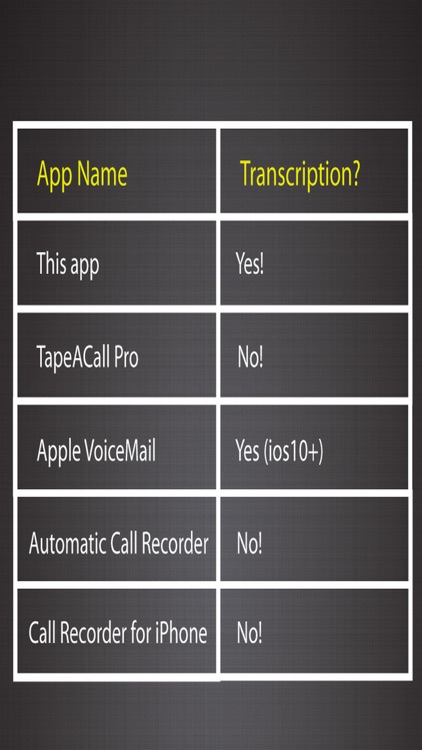
Call Transcriber & Recorder is FREE but there are more add-ons
-
$29.99
Call Recording Pro (Free) Unlimited Pack
-
$9.99
Pack of 25 Recordings
-
$9.99
Pack of Unlimited recordings
-
$19.99
Pack of 50 Recordings
App Screenshots
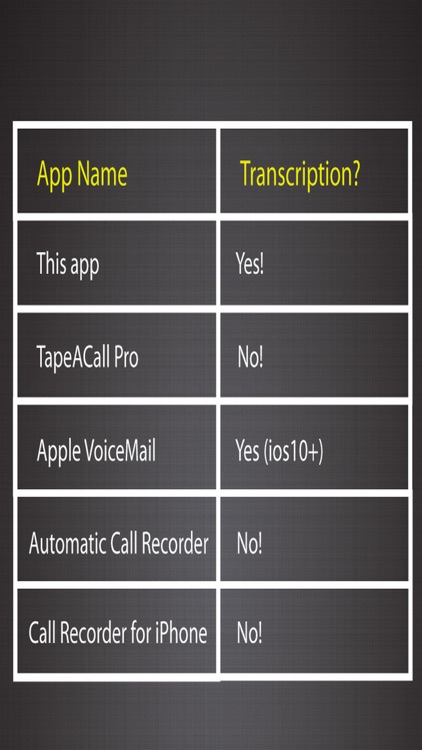

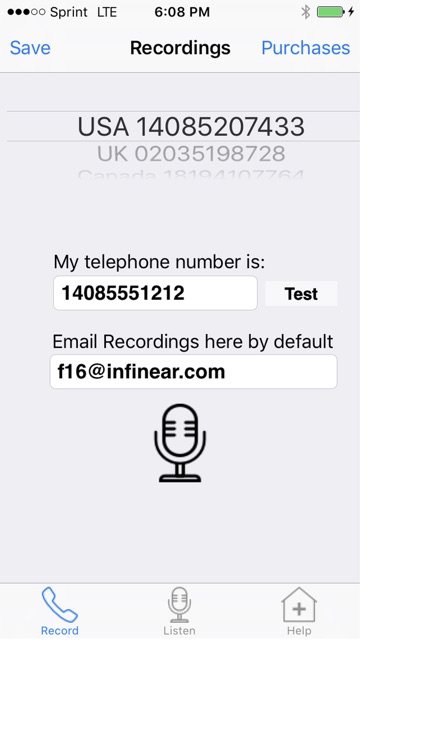
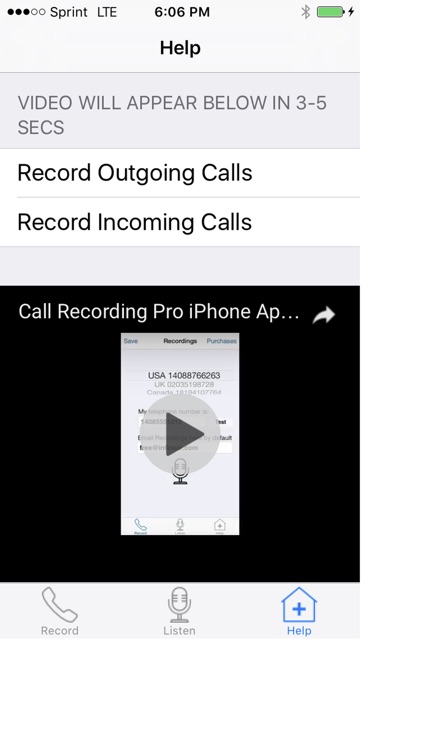
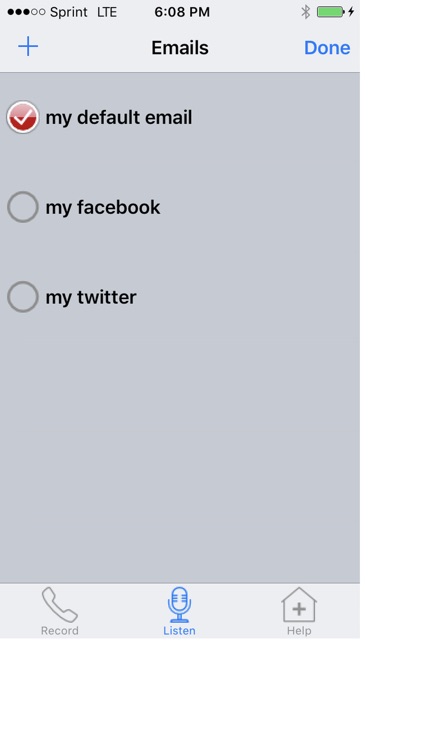
App Store Description
Transcribe incoming or outgoing calls. Recordings, transcripts and links to upload to Dropbox/Soundcloud delivered automatically by email.
Main features of the call recorder:
-Users in 3 countries (incl. USA) get unlimited recordings
-mp3 link emailed when you hang up
-mp3 recordings appear in the "Call Recordings" folder in app for previewing and forwarding to additional email addresses
-2 hour limit per recording
-Preview audio together with transcript in app
-Upload to your DropBox or SoundCloud account
-Transcripts included with mp3 links in email!!
- 5 recordings and transcripts free initially
-Upgrade to unlimited #recordings+transcripts with in-app purchase
Instructions:
-Use 10 digits incl. area code for US numbers
-For numbers outside USA/Canada, use a format like 0919880438525 i.e. zero followed by your country code (91) followed by your phone number (9880438525)
-Ensure callerid is not blocked
-Use the free Test button to check setup
-Save Settings; Press the mic button to begin recording
-Press Add Call to dial a contact
-When contact answers, press Merge
-See help videos in app for further details
Unlimited local access numbers in these countries:
USA
UK
Canada
To restore purchases, enter the email address used to purchase the unlimited recordings package in the app. Then click on the Restore link in the Purchases view. Your Balance will change to Unlimited (if you have done a previous purchase). Only after restoring a purchase, you should save your settings.
AppAdvice does not own this application and only provides images and links contained in the iTunes Search API, to help our users find the best apps to download. If you are the developer of this app and would like your information removed, please send a request to takedown@appadvice.com and your information will be removed.