
Say Goodbye to Telemarketers
Callblock



Are you frequently pestered by unwanted calls on your iPhone from telemarketers or from people who claim to be debt collectors, charity fundraisers, or political campaigners? If your answer to this question is in the affirmative, or if you just want to be proactive in never having to deal with such callers — whose agendas range from promises of easy money in exchange for your input on surveys to threats of jail time if you fail to pay up — fret not. You should know that there are apps available on iOS 10 and later that can identify spam or scam callers and automatically block junk calls for you. One of these apps is Callblock.
How to unblock certain types of calls in Callblock.


How to enable Callblock.
How to set Callblock to caller-ID only.


How to report callers in Callblock.
What is it about?
Launched shortly after the release of iOS 10 in September 2016, Callblock is touted by its developer, Rocketship Apps, as “the first app that lets you stop telemarketing phone calls in iOS.” With Callblock, you can block calls from millions of telemarketers by type, report callers as telemarketers, or if you’re so inclined, only caller-ID telemarketers instead of blocking them.
For those who...
- often get calls from telemarketers and other unwanted callers.
- you want to help report telemarketers.
Not for those who...
- seldom, if ever, get calls from scammers and spammers.
- don’t like apps that require subscription.
Why we love it
With its extensive directory of classified telemarketers and junk callers, you can block calls from spammers and scammers using Callblock, without even lifting and then putting your finger on your iPhone after setting up the app. Bear in mind, though, that like other apps of its kind, Callblock blocks phone calls only; it can’t block iMessage, SMS and MMS messages.
App Screenshots
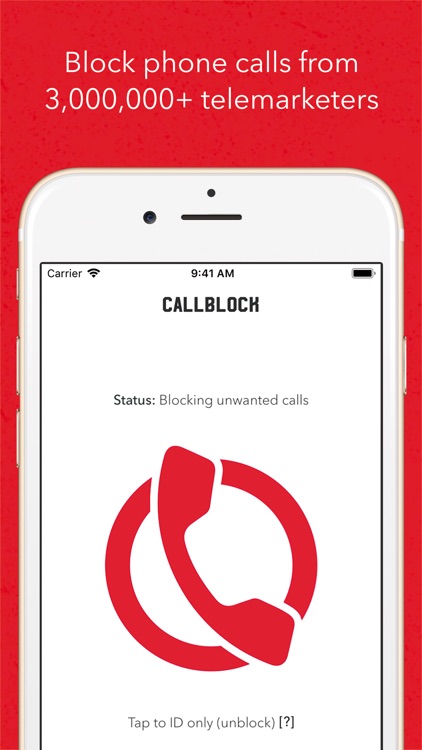



Callblock is FREE but there are more add-ons
-
$1.99
Monthly subscription
-
$19.99
Yearly subscription
App Store Description
Callblock is the first app that lets you stop telemarketing phone calls in iOS (https://techcrunch.com/2016/09/07/callblocks-new-ios-app-will-block-calls-from-over-2-million-telemarketers/), with the world’s biggest directory of telemarketers – now over 3,000,000 classified entries from over 100 countries!
The app identifies 86.7 percent of telemarketing calls correctly with a false-positive rate of only 1.7 percent on average.
Note: Callblock *cannot* block calls with no caller ID – this is an iOS limitation, but most telemarketers don’t block their caller IDs. The app is free to try for one month then will renew automatically using your Apple account for $1.99 monthly or $19.99 yearly afterwards – you can cancel anytime by going to your account settings in iOS or iTunes. See Callblock’s terms of use at https://callblockapp.com/terms and privacy policy at https://www.iubenda.com/privacy-policy/7907565.
You love your iPhone – except sometimes the phone part and, in particular, the telemarketers often on the other end of the line. Telemarketers make 148 million annoying, time-wasting calls per day according to consumer-group Private Citizen and do-not-call lists (where available) do not work (and weren’t even meant to for many types of telemarketers) according to governments themselves. Callblock helps prevent these calls.
The app blocks unwanted telephone calls not iMessage, SMS, or MMS messages. To enable Callblock to block calls:
1. tap the “Settings” app,
2. tap “Phone” > “Call Blocking & Identification”, then
3. toggle the “Callblock” switch on.
To unblock calls, go to the “Callblock” app. To add, remove, or reclassify a missing or misclassified caller, tap the “Add caller” button.
Enabling Callblock or making changes in the app may require up to a minute to take effect.
If you have questions or comments, follow and message us:
• https://www.facebook.com/callblockapp
• https://www.instagram.com/callblockapp/
• https://twitter.com/callblockapp
•••
Callblock was created and is maintained by Rocketship, an award-winning app studio whose mission is to design and develop the finest mobile and web experiences.
AppAdvice does not own this application and only provides images and links contained in the iTunes Search API, to help our users find the best apps to download. If you are the developer of this app and would like your information removed, please send a request to takedown@appadvice.com and your information will be removed.